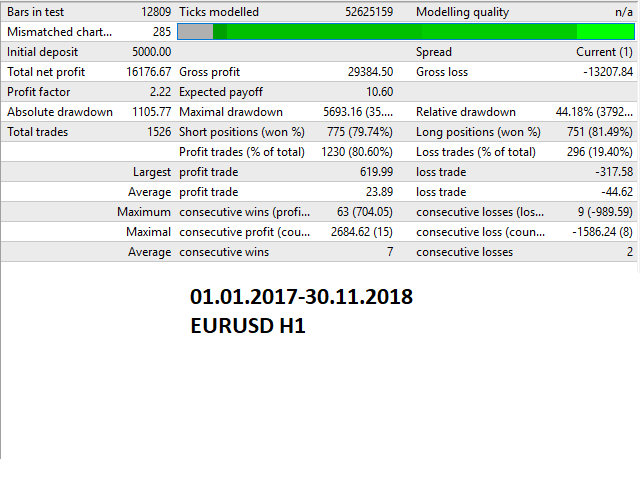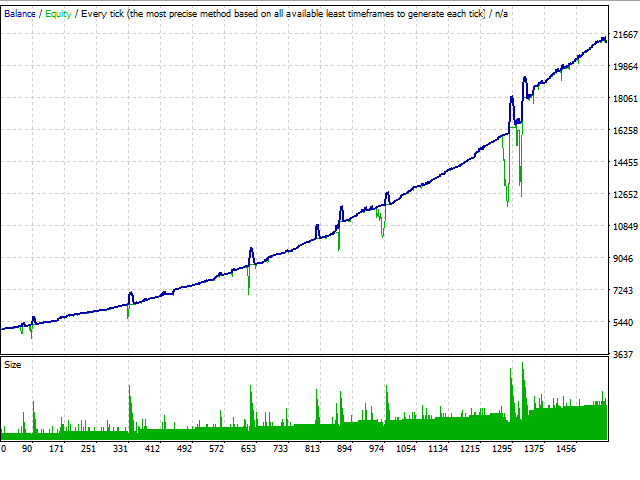Wait and See
- Experts
- Safa Erden
- Versione: 1.0
- Attivazioni: 5
Wait & See
Wait & See is a fully automated Expert Advisor. No manual trading is suggested. All screenshots belong to backtests with EURUSD H1 timeframe.
WARNING: Wait & See uses 1,2,3,4 and 5 as magic numbers. If you are using other Expert Advisors to send orders at the same time with Wait & See, do not use these preserved magic numbers for other orders.
Wait & See is based on three main steps: Open a new order, martingale if needed and take profit.
- Open new order: Wait & See uses the MACD,RSI,Ichimoku,SMA and Stochastic Oscilator to open the first order.
- Martingale: After opening a new position, if the trend goes the opposite direction, the Wait & See begins opening new positions with the same direction of the first order. The Stop Loss parameter defines the grid limits, and the predefined value is suggested.
- Take Profit: Wait & See closes all orders if the predefined profit is reached. The TakeProfit parameter defines the profit amount to close orders, and the predefined value is suggested.
Wait & See is a fully automated Expert Advisor. No manual trading is suggested. All screenshots belong to backtests with EURUSD H1 timeframe.
WARNING: Wait & See uses 1,2,3,4 and 5 as magic numbers. If you are using other Expert Advisors to send orders at the same time with Wait & See, do not use these preserved magic numbers for other orders.
Wait & See is based on three main steps: Open a new order, martingale if needed and take profit.
- Open new order: Wait & See uses the MACD,RSI,Ichimoku,SMA and Stochastic Oscilator to open the first order.
- Martingale: After opening a new position, if the trend goes the opposite direction, the Wait & See begins opening new positions with the same direction of the first order. The Stop Loss parameter defines the grid limits, and the predefined value is suggested.
- Take Profit: Wait & See closes all orders if the predefined profit is reached. The TakeProfit parameter defines the profit amount to close orders, and the predefined value is suggested.
Recommendations
- EA Settings: Use the default parameters.
- Symbol: EURUSD is suggested.
- Timeframe: H1 is suggested but also the other timeframes with low spreads can be chosen.
- Brokers: ECN brokers, low spread/commission, 1:400 leverage, non-FIFO or FIFO.
- Trading Condition: Ranging.
- Minimum Deposit: $2000 .
- EA Settings: Use the default parameters.
- Symbol: EURUSD is suggested.
- Timeframe: H1 is suggested but also the other timeframes with low spreads can be chosen.
- Brokers: ECN brokers, low spread/commission, 1:400 leverage, non-FIFO or FIFO.
- Trading Condition: Ranging.
- Minimum Deposit: $2000 .
Parameters
- Lots - Initial volume to open positions.
- MaximumRisk - Defines the maximum risk that user can have if the auto lot is true.
- Autolot - Enables to optimizing the lotsize.
- MaximumSpread - Limits to open new positions with high spread symbols.
- MaximumLevel - The maximum number of the positions to limit the loses.
- TakeProfit - Take profit value for each order set.
- Stop Loss - To open a new martingale position, this parameter defines the separation between positions when the trend goes opposite.
- Lots - Initial volume to open positions.
- MaximumRisk - Defines the maximum risk that user can have if the auto lot is true.
- Autolot - Enables to optimizing the lotsize.
- MaximumSpread - Limits to open new positions with high spread symbols.
- MaximumLevel - The maximum number of the positions to limit the loses.
- TakeProfit - Take profit value for each order set.
- Stop Loss - To open a new martingale position, this parameter defines the separation between positions when the trend goes opposite.