Timezone Converter
- Utilità
- Alexander Martinez
- Versione: 3.0
- Aggiornato: 5 luglio 2022
- Attivazioni: 5
Timezone Converter converte automaticamente l'ora su un grafico nell'ora locale e la visualizza per te .
Istruzioni per il caricamento automatico di un file preimpostato:
Questa funzione è utile se non si desidera mantenere l'indicatore sempre attivo, ma si desidera comunque personalizzarlo e applicare tali personalizzazioni quando si aggiunge l'indicatore.
- Carica l'indicatore, vai nelle proprietà dell'indicatore e fai clic sulla scheda "Input".
- Personalizza le impostazioni a tuo piacimento
- Quando hai finito, fai clic su "Salva", sali una volta nell'albero delle directory delle cartelle, quindi vai alla cartella "File> Convertitore fuso orario"
- Immettere un nome per il file preimpostato e fare clic su "Salva".
D'ora in poi, ogni volta che carichi l'indicatore, le tue impostazioni personalizzate verranno automaticamente applicate.
Nel caso in cui desideri modificare le impostazioni predefinite, dovrai:
a) caricali di nuovo tramite la scheda "Input" dell'indicatore facendo clic su "Carica", quindi applica le modifiche desiderate e salva nuovamente il file
b) eliminare il file dalla cartella Timezone Converter e ripetere le istruzioni sopra
Istruzioni per l'impostazione manuale dell'offset del broker locale:
Nel caso in cui la funzione di rilevamento automatico dell'offset del broker locale non funzioni per te, puoi impostare manualmente l'offset da solo.- Calcola la quantità di ore di cui hai bisogno per passare dal fuso orario del tuo broker al fuso orario locale
- Apri l'indicatore Timezone Converter sul tuo grafico
- Immettere la differenza di fuso orario rispetto al passaggio 1 nell'impostazione "Manual Broker-Local Offset (ore)".
- Fai clic su "Ok"
Consigli:
- Assegna un tasto di scelta rapida all'indicatore per un accesso rapido e semplice. La mia preferenza personale è Alt+A
- Controlla la scheda "Novità" per vedere le nuove funzionalità per la versione 3.0!
Parametri:
| Parametro | Descrizione |
|---|---|
| Rileva automaticamente l'offset locale del broker | Abilita/Disabilita la capacità di rilevare l'offset tra te e il tuo broker |
| Broker manuale-compensazione locale (ore) | Se il rilevamento automatico non funziona, puoi inserire l'offset manualmente |
| Modalità di ispezione | Scegli tra Nessuno (Rimani sulla mappa) o Ispezione rapida (Rimozione semplice dell'indicatore). Quick Inspect è utile se si desidera controllare l'ora solo una volta |
| Strumento Ispettore | Scegli tra Linea verticale o Mouse per convertire l'ora |
| Formato di visualizzazione | Scegli se visualizzare l'ora o sia la data che l'ora |
| Formato orario | Scegli tra la visualizzazione dell'ora AM/PM o 24 ore |
| Formato data | Scegli tra più formati per visualizzare la data |
| Etichetta: Carattere | Carattere per l'etichetta ora/data |
| Etichetta: dimensione massima del carattere | La dimensione massima del carattere quando la dimensione della finestra del grafico è sufficientemente grande |
| Etichetta: dimensione minima del carattere | La dimensione minima del carattere per quando la dimensione della finestra del grafico viene ridotta |
| Etichetta: Colore carattere | Colore dell'etichetta ora/data |
| Etichetta: allineamento automatico (le impostazioni seguenti verranno ignorate) | L'etichetta di data/ora verrà automaticamente allineata all'area specificata sul grafico. Scegli Disabilitato se desideri impostare manualmente le coordinate dell'etichetta. |
| Etichetta: X Distanza | Impostare manualmente la Distanza X dell'etichetta |
| Etichetta: Distanza Y | Impostare manualmente la Distanza Y dell'etichetta |
| Etichetta: Punto di ancoraggio | Impostare manualmente il punto di ancoraggio dell'etichetta |
| Etichetta: angolo | Impostare manualmente l'angolo dell'etichetta |
| Linea verticale: colore | Il colore dello strumento di ispezione Linea verticale |
| Linea verticale: stile | Lo stile dello strumento di ispezione Linea verticale |
| Linea verticale: Larghezza | La larghezza dello strumento di ispezione Linea verticale |

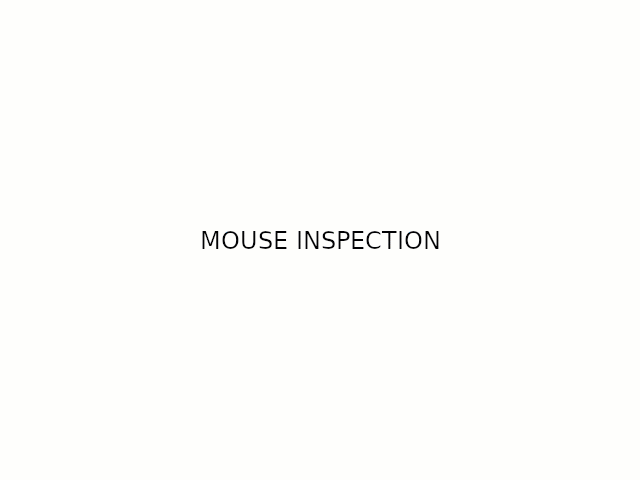
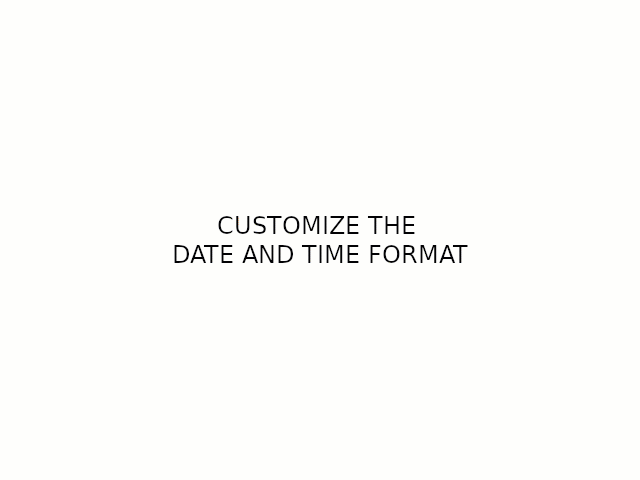
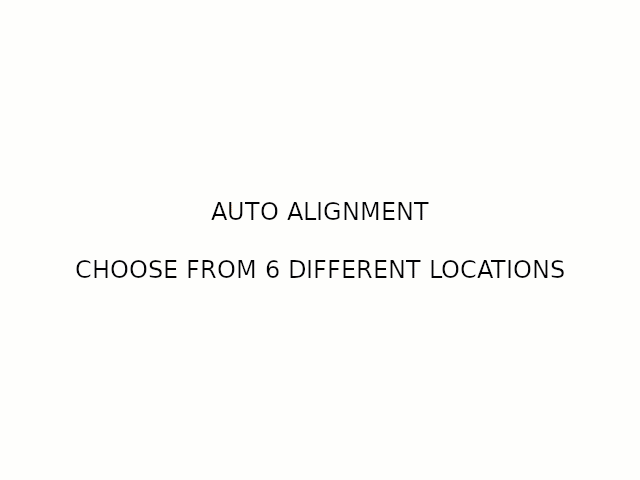
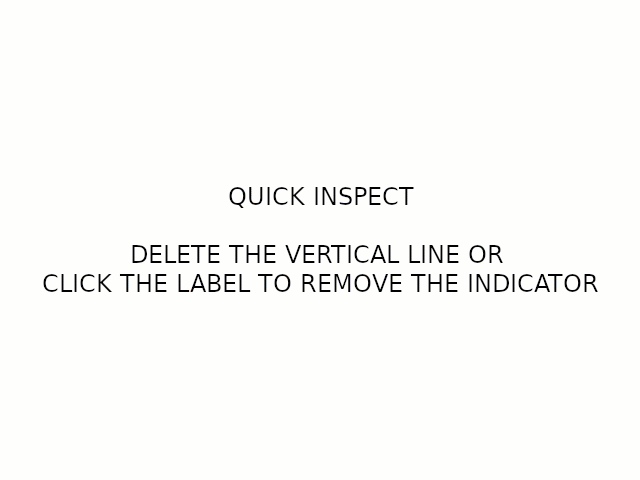
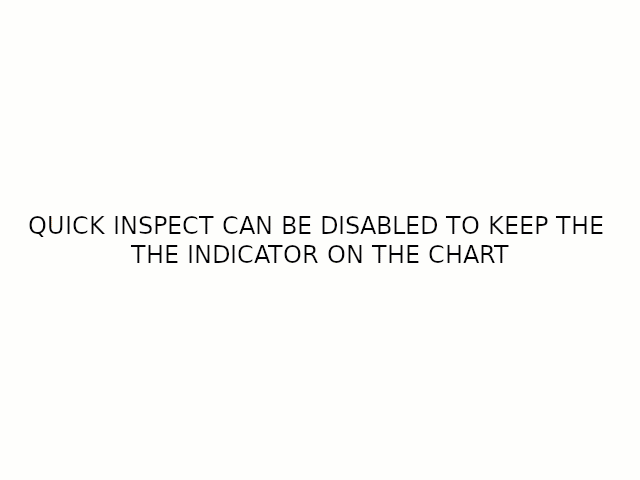
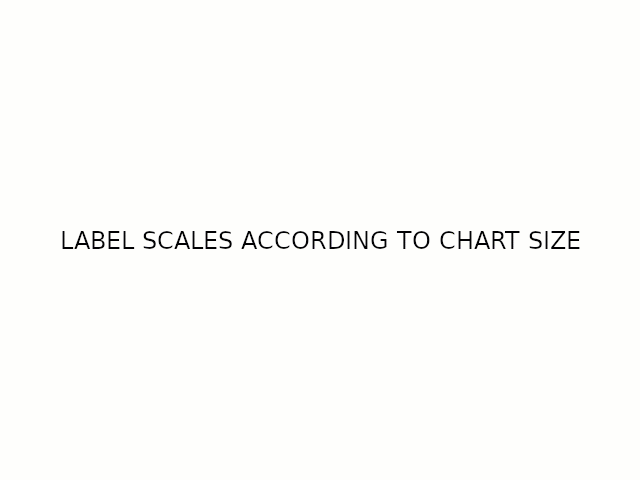
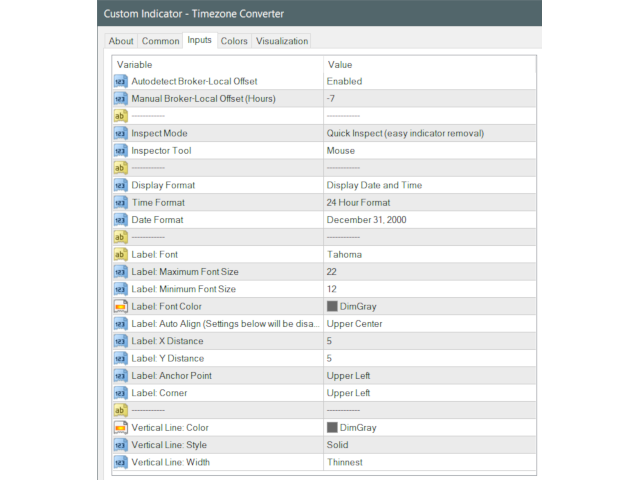





































































There are many uses for this, but I mainly use it to check my historic pop-up alerts which are in local time, not broker time. No need to do head calcs to analyse what the pop-up alert was about. I use the vertical line option to pinpoint the action at that specific time of the alert. Included in my default template.