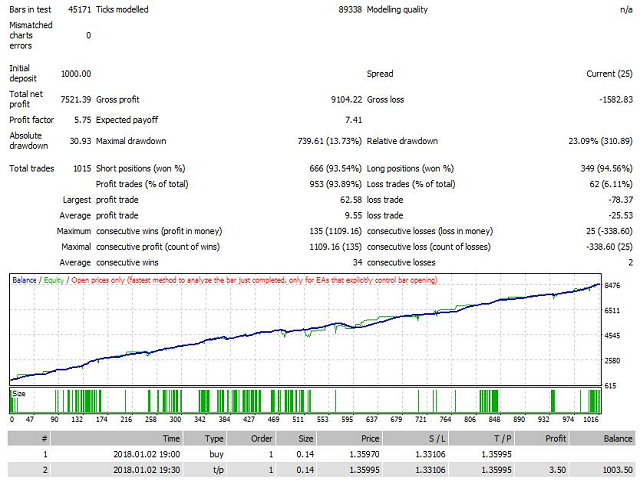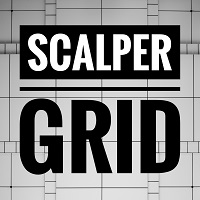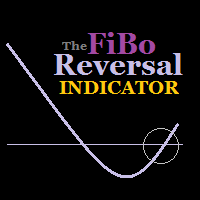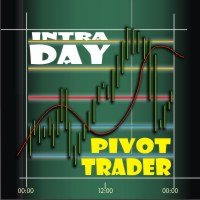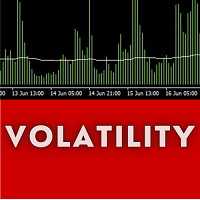Versione 7.900
2022.01.15
Introduction of Max Trade life in hours replaces the need for trailing and scalping deviations. This value needs to be optimized right from stage one.
Three stage optimization.
1. While optimizing stage one, turn off stages two and three. After obtaining reliable values, save your settings.
2. While optimizing stage two, turn off stages one and three. Save your settings.
3. While optimizing stage three, turn off stages one and two. Save your settings.
Now that you have a complete set of values, turn all stages on and see how they all play out.
Versione 7.897
2021.12.30
More frequent trades and stability.
Two core strategies - Two stages of optimization.
Optimize strategy core 1 firstv whilst strategy core 2 is false. Get the best of results and save them. Turn strategy core 2 on and optimize. After which deploy the most stable results.
Versione 7.887
2021.12.22
Booster Lot sizes with trading stability.
Versione 7.877
2021.12.11
Additional Improvements
Versione 7.867
2021.12.06
Turbo Pivot E. A. trading strategy has been refined and feither simplified. Now strategy focuses on trading soon after price retracement is done. As a multicurrency E. A. it enjoys the stability of the EurUsd currency pair a lot.
Versione 7.857
2021.10.25
Regular improvements
Versione 7.847
2021.10.16
Improved Trading Stability (7 years and more)
Versione 7.837
2021.09.04
Increased Number of Trades And Stability
Versione 7.827
2021.08.21
Increased trading frequency. . Turbo Pivot works in any currency pair. Optimize each pair.
Versione 7.817
2021.08.18
Totally Renewed. Turbo Pivot E.A. can now trade any given forex symbol or instrument including metals, oils and practically anything. Simply optimize appropriately.
Versione 7.808
2021.06.14
Improved Exiting
Versione 7.807
2021.06.13
Ability to close all buy/sell trades all at once.
Versione 7.800
2021.05.25
Five Combinations of Trading Strategies
Strategy Orders 1 - 5
Versione 7.797
2021.05.16
Need to split Crash Boom level in two - (Crash & Boom).
Need for variable Trade Entry Timing inclusion.
Versione 7.787
2021.05.06
Introduction of Crash Boom Level
A point between the open price and the stop loss wherein it is expected that the market price takes a sharp reversal. This point offers a profiting entry in the new direction as well as a hope for a rebound (market correction) soon afterwards.
Enjoy your product.
Versione 7.777
2021.04.26
Dynamically revamped with input values from multiple currencies. A multi strategy and multi time frame Expert Advisor.
Variable Percent Risk
Now the lot size is not anymore a single fixed entry. To that has been added the choice of an increasing lot size calculated based on the account balance. As a profitable E.A., the lot size as well as the number of lots have both been designed to automatically scale up as the profits are added to the initial balance. So no need to bother about using the right lot size. Simply choose a percentage risk and optimize E.A., get the best of the best of settings and start trading.
Happy profitable trading.
Versione 7.767
2021.03.13
Harmonized Trading Strategies.
To trade in real time set 'Trade Match == 1 and optimize as suggested (in settings sub head descriptions).
Trade Match '0' is a mere dummy follower useful for automating manual trading (Entry & Exit) only after ascertaining the current trend. Simply turn Trade Match = 0 and after trading for the day, return Trade Match to 1.
Happy Trading
Versione 7.757
2021.03.03
Now Fully Time Frame Dynamic
Versione 7.747
2021.02.28
More timeframe options for more dynamic optimizations which strengthens each trading strategy (Trade Match 1 - 3).
Versione 7.740
2021.02.22
All new improved E. A.
Integration of the Fibo Reversals Indicator. Trading indicators now have their own variable time frame input parameter entry which accounts for more trades, higher profits and lower draw downs.
Enjoy your newer trading E. A.
Versione 7.733
2021.01.17
Newly Improved Entry Timing Conditions.
Versione 7.730
2021.01.03
Introducing Timeframes for trade entries and indicator handles
Versione 7.728
2020.11.13
Improved Stability.
Versione 7.727
2020.11.12
Renewed!
Now after optimization and after having selected the setting with lowest drawdown, trader can smoothly switch from Trade Match 1 - 3 and get wonderful trade results in each of these modes.
Versione 7.726
2020.11.04
Improved!
Please Optimize Periodically
Versione 7.725
2020.10.28
Re-Engineered - Takes more successful trades
Versione 7.724
2020.10.25
Re-Engineered!
Trade Match 0 - Dummy Mode.
Trade Match 1 - Convergence/Divergence Mode.
Trade Match 2 - Trending Mode.
Trade Match 3 - Scalping Mode.
Versione 7.723
2020.10.18
Just Reviewed!
Versione 7.722
2020.10.14
Trade Match 2 takes more successful trades. It's "Super Charged!"
Versione 7.720
2020.10.08
Redefined the trade entry modes:
0 - Dumb Trend follower
Utilizes very little technical analysis. Use this mode if only you are sure of the current trend and want to automate your trades. Although the trades would be duly managed, the trader must monitor the trades and ensure to turn it off soon after wards. No need to optimize.
1 - Convergence - Divergence Trading Mode.
Open trades when there is a price convergence / divergence. Optimize!
2 - Frequent Trading Mode
A specialized trend follower Open trades more often than Trading Mode 1. Optimize!
3 - Scalping Trading Mode
This mode is based on the trading modes 1 & 2 entries. It is intended to be a high frequency trading scalper - just picking very little profits. Optimization would be of great advantage.
Versione 7.719
2020.10.06
Reverted back to using the minimum trading lot as a basis for choosing lot size. this means that lot size is a multiple value of the minimum lot.
i.e. Lot = minimum lot * minimum lot multiplier.
0.01 Lot = 0.01 * 1.
0.1 Lot = 0.01 * 10.
1.0 Lot = 0.01 * 100.
10.0 Lot = 0.01 * 1000.
100.0 Lot = 0.01 * 10000
Please Optimize parameters thoroughly and settle for the most stable settings for each trading mode - 1,2 & 3. Save appropriate settings and deploy appropriately. Note: Do not use default trade mode 0 settings for trading. Please see samples of settings and optimization template.
Versione 7.718
2020.10.05
Input value for "My Fixed lot size" based on appropriate symbol values. All other input value remains same as with version 7.717
Versione 7.717
2020.10.04
Basic change in parameters:
Introduction of Trade Entry Modes
Value 1 - Trading With Indicator Combinations 1 - Optimize.
Value 2 - Trading With Indicator Combinations 2 - Optimize.
Value 3 - Trading With Indicator Combinations 2 With Minimal Profits - Optimize.
Main Chart Spread
This is a fixed input value. This value may be equivalent to the value of the spread but it must always be kept constant as so many other parameters depends on it.
If the chosen multi-currency symbols have much similar symbol properties (ex. - all forex), then a common main chart spread value is okay. On the contrary, if the chosen multi-currency symbol properties are different (mixture of forex, metals and commodities), then the candle levels for each multi-currency pair must be carefully selected. For instance, since the spread value for 5 digits forex symbols are similar, a default 'Main Chart Spread' of 30 (3 for 4 digit) is okay. This value will easily determine the candle levels of other forex symbols.
Again, in the case of combining forex symbols with commodities, cryptos, etc ... this value must be well checked.
By way of improving trade stability, this new version has been doped to trade with our custom indicators - Combo Trender and Holy Trinity Volatility indicators. Default values of the settings (FatherPeriod, SonPeriod and HolySpirit) are sufficient.
To Use this Market Entry feature, turn Indicator Confirmation 'TRUE'.
Volatility Force - This value measures the strength of viable directional price movement. it is a timely coefficient which determines optimum trade profitability. Extension Force is a key variant of Volatility.
Extension - This value determines the entry interval of Bars within which the significant price movement is expected to occur. It is a key variant value of 'Max Turbo Life In Hours'.
Risk Manager Settings
Min Lot Multiplier - This value multiplies the minimum lot (for current trading symbol as). This way E.A. can be used in any trading symbol/chart/instrument.
Prime Momment - This value multiplies the value of the set lot. It comes into play when there's an ample profiting opportunity. The value 3 is most ideal.
My Fixed Orders - This value determines the number of trading lots that is opened at a time. Note: There is a maximum of seven trade entries (for a buy or a sell i.e. 14 for buy and sell). Thus the value 'My Fixed Orders" multiplies a maximum of 14 entries.
Risk Exposure Percent - Enter the value of desired risks in percents.
Traded Charts - Enter the number of opened charts for which E.A. is attached.
Mystery Quotient - This input has a maximum value of 1000, lower values (in 50's) may present a smoother curve.
Trade Identity Number - Vary this number for each favorable E.A setting intended to be attached to a chart.
Please Optimize E.A. to adapt settings to Main Trading Chart Symbol.
Versione 7.617
2020.05.05
A necessary overhaul.
Introduction of Mystery Quotient - a stabilizing value. Set Input Range (between 50 and 250) for optimum performance.
With this New Version, please ensure to test and optimize the EA with the actual amount intended for deposit.
Versione 7.517
2020.03.28
Overhauled the risk/account management section.
Introduction of the input 'Mystery_Quotient' - a must optimized stability variable.
Much Lower draw downs.
Please optimize before usage.
Versione 7.417
2020.03.12
Renewed...
Versione 7.317
2020.02.15
Fully revolutionalized Turbo Pivot EA.
It is better suited for multi-currency trades.
Please optimize within reasonable intervals.
Versione 7.217
2019.11.07
Some additional input settings of which are explicit to use. Improved code works better without errors. Profits are more steady.
Versione 7.117
2019.10.11
Since there are three main trade entry mode, prevailing request suggest we should allow each one to be independent.
Non Turbo Entry
Multi Currency Entry
Turbo Charged Entry