Martin Overlap Bot
- Experts
- Mikhail Pigolkin
- Versione: 3.650
- Aggiornato: 22 giugno 2020
- Attivazioni: 15
Monitoring of a real account of an analog on the mt5 platform - https://www.mql5.com/ru/signals/806730
Fully automatic trading strategy that does not use any indicators. This system is suitable for 4 and 5 digit brokers. At the very beginning of trading, two multi directional orders are placed with the lot specified in the settings. Then the martingale principle is included in the work. The orders are closed or by the specified take profit line (for purchases-blue, for sales-red) or a new order is opened at the specified distance from the previous one. Profit is achieved by closing the entire network of orders. For a more flexible adjustment to market volatility the EA has the ability to extend the distance between orders. The peculiarity of the expert Advisor is that the take profit levels for the broker remain invisible. Another feature of the expert - this is a decrease in the total floating drawdown, due to the overlap of losses of the initial orders with the profit of the latter.
Continue_work - Continue (true) or not continue (false) the trading cycle. In the Continue_work=false mode, the EA does not place new orders. The rest of the orders follow in the normal mode. They are closed in averaging or overlapping mode according to the algorithm .
Lot - the Lot for opening the first order of the series
MaximalLot - the maximum allowable lot
MaximalOrders - maximum number of orders placed
ProfitOverlap - Profit from which the first and last order of the series is closed (in the Deposit currency)
TakeProfit - Take profit level for a series of orders (in points)
Step - Step (distance) between orders (in points)
Multiplier - The multiplication factor the lots next orders
Use_Multiplier_For_Distance - to use or not to use a multiplier of the distance between orders. true - use, false - not use.
Multiplier_For_Distance - multiplier of the distance between orders.
Magic - Unique identifier of orders (if set to 0, the EA will work with orders opened manually - I do not recommend)
Time Settings:
Use_time_settings - enabling/disabling of the restriction of trade in time
Start_Hour - Time to start trading. Written in the format HHmm (for example, 00:15 will be as 0015).
End_Hour - Time to stop trading. Is written in format HHmm (for example 23:55 will as 2355). After the end time, the EA will pause until the start time.
Risk settings:
Maximal_Drawdown - Maximum drawdown (in Deposit currency). After the occurrence of this event all orders are closed forcibly on the current chart.
Show_info - Showing dashboard
For convenience, I added a dashboard that shows statistical information about the current state of the account. On the panel you can see the settings that are currently running (this is done to exclude any user errors. For example, the same magic on different charts, etc.). If you want to stop trading, but the open positions remain on the chart, the EA will display a message in the information panel: "Stop trading; Positions in the process of closing". Once the robot will close all positions, then will appear the inscription: "All positions locked". After that, you can remove the expert from the chart. I added this for convenience, because several robots can work on one chart of one trading instrument. And before it was not clear whether the robot stopped working or not. Whose these positions are: the positions of a remote robot or another robot.
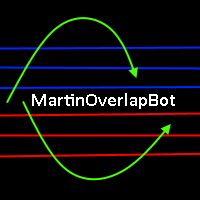
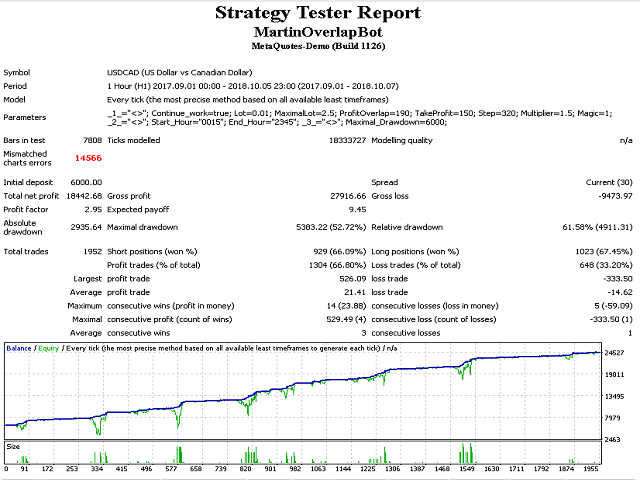

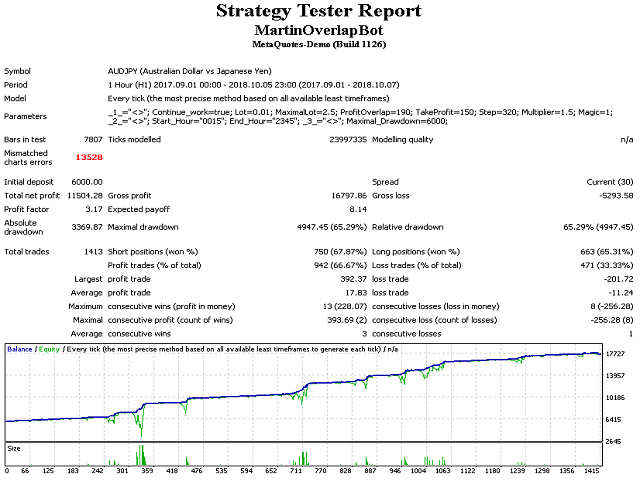
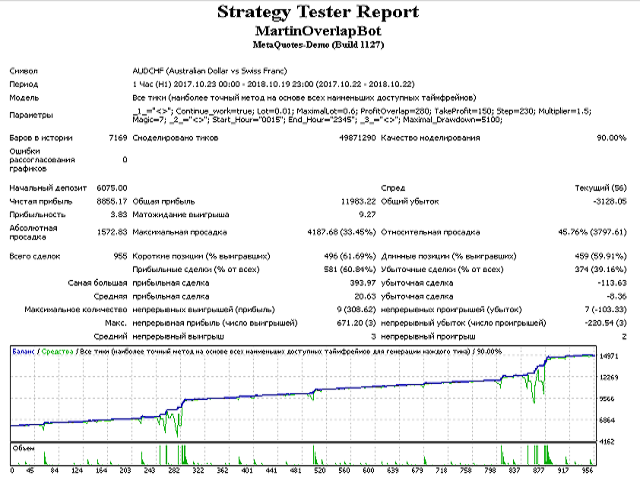






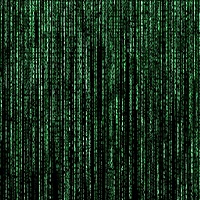



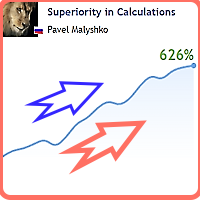















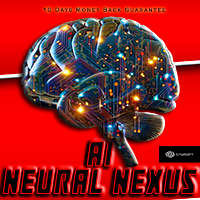


















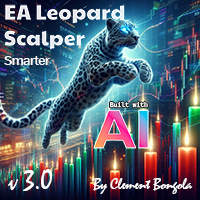



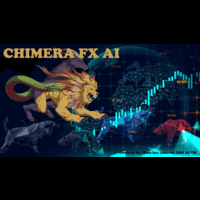




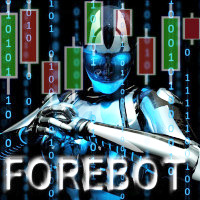


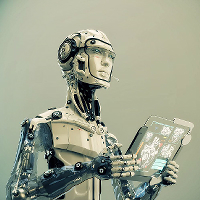
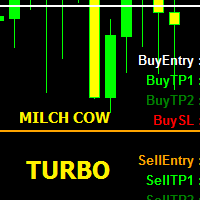

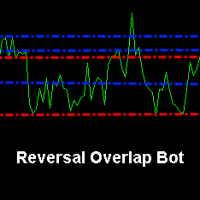
L'utente non ha lasciato alcun commento sulla valutazione.