Pending Grid LIMIT Manual
- Utilità
- Nantakan Leungonnam
- Versione: 1.43
- Aggiornato: 16 giugno 2022
- Attivazioni: 5
Hola Traders.
- Lot - lot size for pending orders.
- Martingale - double lot size of pending orders. *(No Martingale = 1.00)
- TotalGridEachSide - unit each side of pending orders.
- SpaceOfFirstOrder - distance for the first order in points.
- Take Profit - profit in points.
- Stop Loss - loss in points.
The entire positioning uses POINTS only. (10 point = 1 pip)
and you can open order BUYLIMIT, SELLLIMIT, ALLBUYANDSELL
you can Close Pending, Close orders Profit and Loss and Close All
*** ideas for using it. https://youtu.be/i9n-mNFHmOw
if you have a problem you can contact me all time.
Please Ratings and Reviews.
Thanks Traders.
ENJOY.























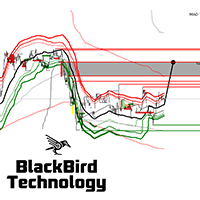
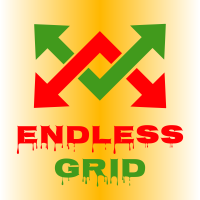


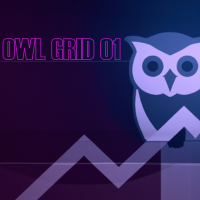





































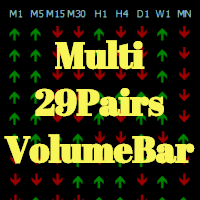
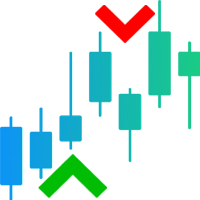

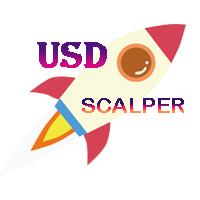




Excellent!