Hendrix
- Experts
- Aleksandar Petrinic
- Versione: 1.5
- Aggiornato: 13 dicembre 2018
- Attivazioni: 5
New Version updated(1.5) with a special trend filter!
Set file for EURUSD H1 ---> https://c.mql5.com/31/291/hendrix_ea_eurusd_h1_set_files.zip
Please Read it before start! I made an article on how to easy optimize it for your broker, pair and timeframe!
Instructions here: https://www.mql5.com/en/blogs/post/723159
Is this EA too slow for you? Take a look at the more aggressive and faster version Hendrix Turbo Grid (https://www.mql5.com/en/market/product/38097)
| WARNING: using Hendrix EA involves risk. You
should not use it, if you are not aware of the risks associated with it. Do not risk money you cannot afford to lose! Test it in demo first! |
|---|
After so many requests for a solid and easy to use EA I developed
Hendrix! People keep asking me something that doesn't over fit and can
be optimized easily. Hendrix is a new generation EA that adapts itself to the market and uses
some advanced techniques to
prevent over fitting. It was developed to be easy to use even for the
beginners and to provide a solid element for advanced traders'
portfolios. All parameters generating entry signals are dynamic
and hidden and are the SAME for every instruments. This prove the
quality of the algorithm and that helps traders a lot because they don't
have to worry about bogus backtests results and over fitting. The set
of parameter to be tweaked are very small and they simply change the
risk and time needed. You can adjust the risk for a specific pair
optimizing very few parameters.
Pros:
- Easy to understand and to use
- It is NOT spread sensitive
- Prevent over fitting of entry signals
- Can be adapted to every traders' risk attitude
- Use advanced technique as volatility expansion
- Can use equity stop loss
- Very quick to optimize in backtest
- Great add on to portfolios
I suggest to use it on H1 on 5-6 different pairs at the same time, keeping the lots low. The minimal deposit is 1000$ but 3000$ is a way better. If you don't have this money you can use a Cents account from this recommended broker https://goo.gl/AZYCBZ
I
highly suggest you to optimize the settings for every pair for 1-2
years in backtest. You can safely use
Control Point Mode because the EA is NOT spread sensitive and have a good
tolerance so the
Control Point Mode will be enough and you will save a lot of time. You
have to optimize the "Risk Profile" section, once you have set "Risk
Profile" to manual.Also if you want to trade some pairs in a specific direction(only buy or only sell) you can do that.
Parameters:
General Settings
Show panel(true/false)= show the informative panel
Enable Buy(true/false)= enable buy trades
Enable Sell(true/false)= enable sell trades
Max trades(int)= number of maximum trades at the same time
Magic number(int)= magic number
Comment(string)= comment for the trades
Money Management
Close on equity loss(double)(0-Disabled)= close all trades when the loss of the EA is bigger than specified here
Risk Settings
Lot base(double)= the lot to start with, at the beginning start with 0.01
Lot multi(double) = the multiplier for the next order until the whole sequence reaches the targets
Close In Profit after X hours(int)(0-Disabled) = after X hours the sequence will be closed when in profit even if they didn't reach the target
Close In Profit after X trades(int)(0-Disabled) = same as above but after X trades
Profit Target Currency(double) = profit target for the whole sequence
Increase Profit Target for every order(double)(1-Disabled) = after every order the total target profit is increased to get the advantage of new positions, it is a multiplier
When I coded the internal algorithm of the signal I used the ticks from this broker https://goo.gl/AZYCBZ
If you want to have the very same entry signals as me, I suggest you to open an account there. Also this broker allows Cents account, so you can test the EA investing very little(like 50$)

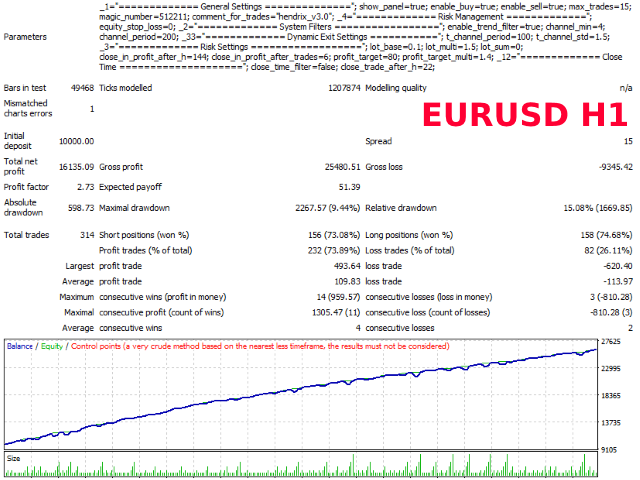


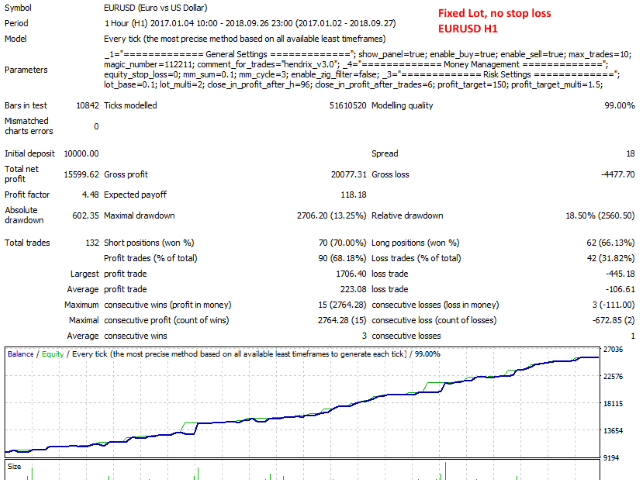
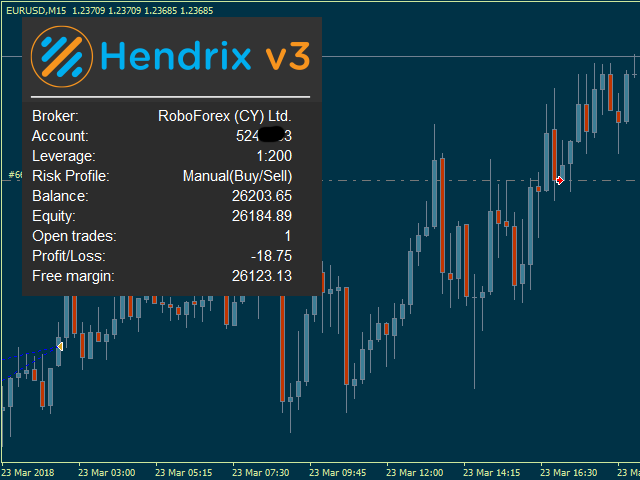
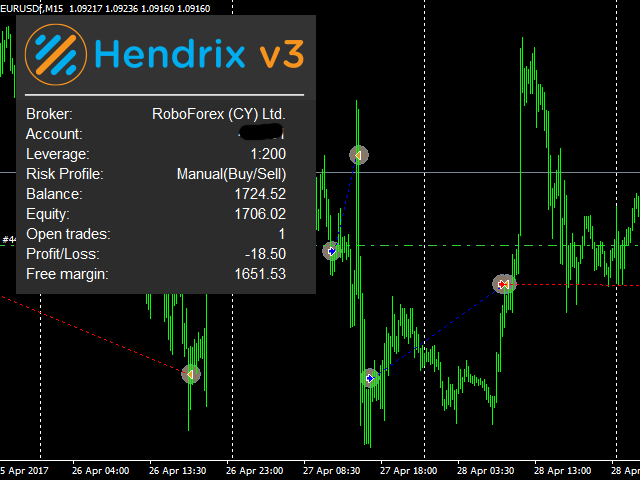
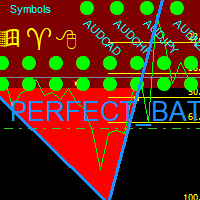

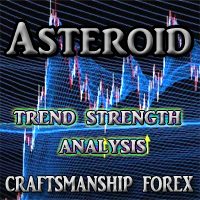




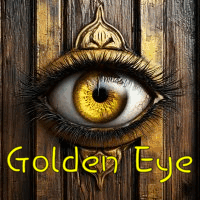

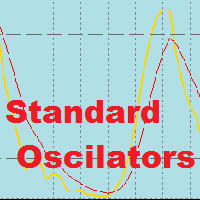



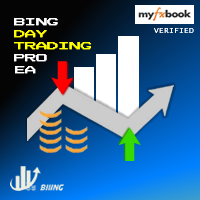









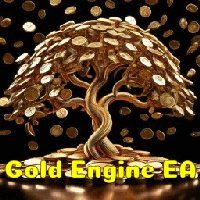
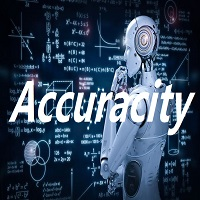





































L'utente non ha lasciato alcun commento sulla valutazione.