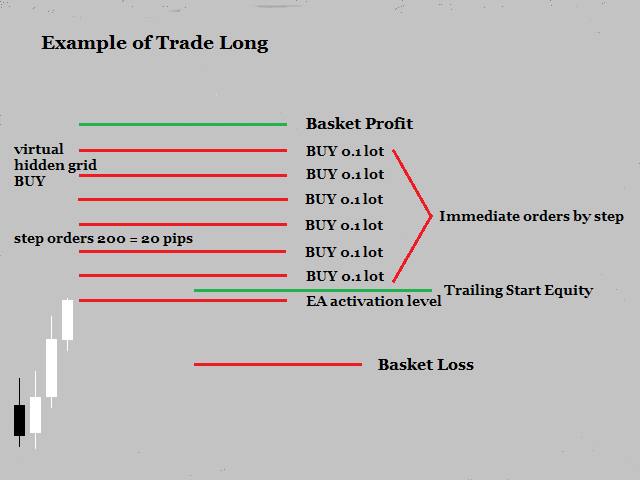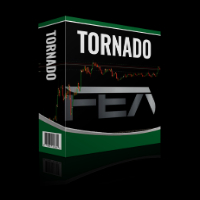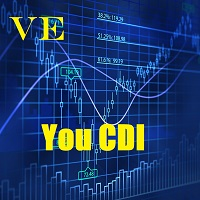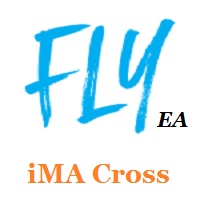Price Action Trading EA
- Experts
- Carlo Forni
- Versione: 1.0
- Attivazioni: 20
Price Action Trading (P.A.T.) is the discipline of making all of your trading decisions from a stripped down or “naked” price chart. This means no lagging indicators outside of maybe a couple indicators to help identify dynamic support and resistance areas and trend. All financial markets generate data about the movement of the price of a market over varying periods of time; this data is displayed on price charts. Price charts reflect the beliefs and actions of all participants (human or computer) trading a market during a specified period of time and these beliefs are portrayed on a market’s price chart in the form of “price action” (P.A.).
Price Action Trading EA uses a trading system that follows the trend. The EA works by the principle: if the price grows - buy, if the price falls - sell. This grid-based Expert Advisor works using Heiken Hashi and Moving Average indicator signals. The Expert Advisor creates a personalized virtual grid and trades following the trend, manages the entire portfolio with the same magic number. You can customize the EA in many ways. The portfolio is protected with BasketLoss, any optimization should be performed using average values and not run too often. This EA is multi-currency and multi-timeframe, accumulates orders and manages the entire basket, with time settings you can choose when to work with the Expert Advisor.
Open order:
- BUY: if Close Price of Heiken Hashi crosses Moving Average upwards and cumulates lots every step;
- SELL: if Close Price of Heiken Hashi crosses Moving Average downwards and cumulates lots every step.
Close all trades:
- with Trailing Stop Loss;
- or with Basket Loss;
- or with Basket Profit;
- or with Close Trades At Time;
- or with Opposite Signals.
Recommended conditions:
- Leverage: 1:100 or higher;
- Minimum deposit: $1000:
- Lots size: Balance/100*0.01;
- Currency pairs: AUDUSD, EURUSD, GBPUSD, NZDUSD, USDCHF;
- Timeframe: any.
Parameters
- Use Time - use time;
- Start Time - start trading by time;
- End Time - stop trading by time;
- Trade Monday – enable/disable trading;
- Trade Tuesday – enable/disable trading:
- Trade Wednesday – enable/disable trading;
- Trade Thursday – enable/disable trading;
- Trade Friday – enable/disable trading;
- Close Trades At Time - enable/disable closing all trades;
- Close Trades Time - time to close all trades;
- Magic number - unique number of the EA's orders;
- DirectionTrade - type of trade: 0 - long and short, 1 - long only, 2 - short only;
- Close With Opposite Signal – close a trade when the indicator makes an opposite signal;
- Start Lots – initial order volume;
- Max Orders In Work – maximum number of open orders;
- Max Volume In Works Lots – maximum volume lots;
- Max Slippage Orders – maximum slippage value;
- Step Orders – distance between orders in pips;
- Use Trailing Equity – use trailing equity;
- Trailing Start Equity – level (in currency) that activates the trailing stop loss;
- Trailing Step Equity – trailing step is used in conjunction with the trailing stop loss;
- Trailing Stop Loss – activation of Stop Loss in currency. It is activated when the value of Trailing Start Equity is reached;
- Basket Profit – minimum profit of the entire basket;
- Basket Loss – maximum loss of the entire basket;
- Multi X - multiplication of subsequent lots (can be set to 1 to disable lot increase and not use too much of the deposit).
Indicator parameters
- MA_Period - moving average period;
- MA_Shift - allow the moving averages to be shifted on the chart by a defined number of periods (candles);
- MA_Method - method used for calculating moving average. Options are: Simple, Exponential, Smoothed and Linear Weighted;
- MA_Price - price type used for calculating moving average.