BG Nighter Pro
- Experts
- Boris Gulikov
- Versione: 1.3
- Aggiornato: 17 novembre 2021
- Attivazioni: 7
Expert Advisor for night scalping. It works at the end of the American session and at the beginning of the Asian session. The working timeframe is M15 and M5.
The Expert Advisor trades in a channel. It uses standard MetaTrader 4 indicators for market entries and exits.
A stop loss is assigned to each order.
The EA does not use toxic trading methods, such as averaging or martingale.
Set files will be provided in the Comments section for the traded currency pairs.
The EA features a news filter, which uses a news indicator.
NOTE: The settings in the proposed set files are designed for brokers working according to Eastern European Time and New York trading time. When using with a broker that works according to a different time, it is necessary to manually adjust the EA operation time in the input parameters.
NDD and ECN accounts are recommended.
Current set files can be found here (post #182) - https://www.mql5.com/en/market/product/29448?source=Site+Profile+Seller#!tab=comments&page=10&comment=23753231
Live signal:
https://www.mql5.com/en/signals/486514
General settings
- TIMER - time period, within which the EA looks for entry opportunities:
- Use_Timing - if true, the EA trades at a certain time. I recommend that you do not disable this parameter for fully automated trading;
- Start_Hour_Sunday (Monday, Tuesday, Wednesday, Thursday, Friday) - operation start time by days of the week (terminal time is used);
- Stop_Hour - stop searching for entry opportunities;
- UseTradeFriday - enable trading on Fridays;
- CloseFriday - if true, the EA closes all positions at the time set in FridayEndTime;
- MondayStartTime - trading start time on Monday;
- Use_NewsFilter - if true, enable the news filter;
- MinsBeforeNews - time in minutes before high-impact news for the EA to stop operation;
- MinsAfterNews – time in minutes after high-impact news, during which the EA does not work;
- AdditionalSym_1 - additional currency not present in the pair, but which can have news affecting a traded symbol;
- AdditionalSym_2 - additional currency not present in the pair, but which can have news affecting a traded symbol;
- BBands - settings of the Bollinger Bands indicator;
- TRADE - main trading settings;
- Long Position - allow buy orders;
- Short Position - allow sell orders;
- BB_Shift - delta between the outer band of Bollinger Bands and the price when entering the market;
- Min BB_chanel - minimum width of the Bollinger Bands channel, at which the EA is allowed to trade;
- Max BB_chanel - maximum width of the Bollinger Bands channel, at which the EA is allowed to trade;
- MaxSpread - maximum spread in five-digit quotes, at which the EA is allowed to open new positions (all other values in points are calculated for four-digit quotes by default);
- MinProfit - dynamic minimum profit, tied to the values of indicators;
- Moving_Stop - dynamic stop loss, tied to the values of indicators;
- Lots - trading lot value for the orders;
- MaxOrdSymMagic - maximum number of open orders with the same magic numbers, including other currency pairs;
- DepoStep - auto lot. Example: if Lots = 0.01, and DepoStep = 100, the initial order will have a volume of 0.01 per each $100. In case the deposit is $100, the EA opens orders of 0.1 lots. If 0, the EA trades a fixed lot set in Lots;
- OpenPlay - window notifying of a new order opening;
- Magic - unique EA index allowing it to distinguish its orders;
- Ordcom - comment to open orders;
- SL - stop loss;
- TP - take profit.

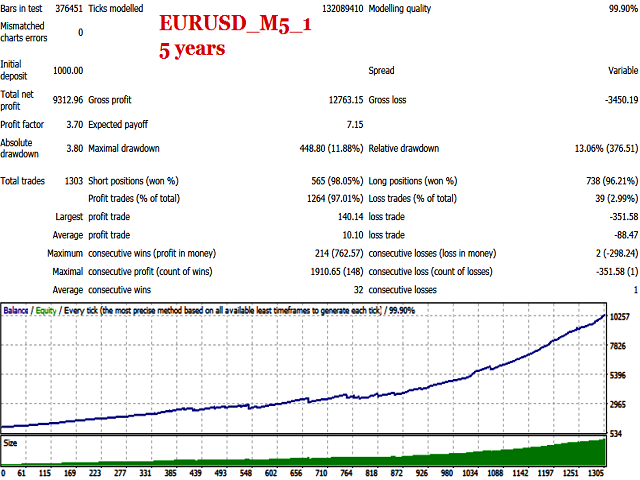
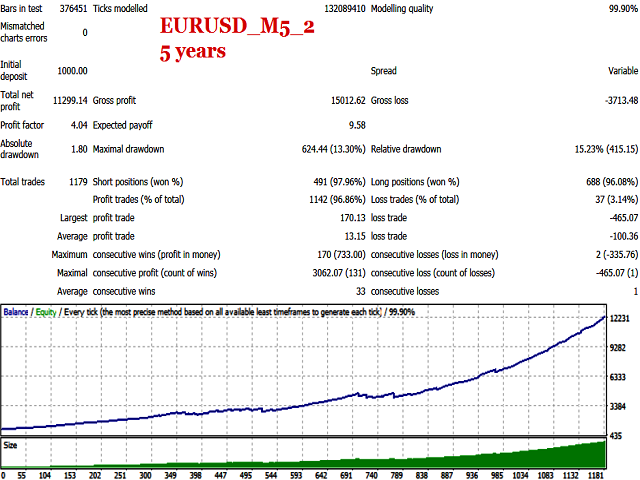
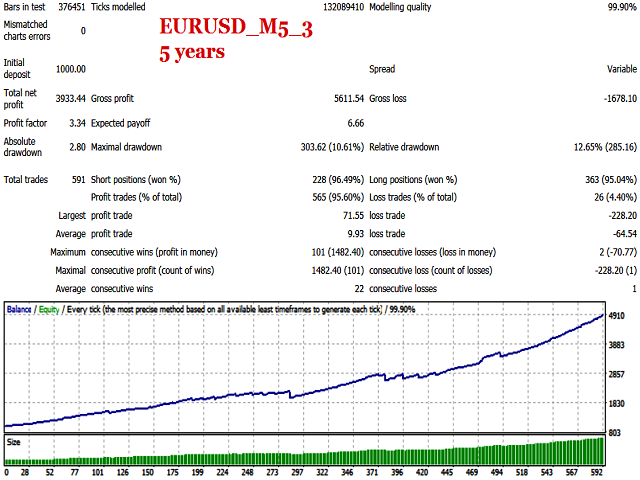
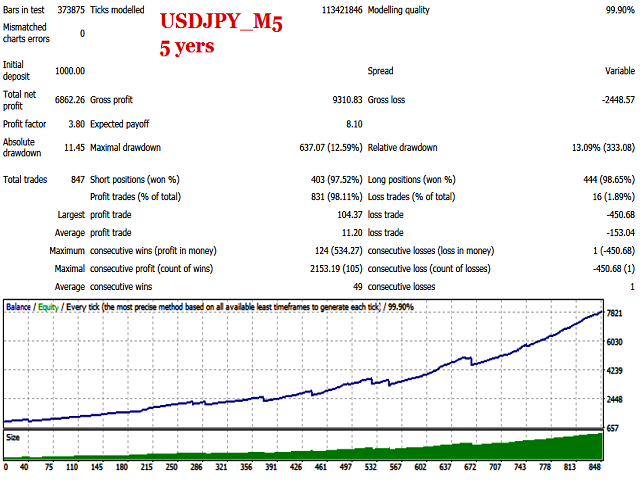
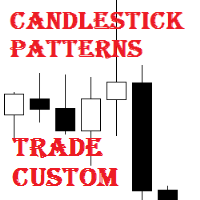










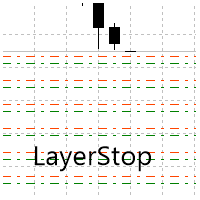




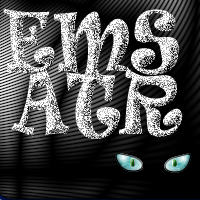



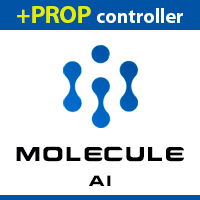







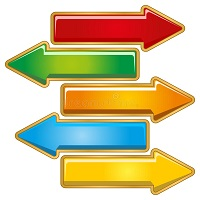

































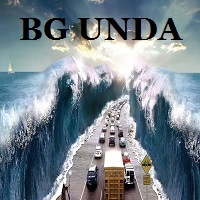
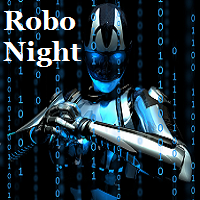
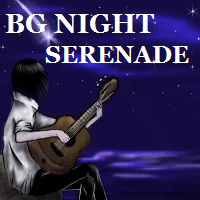
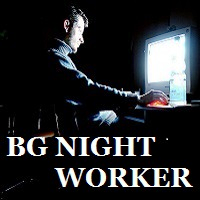

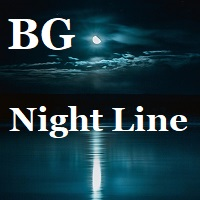
L'utente non ha lasciato alcun commento sulla valutazione.