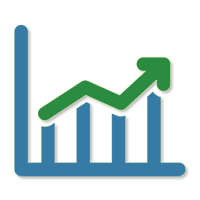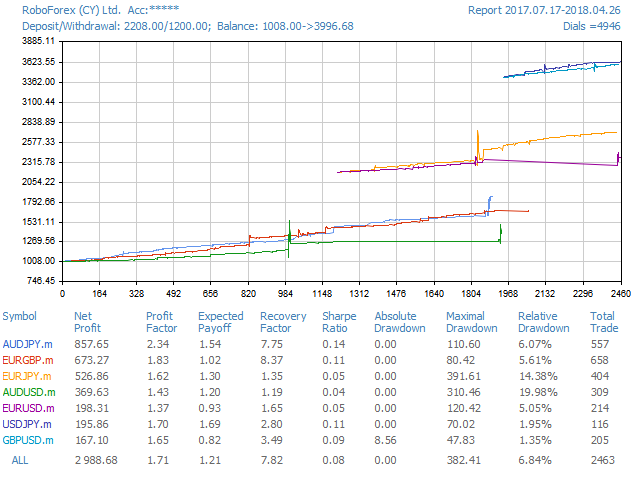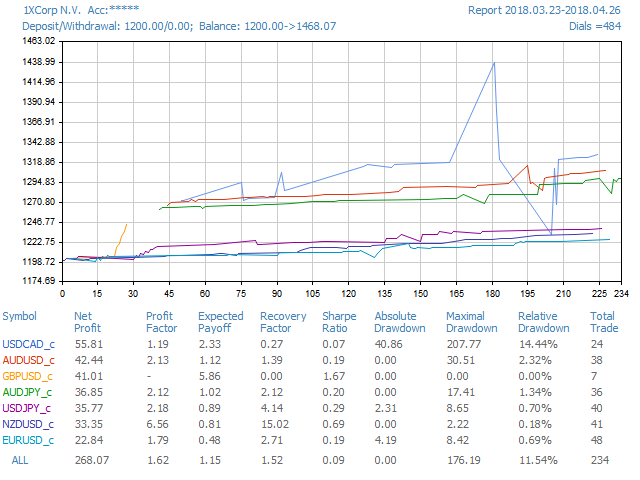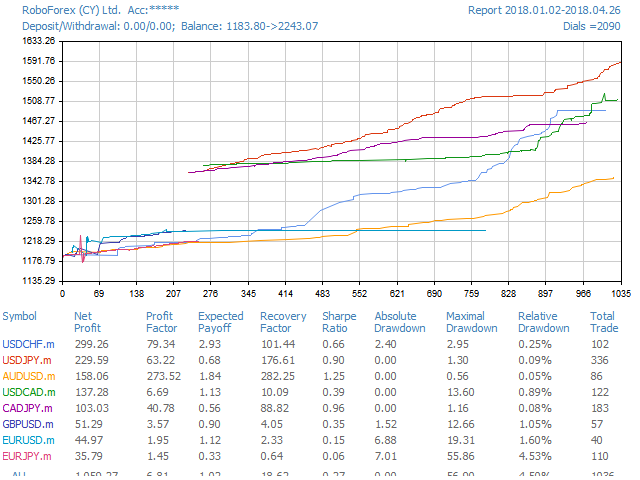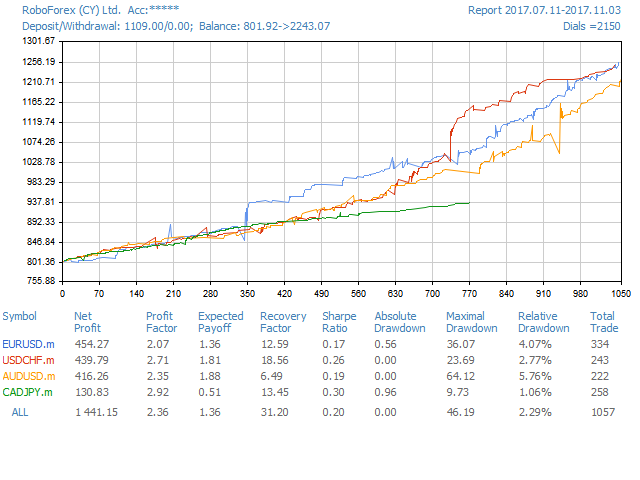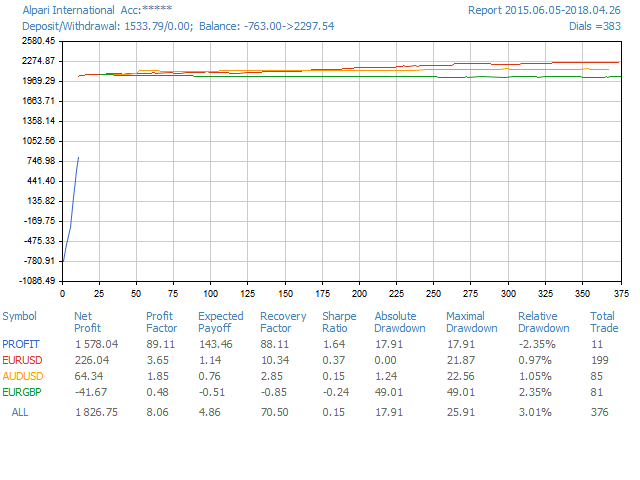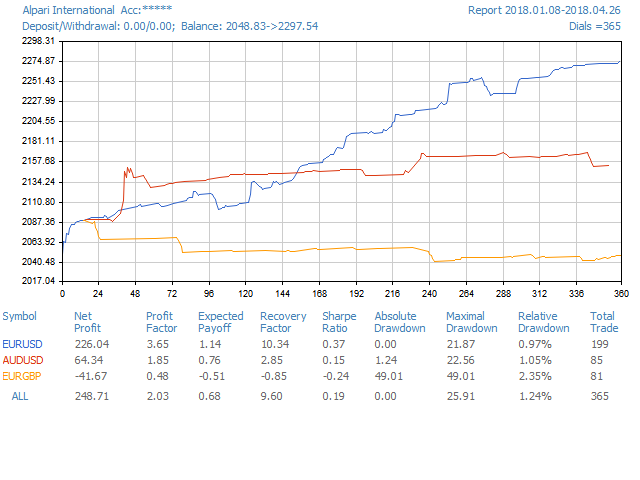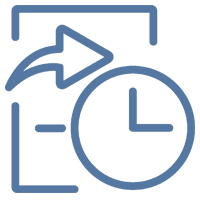Quick trade report separately by symbols 5
- Utilità
- Andrej Nikitin
- Versione: 1.10
- Aggiornato: 20 dicembre 2018
- Attivazioni: 5
The Quick trade report separately by symbols script will be useful for simultaneous trading on multiple instruments. It provides the ability to assess the effectiveness of trading on each symbol separately. It is possible to set a time period for making the reports.
The report visualizes the changes in the balance for deals on each symbol. Also, the following key trading parameters are calculated for each instrument:
- Total net profit - the financial result of all trades. This parameter represents the difference between "Gross profit" and "Gross loss".
- Profit factor - the ratio of gross profit and gross loss. One means that these parameters are equal.
- Expected payoff - this is a statistically calculated value showing the average return of one deal.
- Recovery Factor - the value reflects the riskiness of the strategy, i.e. the amount of money risked by the Expert Advisor to make the profit it obtained. It is calculated as the ratio of gained profit to the maximum drawdown.
- Sharpe Ratio - this parameter shows strategy efficiency and reliability. It reflects the ratio of the arithmetical mean profit for the position holding time to the standard deviation from it.
- Absolute drawdown - balance fall below the initial deposit value.
- Maximal drawdown - the largest fall of balance relative to the local maximum in the deposit currency.
- Relative drawdown - the largest fall of balance relative to the local maximum of balance in percents.
- Total trades - the total amount of executed trades (the trades that resulted in a profit or loss).
Input parameters
- report starting date - the date of the first deal included in the report. If the parameter value is not changed, the report includes all deals up to the last one.
- report end date - the date of the last deal included in the report. If the parameter value is not changed, the report includes all deals starting from the first one.
- hide account number - show/hide the account number in the report.