Breakout Hero
- Experts
- Paul Geirnaerdt
- Versione: 1.3
- Aggiornato: 13 settembre 2018
- Attivazioni: 10
Breakout Hero is a Multi Symbol, Auto Timeframe, Breakout Expert Advisor. It recognizes breakout patterns and will set pending trades. When triggered Breakout Hero will monitor trades and adjust the stop loss.
Breakout Hero is a multi symbol EA, it will trade EURUSD, GBPUSD, USDJPY and USDCAD. Also, Breakout Hero is auto timeframe. Just drop Breakout Hero on any chart and start trading. Only one chart is needed, Breakout Hero will trade the symbols you pick from the settings. You can monitor your progress with the status monitor on-screen.
Quick Start
Drop Breakout Hero on any chart of any timeframe, set your risk preference and run it. You just need Breakout Hero on one chart only.
Settings
To keep things simple, Breakout Hero has only a few simple settings
- Magic number - Magic number.
- Show status monitor? - Set to true to show status monitor on your chart.
- Show results for - Pick today, this week, this month or this year for the results in the status monitor.
- Fixed lot size - Set to the lot size you want to use.
- Use risk based lot sizing? - Set to true if you want your lot size to depend on your balance.
- Risk percent - Set to the risk in percent of your balance per trade.
- Trade EURUSD - Set to true to trade EURUSD, Breakout Hero will add any postfix your broker has.
- Trade GBPUSD - Set to true to trade GBPUSD, Breakout Hero will add any postfix your broker has.
- Trade USDJPY - Set to true to trade USDJPY, Breakout Hero will add any postfix your broker has.
- Trade USDCAD - Set to true to trade USDCAD, Breakout Hero will add any postfix your broker has.
- Basket close on percent profit - Set to true to close all trades when the percentage profit has been reached.
- Basket close on percent loss - Set to true to close all trades when the percentage loss has been reached.
- Jump stop settings - Set to true to use a jumping stop to individual trades, the stop loss jumps each 'jumpin stop pips'.
- Break even stop settings - Set to true to use a break even stop to individual trades, a stop loss is set to 'Break even pips' when 'Break even profit' is reached.
- Trailing stop settings - Set to true to use a trailing stop to individual trades, trail the stop loss with 'Trailing stop pips' when 'Trailing stop minimum pips' is reached.
- Basket jump stop percent - Set to true to use a jump stop for all trades, the locked percentage jumps each 'Basket jumping percentage'.
- Basket break even percent - Set to true to use a break even for all trades, set the locked percentage to 'Basket break even percentage' when the 'Basket jumping percentage' is reached.
- Basket trailing stop percent - Set to true to use a trailing stop for all trades, the locked percentage trails 'Basket trailing stop percentage'.
Free Demo
Breakout Hero will work in the Strategy Tester. However, only the symbol selected in the Strategy Tester is detected. This is a limitation of the Strategy Tester.
Odds & Ends
- Breakout Hero is not resource hungry.
- When backtesting in visual mode, please consider disabling the status monitor to speed things up.
- You can delete pendings, close trades and adjust any stop loss or even add a take profit for any trade. It will not bother Breakout Hero.
Thank you
Do not hesitate to contact me. Let me know what you think of Breakout Hero. Only with your help, I can create better tools for MetaTrader 4.





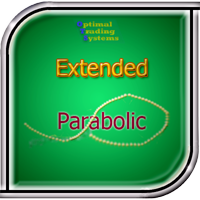

















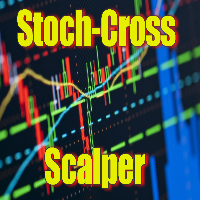
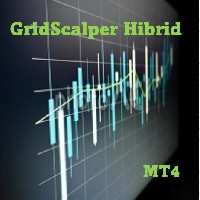























































untill now very good