Risk Manager Pro
- Utilità
- Jhojan Alberto Tobon Monsalve
- Versione: 1.0
- Attivazioni: 5
Risk Manager Pro is a simple utility that calculates the necessary lots with the risk percentage and the pips of stop loss, before opening positions.
The web calculators can be useful in some cases but they are not efficient to open operations in real time. In the trading days, there are few opportunities to open positions and when the opportunity arises, the seconds make the difference. This is not possible with conventional web calculators, since to calculate the size of an operation regarding to the position of the stop loss, you must enter several data. These actions can take quite some time.
Risk Manager Pro utility trades on all currency pairs using only instant execution orders. All pairs of “Market Watch” window must be shown through right click and then show all.
The lots are calculated automatically when the percentage of risk and pips of stop loss are entered. The take profit is optional.
Important data are calculated in real time, for example – the required margin, total lots, lots per position and value per pip.
The Risk Manager Pro utility works on all timeframes.
Utility´s Parameters
- Balance - shows the account balance the account in real time.
- Risk - is the amount you are willing to lose per entry and must be entered as a percentage, for example: 1, 1.2, 2, 3.2,... etc.
- Margin - shows the amount that the broker will take as collateral. This required margin is shown in real time.
- Lots - shows the total lots and are calculated once the "stop loss" is entered.
- Lots/Pos - shows the lots per position and depends of how many operations will be performed. This value is shown in real time.
- Value/Pip - shows the value per pip and is calculated once the "stop loss" is setted.
- R/B - (risk / benefit) - is calculated according to the position of the "stop loss" and "take profit".
- This button shows the price plus the "stop loss" in real time.
- This field is to enter the "stop loss" in pips (not points), for example - 1, 20.3, 50, 100.3...etc.
- SELL - if this button is clicked, the "stop loss" line will be calculated above the current market price and the "take profit" line will be calculated below the current market price.
- BUY - if this button is clicked, the "stop loss" line will be calculated below the current market price and the "take profit" line will be calculated above the current market price.
- Leverage - shows the current leverage for the current account, for example - 1:100,1:200,1:1000...etc.
- This button shows the price plus the "take profit" in real time.
- This field is to enter the "take profit" in pips (not points), for example - 1, 20.3, 50, 100.3...etc.
- R- (reset button) - sets "stop loss" and "take profit" fields to zero.
- Spread - shows the difference between ask and bid price of the current symbol in real time.
- # Positions - This field is to enter the number of positions per entry, for example - 1,3,4...etc.
- TRADE - executes the orders.
- CLOSE ALL - closes all positions one by one.
- Contract Size - shows the lot size for the account - 100.000 means standard-account, 10.000 means mini- account and 1.000 means micro-account.
See the attached screenshots for a more detailed view.

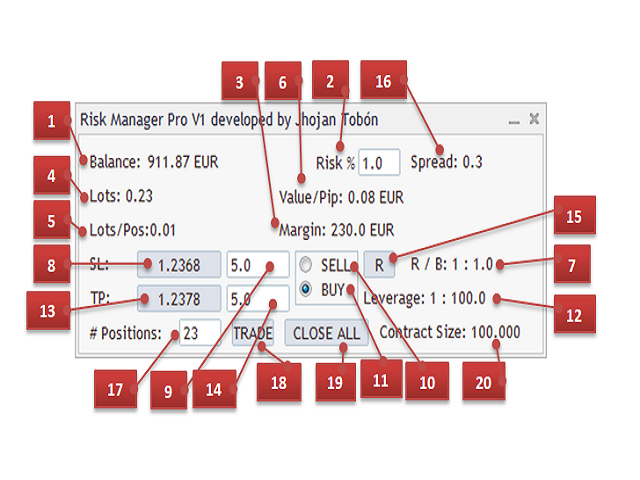
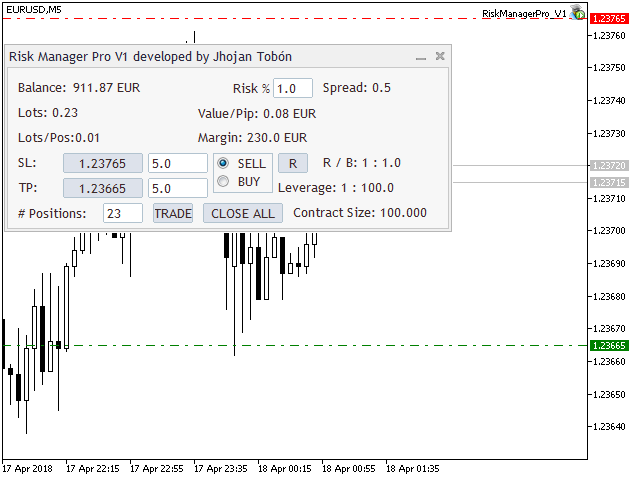
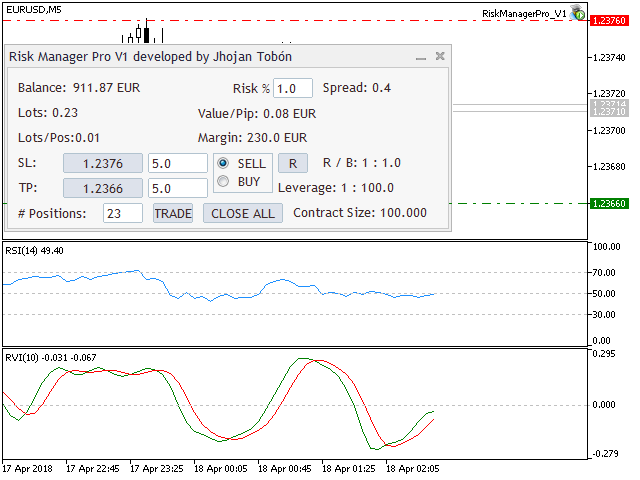






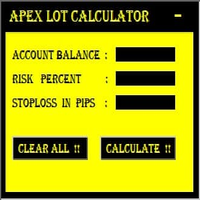





















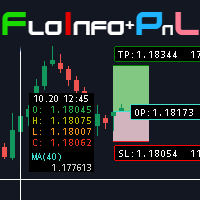


































this is a scam do not buy this product it does not work and whoever is responsible for it is not available for communication
https://www.youtube.com/watch?v=OTZHr-SeER4&amp ;amp ;amp ;amp