Panel of MA Mt5
- Utilità
- Mikhail Mitin
- Versione: 1.0
This panel shows the price position and the selected MAs for the selected timeframes and symbols.
You can control
- up to 3 symbols;
- up to 6 timeframes;
- up to 10 different Moving Averages.
Version for MetaTrader 4: https://www.mql5.com/ru/market/product/28281
Version for MetaTrader 5: https://www.mql5.com/ru/market/product/28096
Parameters
- NUM_BAR - bar number for analysis;
- timeframe_1....timeframe_6 - names of used timeframes (if set to "current", the timeframe will not be used);
- symbol_1 .... symbol_3 - names of used symbols (if the field is left blank, the symbol will not be used);
- weight_MIN_for_total - in the TOTAL field, you can see the sum of the signals for each timeframe and symbol considering the symbol's weight. This parameter sets the minimal sum for displaying the result in TOTAL;
- Ma_period_1...Ma_period_10 - MA periods;
- Ma_method_1...Ma_method_10 - methods of MA;
- Ma_price_1...Ma_price_10 - type of price for MA.

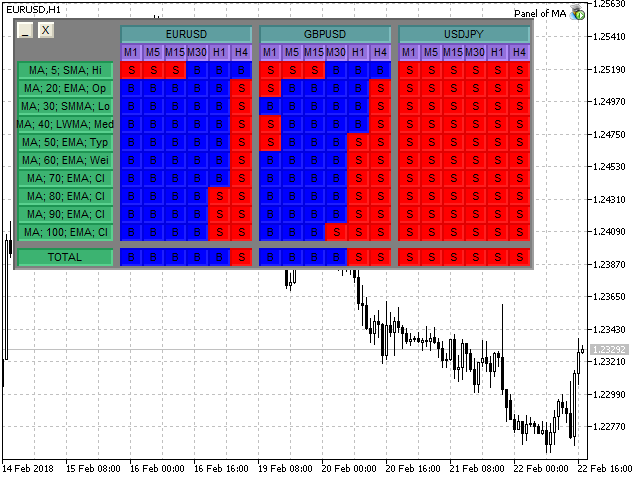
















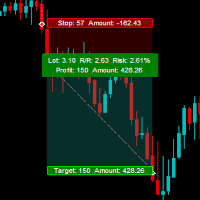



































































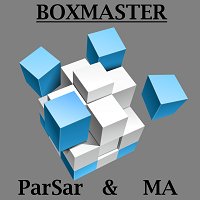
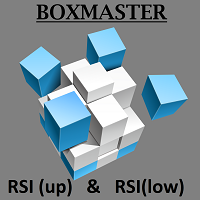
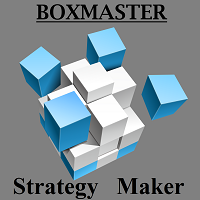


👌👌👌