PZ Time Trader EA
- Utilità
- PZ TRADING SLU
- Versione: 2.0
- Aggiornato: 12 agosto 2019
- Attivazioni: 20
This expert advisor can enter and exit trades at specific times and on specific weekdays, expressed in GMT Time. It offers weekday selection, trade management settings, a martingale function and money management features. [ Installation Guide | Update Guide | Troubleshooting | FAQ | All Products ]
- Easy to use and supervise
- Fully configurable entry and exit times (up to 5 trades)
- Enable or disable trading weekdays in inputs
- Customizable break-even, stop-loss, take-profit and trailing-stop settings
- Works for ECN/Non-ECN brokers and 2-3-4-5 digit symbols
- Implements a martingale feature
Kindly note that the EA is not able to open two trades at exactly the same time, just one trade for each hh:mm entry.
Input Parameters
- Trade #1: Enter time and order type (buy or sell)
- Trade #2: Enter time and order type (buy or sell)
- Trade #3: Enter time and order type (buy or sell)
- Trade #4: Enter time and order type (buy or sell)
- Trade #5: Enter time and order type (buy or sell)
- Trade on Monday: Enable or disable trading activity on this day
- Trade on Tuesday: Enable or disable trading activity on this day
- Trade on Wednesday: Enable or disable trading activity on this day
- Trade on Thursday: Enable or disable trading activity on this day
- Trade on Friday: Enable or disable trading activity on this day
- Trade on Sunday: Enable or disable trading activity on this day
- Time to Close All Trades - Enable or disable the close all trades function and edit the time.
- Break-even: Profit in pips at which the EA moves the stop-loss above/below the open price for the first trade.
- Break-even Behavior: Upon breakeven, the SL can be moved to the open price, or secure part of the profits.
- Trailing Stop: Trailing stop expressed as % of current trade profit.
- Trailing Step: Minimum increase in pips for the trailing stop.
- Take Profit: Stealth take profit for the first trade.
- Money Management - In this settings block you can set the lotsize for the first trade, or allow the EA to calculate it by itself. It also implements a martingale behavior that will double the lotsize with each additional lost trade. Entering a manual lot size is recommended.
- EA Settings - You can select the magic number and custom comment for trades.
Author
Arturo Lopez Perez, private investor and speculator, software engineer and founder of PZ Trading Solutions.













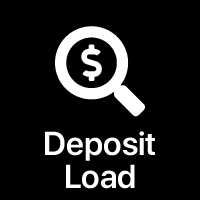

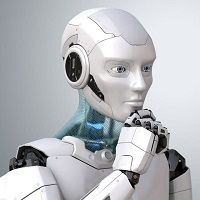





















































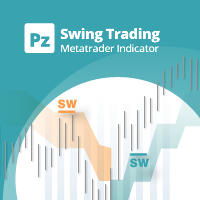




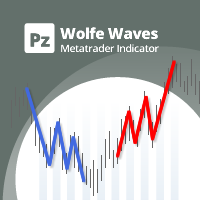
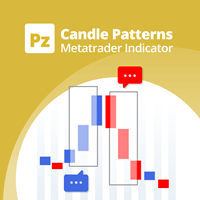
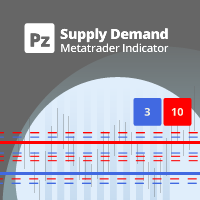

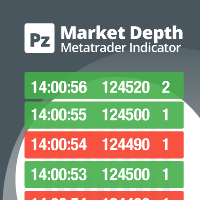


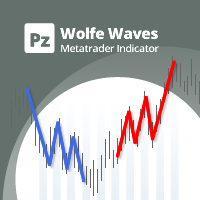



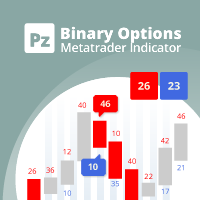
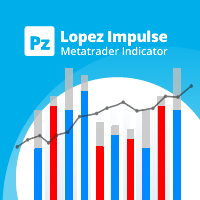


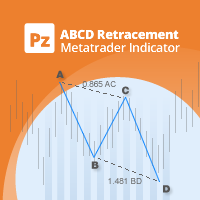
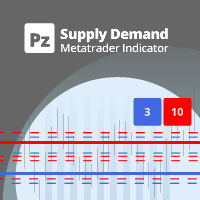
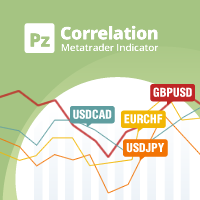
L'utente non ha lasciato alcun commento sulla valutazione.