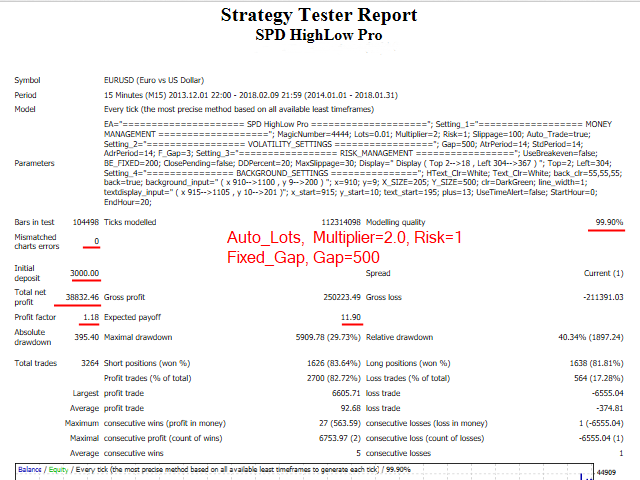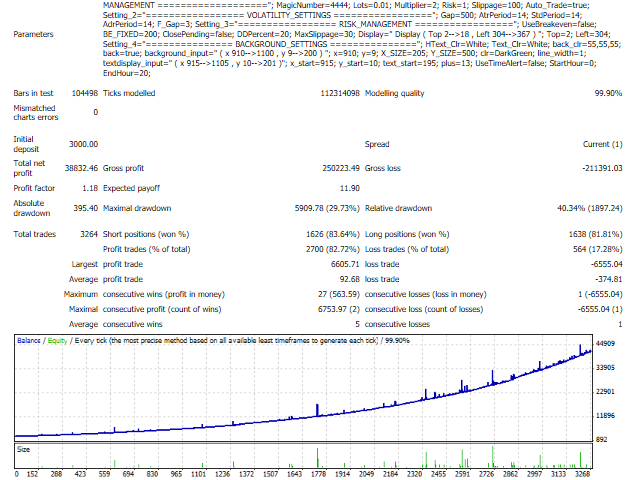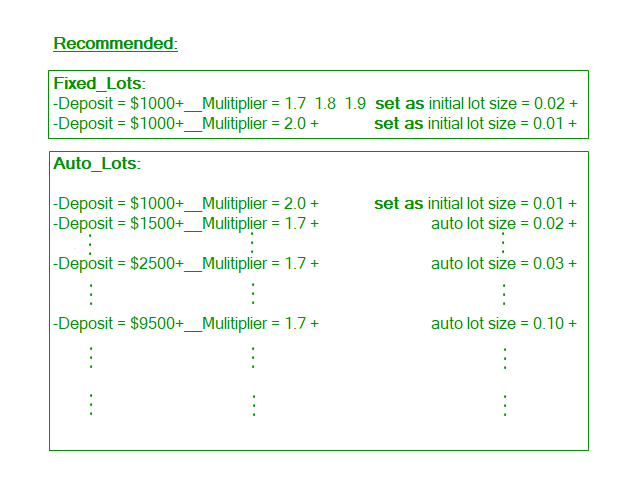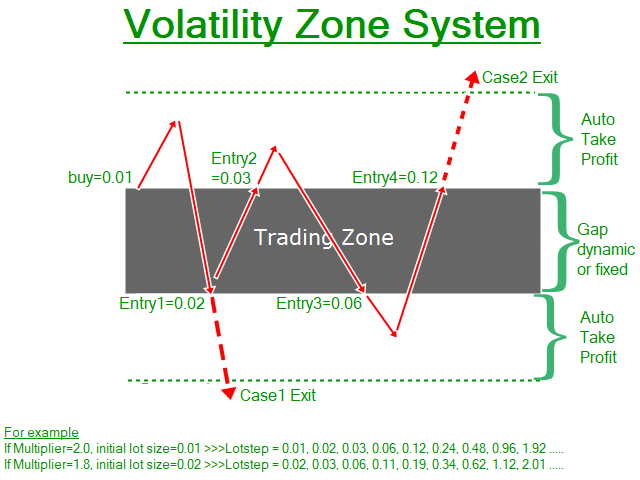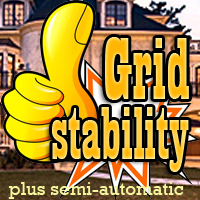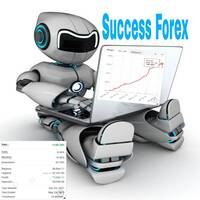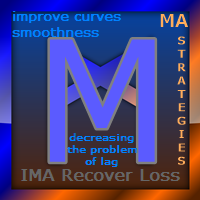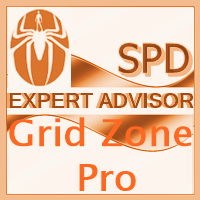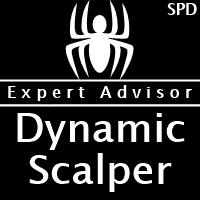SPD HighLow Pro
- Experts
- Paranchai Tensit
- Versione: 2.5
- Aggiornato: 11 febbraio 2024
- Attivazioni: 20
The Expert Advisor is based on technical analysis of high-low candlesticks.
This technique can be used to trade volatility in all trading periods and swing trading.
The EA compares today's bar with yesterday's one. If today's high is higher than yesterday's high and today's low is higher than yesterday's low, that indicates a buy signal. But on the other hand, it is a sell signal.
This system is used to add Average to range (ATR), Standard deviation (STD), and Average daily range (ADR) to filter trading signals. These functions are used to calculate the area of loss recovery with two methods, dynamic and fixed.
Key Features
- This Expert Advisor works in any pair and timeframe. Recommended for M15
- This system uses the recovery zone algorithm
- Use dynamic or fixed pending orders
- Initial deposit $1000+ {minimum Lots = 0.01}
- Use only five-digit accounts
- Using real tick data in backtest with 99.9% modelling quality
- Recommended to use a low spread ECN broker
Parameters
- MagicNumber - Magic number to set the ID for each EA.
- Mode_MM - Mode_Test / Mode_Trade
- Lots - initial lot size.
- UseLotsize - set as Auto_Lots or Fixed_Lots.
- Multiplier - previous lot size will multiplied.
- Profits_MM - Auto / Target, {Auto = automatic profit, Target = target profit}
- Risk - set the percentage of risk.
- Target - target profit ,points
- Slippage - slippage size ,points
- MaxSpread - maximum allowable spread ,points
- UseRecoveryGap - set as Dynamic_Gap or Fixed_Gap.
- Gap - recovery zone ,points
- UseDynamicMethod - set as ATR, STD or ADR method.
- ATR - Average true range.
- STD - Standard deviation.
- ADR - Average daily range.
- AtrPeriod - ATR averaging period.
- StdPeriod - STD averaging period.
- AdrPeriod - ADR averaging period.
- F_Gap - Gap factor.
- UseBreakeven - set as true or false.
- BE_FIXED - “BE_FIXED=200” simply means that this Expert Advisor will move your stop loss to breakeven once 200 points profit has been achieved.
- Drawdown Percent Settings
- ClosePending - set as true or false.
- DDPercent - set the percentage to cut off the loss, % drawdown.
- MaxSlippage - Max slippage size ,points
- News Filter Function:
- URL_News "https://ec.forexprostools.com/"
- NewsSymbol - set true or false, true = download news for only currency on chart, false = download news for all currencies on chart
- LowVolatilityNews - Set true or false for Low Volatility News filter
- ModerateVolatilityNews - Set true or false for Moderate Volatility News filter
- HighVolatilityNews - Set true or false for High Volatility News filter
- NonfarmPayrollsNews - Set true or false for Nonfarm Payrolls News filter
- StopBeforeNews - Set minutes for Stop Before News
- StopAfterNews - Set minutes for Stop After News
- CloseProfitableTrades - Set true or false for close profitable trades before news
- CloseAllOrdersBeforeNews - Set true or false for Close All Orders Before News
- DrawNewsLines - Set true or false for drawing the news lines
- LowColor - Set color for Low Volatility News filter
- ModerateColor - Set color for Moderate Volatility News filter
- HighColor - Set color for High Volatility News filter
- Day Of Week Filter Function:
- StartTradeTime - set time to start trading
- EndTradeTime - set time to end trading
- BrokerGMTOffset - Your Broker GMT Offset
- TradeMonday_Mode - set ON/OFF for Monday trading
- AfterHourMonday - after hours Monday start
- TradeFriday_Mode - set ON/OFF for Friday trading
- AfterHourFriday - after hours Friday close
- CloseOrderFriday - closing profit orders on Friday
- CloseProfitFriday - profit amount
- CloseAllFriday - close all orders on Friday
- Display Settings - apply default or change display position
- Top - distance from the top
- Left - distance from the left