VirtualProfitLossTrailEA
- Utilità
- Nikolaos Pantzos
- Versione: 1.5
- Aggiornato: 23 gennaio 2020
This Utility is a tool to manage level of profits or losses for each order without using stop loss or take profit.
The Utility applies virtual levels to close orders in profit or loss.
You can use the robot to manage manually opened orders or manage orders opened by another EA.
You can to get the source code from here.
Parameters
- OrdersManage - orders to manage (all orders of all symbols or orders on the current chart).
- Stop Loss Pips - virtual stop loss level.
- Take Profit Pips - virtual take profit level.
- Trailing Stop Pips - virtual trailing stop loss level.
- Trailing Start Pips - virtual trailing start level.
- Trailing Step Pips - virtual trailing step level.
- Set Orders Manage Magic Number - set orders to manage the utility (>0: manage identifier orders, 0: manage all orders, -1: manage only manually opened orders).
- SoundAlert - play sound in each operation.

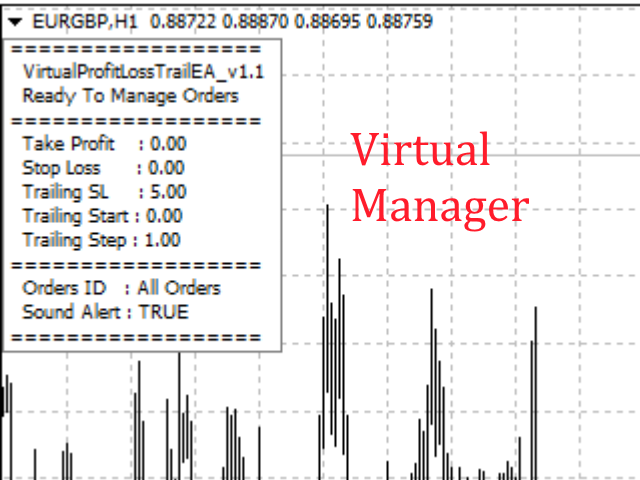




























































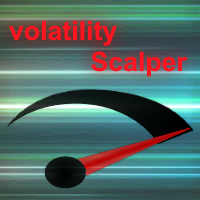

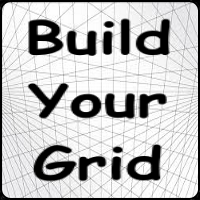
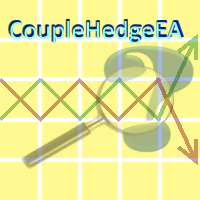










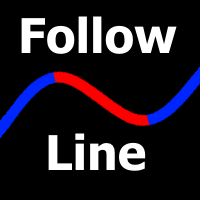


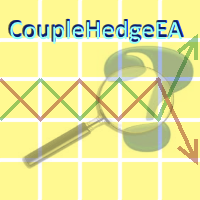
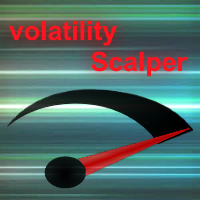
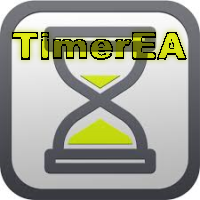






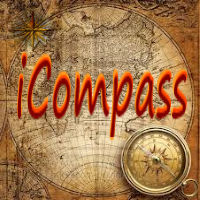


Very good utility EA, thank you!