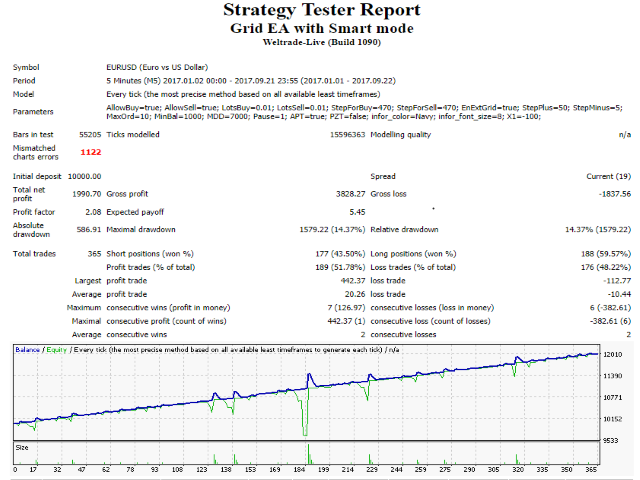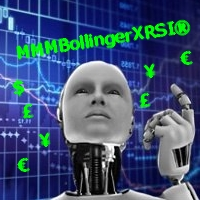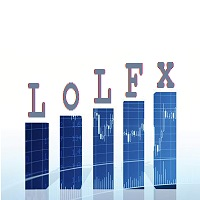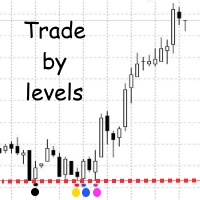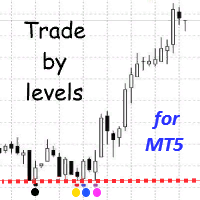Grid EA with Smart mode
- Experts
- Dmitriy Tyunin
- Versione: 1.0
- Attivazioni: 5
The Grid EA (with smart mode) is based on a strategy with a dynamic grid channel that can withstand long absence of rollback. The robot can be used for trading any instruments after a proper optimization. With default parameters, it is recommended for: EURUSD, EURJPY, CADJPY, GBPUSD NZDUSD.
Monitoring of EA trading: https://www.mql5.com/ru/signals/538873
Key Features
- Fully automated trading
- Customizable deposit protection
- Forced order closing and planned trade pauses
- Virtual Take profit and Stop loss levels
- Timeframe: any
Description of EA Parameters
- AllowBuy – enabling/disabling Buy orders
- AllowSell – enabling/disabling Sell orders
- LotsBuy – initial lot value for Buy trades
- LotsSell – initial lot value for Sell trades
- StepForBuy – step for the grid of Buy orders
- StepForSell – step for the grid Sell orders
- EnExtGrid – enable increase of the grid step by the specified StepPlus value for each new orders, calculated by the formula StepPlus*N, where N is the grid step number
- StepPlus – the number of points to increase the grid step
- StepMinus – if the parameter is set to zero, the Take Profit level of a series of orders will be set at the level of the last but one order. Otherwise, the parameter value determines the number of the grid step from which the Take Profit level is shifted by the spread size of the traded instrument towards a decrease in profit. It is recommended to find the optimal parameter value in the MT4 terminal strategy tester for a specific broker
- MaxOrd – maximum number of orders in one grid
- MinBal – the minimum account balance Ef during robot launch the account balance is less than the specified value, a notification will be shown and the EA will be automatically unloaded from the chart. If during trading, the current balance falls below the specified value, all open positions will be closed, and trading will be completely stopped
- MDD – the maximum size of the total drawdown on the instrument. If the value is reached, all open positions on this symbol will be closed. The EA operation will automatically resume after the number of hours specified in the Pause parameter
- Pause – the number of hours to stop trading after the trigger of MDD
- APT – enable/disable the smooth end of trading. After the specified time (D_close and Begin_h), the EA will continue trading its existing grids, but new grids will not be opened. Trade resuming day is set in D_open
- PZT – enable/disable forced closing of positions if there are any after the end of APT. After the specified time ( End_h), all open symbol orders will be closed
- D_close – the day of the week when the APT function starts working
- D_open – the day of the week on which trading is resumed after a pause
- Begin_h – the start hour of the APT function operation
- End_h – PZT trigger hour
- Infor_color – set the font color
- Infor_font_size – setting the font size for the information text
- X1 – horizontal shift of the indication block
Attention
- Magic Number is set automatically.
- When preset risk % is reached, all deals are closed, trading is stopped!
- Requirements for the trading conditions:
- Any broker, account types: ECN, MTF, DMA, NDD, market execution and minimum spread
- Recommended leverage: 1:500 and more
- Recommended deposit: $120 and more (for cent accounts).
Author
IPA Investments LTD specializes in innovations of software in the sphere of trading both for own requirements and for implementation of tasks of corporate clients.