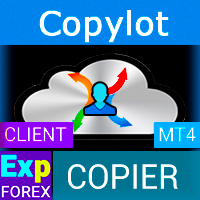Opposite Order Creator
- Utilità
- Michael Breu
- Versione: 1.0
- Attivazioni: 5
This utility device opens an opposite position a specified distance away from an original order (opened by another EA or just by manual trading) which it automatically detects.
It can be used to gain back losses on false breakouts for example.
Positions opened by the device can have a fixed SL and TP or/and can be protected by a trailing stop. In addition, it has a partial close function and a separate function to set a TP for secondary targets.
It also uses a Magic number system, so it can be used on different currency pairs at the same time with different settings.
Also it has a multiplicator function built in to determine the size of the new position in relation to the original order (1.0 = order will have the same size as the original order) or you can simply set a fixed position size.
Opposite Order Creator's position will get canceled if the original order's TP gets hit.
Parameters
- Lots - select a fixed size for the positions that OOC creates
- UseMultiplicator - set to "true" if you want to use the Multiplicator function to determine the position size in relation to the position size of the original position which was placed manually or by another EA
- Multiplicator - select a value which the original position size is multiplied with
- Distance - value tells the EA how far away from the original position the opposite order should be opened (value in points: 100 Points = 10 Pips)
- StopLoss - fixed stop loss value for OOC position (in points)
- TakeProfit - fixed take profit value for the OOC position (in points); if PartialClose is used, this will determine the take profit level of the partial close position
- TakeProfit_Second - fixed take profit value for the remaining OOC position (in points);
- PartialClose - percentage value will be closed at the TakeProfit level (e.g. 50 = 50%)
- BreakEven - modify the original SL to breakeven after the set value in points has been reached
- TrailingStart - after how many points in profit should the EA start to trail the SL
- TrailingStop - value for the trailing stop loss (in points)
- TrailingStep - after how many points should the trailing SL be newly adjusted
- Magic - unique number to identify orders
This device is pretty useful especially in fast moving markets, e.g. during news events where the EA can protect your account balance in case of occuring spikes.
OOC can be used on any pair and with every broker.