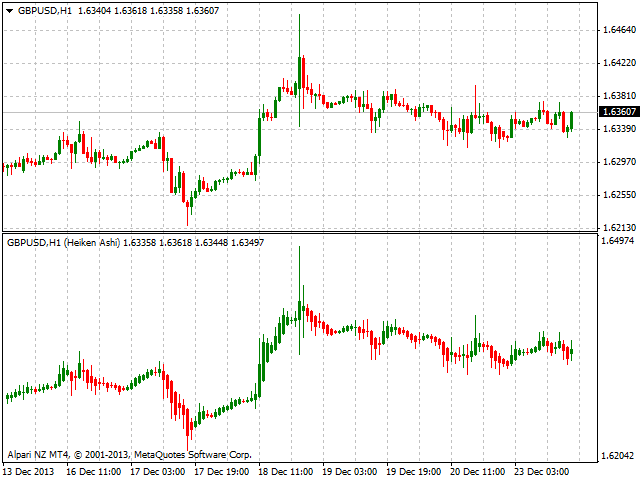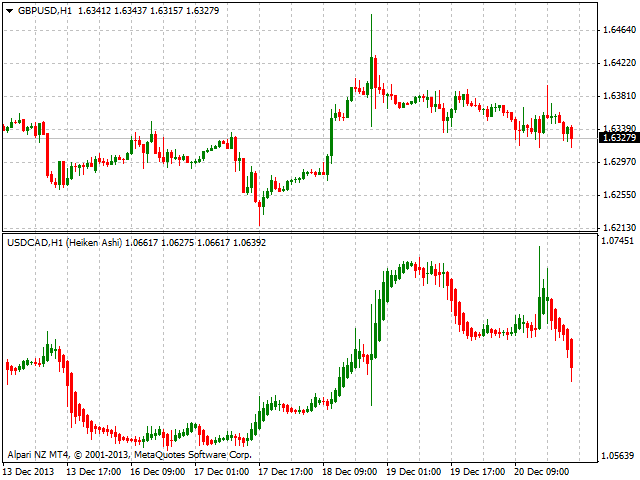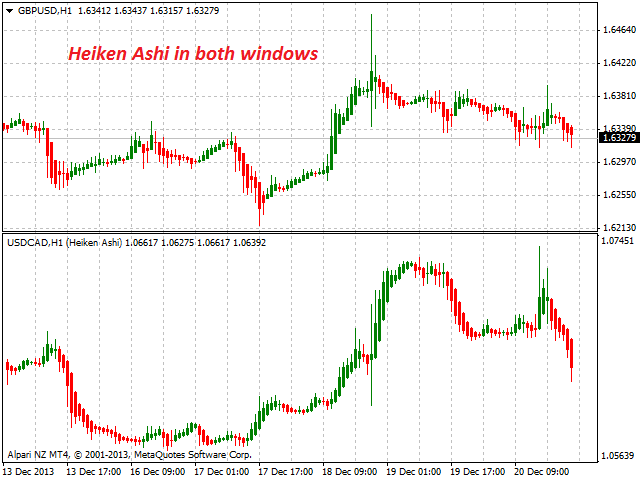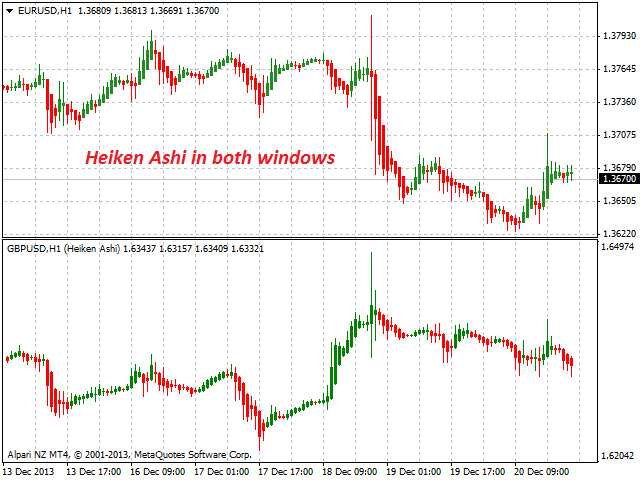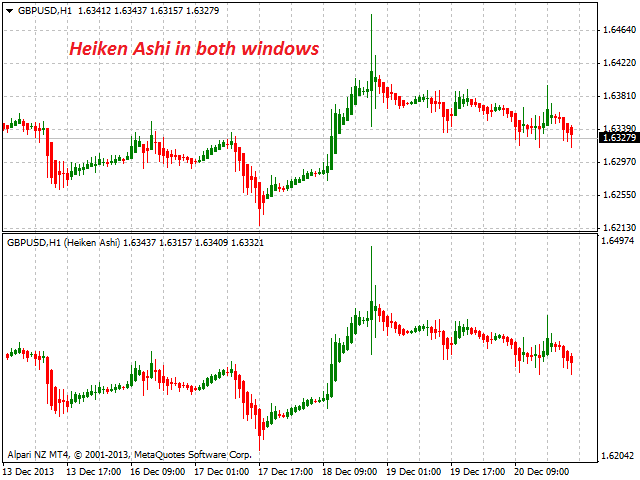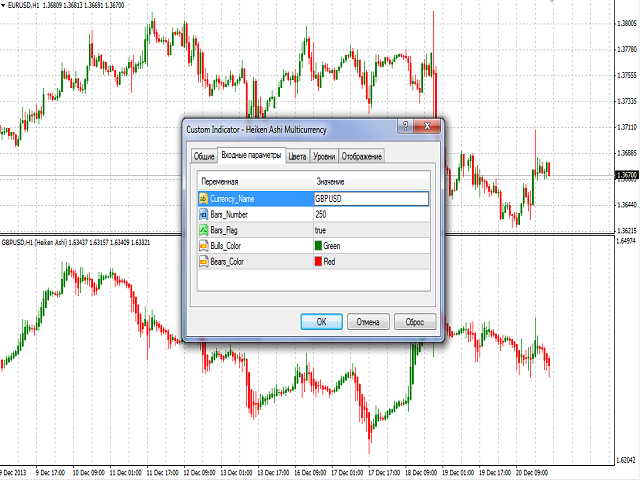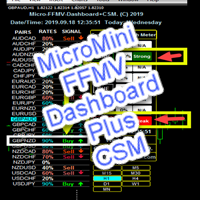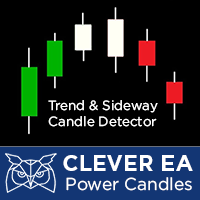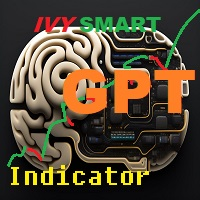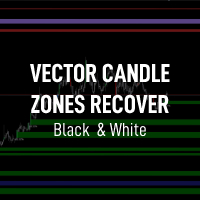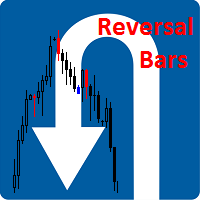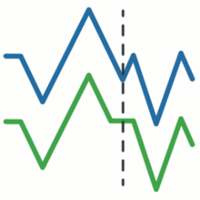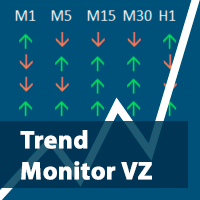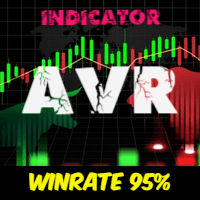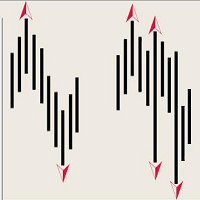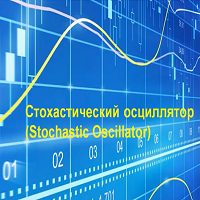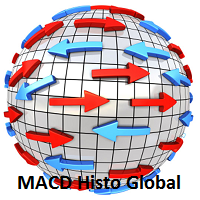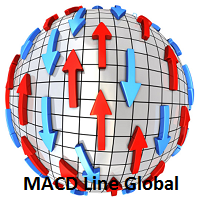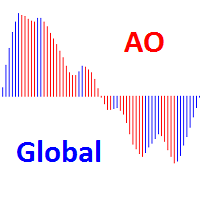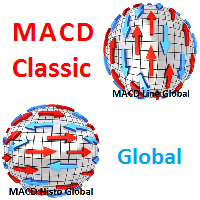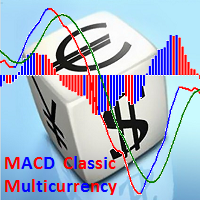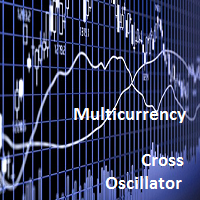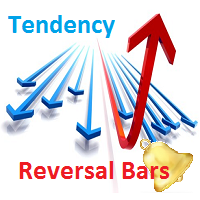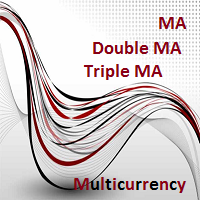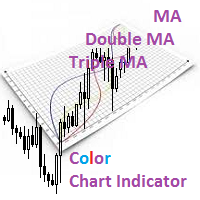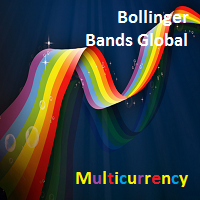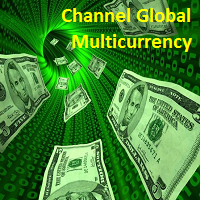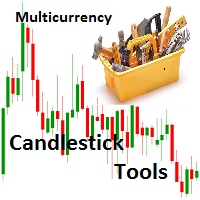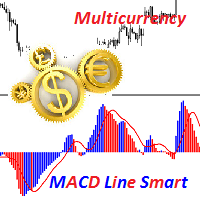Heiken Ashi Multicurrency
- Indicatori
- Igor Semyonov
- Versione: 1.24
- Aggiornato: 24 luglio 2024
- Attivazioni: 7
Description
Heiken Ashi Multicurrency is a colored well-known multicurrency/multy-symbol indicator. It shows a financial instrument as a smoothed candlestick chart in a separate window below the chart of the main financial symbol.
The indicator may be used with any broker, irrespective of the name of the financial instrument since it is necessary to manually enter the name as an input parameter. If you enter a non-existent or incorrect name of a financial instrument, you will receive an error message that this financial instrument is unknown (does not exist).
You can set the number of displayed candlesticks, as well as select bullish and bearish coloring.
Purpose
The indicator may be used as a visual tool for the intermarket analysis (convergence and/or divergence), as well as a self-contained candlestick tool for trading on symbols with a strong volatility.
Inputs
- Currency_Name - the name of the financial instrument.
- Bars_Number - the number of bars to be displayed in a separate window.
- Bars_Flag - a flag to allow display of the number of bars specified in the Bars_Number parameter:
- true - according to Bars_Number.
- false - maximum available bars in the history.
- Bulls_Color - the color of the bullish candlestick.
- Bears_Color - the color of the bearish candlestick.
Use
The indicator can be used for manual or automated trading in an Expert Advisor. Values of indicator buffers of the double type can be used for automated trading:
- Heiken Ashi Price: Low или High - buffer 2.
- Heiken Ashi Price: High или Low - buffer 3.
- Heiken Ashi Price: Open - buffer 4.
- Heiken Ashi Price: Close - buffer 5.
If value of buffer 2 > buffer 3 then buffer 2 contains High price, else value of buffer 2 is equal to Low price.
Limitations
Chart for each financial instrument cannot be displayed more than once. Otherwise, you will receive an error message related to its re-use and will be offered to select another financial instrument.
For the indicator to work, there should be at least 10 bars available for the financial instrument. Otherwise, it will show an error message suggesting to update the price history data base.
Recommendations
It is recommended to use the indicator with Bars_Number parameter not exceeding the number of bars that can be shown in one window (about 250 bars).
Notes
In case of loss of connection with the trading server, when connection is restored and data is downloaded, the chart will be redrawn from the beginning to the number of bars specified by Bars_Number and Bars_Flag.