Versione 5.40
2024.06.11
-Changed coefficients of astomatic calculation of parameters taking into account the current market situation
-The speed of work has been increased
-General optimisation for the latest version of the terminal
Versione 5.39
2021.10.29
+ automatic calculation of parameters is updated and works at any drawdown
+ highlighting of orders being worked with has been added
+ added display of deals information in the right corner
+ accelerated work and loading of the Expert Advisor, added status indicator in the bottom corner
Versione 5.38
2021.09.23
-fixed graphic's
Versione 5.37
2021.09.22
-Add zero levels for all orders on account
-Add lots show in right corner
Versione 5.36
2021.09.03
-Added order highlighting
-Add important settings in right corner
Handy features if you use multiple copies of the Open Lock on one symbol
Versione 5.35
2021.06.08
-fix autostart when DD reached
Versione 5.34
2021.05.19
-speed optimization
Versione 5.33
2021.05.17
-speed optimization
Versione 5.32
2021.05.17
-add logging on init
Versione 5.31
2021.05.17
-Add separate EA settings for different magic numbers. (to run several copies of the EA on one symbol, to make complex grids )
Versione 5.30
2021.05.13
-speed optimization
Versione 5.29
2020.11.25
[v] Fixed future level calculations
Versione 5.28
2020.11.18
[v] - Fixed work with far from market price order
Versione 5.27
2020.11.09
[+] Add start work after symbol dd in percent
[v] Fix trall work
Versione 5.26
2020.10.30
[+] - lost orders are now closed with the profit specified in the panel
[+] - disabled auto switch-off when changing the TF
[v] - fixed calculation future levels, when multiplier 1.0
[v] - a significant increase in the speed of the program
Versione 5.25
2020.10.02
[v] - speed optimize
[v] - fix save settings
Versione 5.24
2020.09.10
!!! The list of input parameters has been changed. At startup, check if the magic number is set correctly!!!
Added:
[+] List of magic orders, which the EA does not take into account in its work
[+] Choice of the type of deals the Expert Advisor will work with
-Buy and Sell (that was before)
-Only Buy
-Only Sell
[+] Selection of orders to be closed in the first place
- first the distant ones (that was before)
- immediate family first
- first the orders with the largest lot
[+] Run on drawdown
- when the drawdown of the currency by the symbol (was earlier) is reached
- when the drawdown is reached in % by account
- if the specified price crosses above or below the current price
[+] Pause in seconds at closing or full locking of trades at reaching a drawdown (previously the Expert Advisor waited 30 seconds)
[+] If it is necessary to block a large volume, the Expert Advisor will break a trade into parts
[+] Select the time for operation
[+] Stop trading of the Expert Advisor after closing the order grid (parameter Continue trading)
[v] Changed calculation of parameters at high risk
[v] Fixed lot calculation by clicking on i button.
Versione 5.23
2020.06.06
-fixed Trend protect
Versione 5.22
2020.06.05
-OL Calculates future order opening levels. If the deposit is insufficient, the level is marked in red.
-Added OL API 2.0. This allows you to manage OL from any other EA
-The speed of the Expert Advisor has been increased. On slow VPS will work faster
-Improved automatic trailing stop calculation
-Improved algorithm for calculating high risk levels
-Fixes when Trend protect orders work
Versione 5.19
2020.03.14
-Now removing SL and TP with hight speed
-Interface fixed
-Signal filtering inside one candle
Versione 5.18
2020.02.20
-Add open orders on new bar
-Fixed work with one order
Versione 5.17
2019.11.20
-Improvements in the function Simple Trend protect
-speed optimization
Versione 5.16
2019.11.07
-bug fixed
Versione 5.15
2019.11.01
-Partition lock.
-Trailing for profitable positions
-Working with other OL
-CPU load indicator (relevant for slow VPS)
Versione 5.11
2018.11.05
-improved compatibility with the OL panel
-bugs fixed
Versione 5.10
2018.11.02
-Trading algorithm has been changed, the Simple Trend Protest function has been added (enabled in inputs)
-Added automatic calculation of high-risk parameters
-The algorithm for calculating the parameters has been significantly updated
-Calculation and selection of parameters is available before the drawdown of 75%
-The chart displays future levels of opening trades, lots, and the projected loss for recoilless price movement.
-The screen displays information about the actions of the adviser on opening and closing deals
-Information about current drawdown is added to the screen
-All advisor transactions are displayed on the main screen, even if they are not involved in trading
-Calculation of order closing levels has become more accurate
-Updated OLAPI, added new features
-Changed the functionality of the Open Lock panel (previously called the control panel)
Versione 5.9
2018.06.20
- Added Open lock API. The functions facilitate the integration of the OL EA with other experts, and also allow developing plug-ins for expanded features
- OL API allows you to remotely change any settings of the EA
- OL API allows you to open/close and modify orders
- Added the ability to disable removing of stop levels
- Added the ability to set a range of magic numbers for the EA to ignore. (This allows using multiple strategies on a single currency pair)
- Fixed various bugs from previous versions
Versione 5.8
2018.03.28
- Open Lock can now calculate the parameters for trading. This mode is currently being tested and is only available in online trading, with a drawdown of less than 50%. You can choose a low or medium risk level.
- Added a button for manually closing a part of the losing deal, in the case there is a profit.
- Added a button for manually closing the profitable positions of the EA. It can be useful if the deals were opened with large volumes.
- When working with the disabled control panel, the EA's settings are displayed on the chart.
- Fixed calculation of closing levels. The level is calculated more accurately and on any instruments, but it does not take swaps and spreads into account.
- When working with one deal, the EA will store the ticket of the deal in case of a terminal failure.
Versione 5.7
2018.02.13
- Levels for closing positions, displayed on the chart.
- Added the ability to set the parameters in the EA settings, without using the control panel. This mode should be used to run the EA on the VPS by MetaQuotes.
- Made corrections to rounding of lots when the multiplier is used.
Versione 5.6
2017.11.28
- Drawdown value can be set in percent. Parameter: Equity level in percent. If the parameter is greater than 0, the drawdown value is displayed on the control panel.
- Changed the Close Only mode. Buy deals opened by another expert will be used for closing unprofitable Buy deals, sell deals will close unprofitable sell deals.
- Added support for the DrowdownSYL, BalanceAndEquitySYL indicators. They plot a graph of changes in the level of drawdown, balance and equity. They work in the tester and in live trading. (https://www.mql5.com/ru/blogs/post/711734)
- Added comment text when opening orders
- Minimizing and maximizing the panel is now more convenient
- Fixed various visual errors
Versione 5.5
2017.10.04
In the parameters:
- Ability to turn off the opening of orders. Then the EA will work only on locking and closing positions. Another EA should open trades
- Ability to limit the maximum number of open orders
Added actions for achieving critical drawdown
- Close all positions and stop
- Close all positions and stop
Disabling other Expert Advisors:
- It is possible to close only the charts with the current symbol
In the control panel:
- Single on/off ratio for the step and for the lot
- Tooltips for all elements
- Moving control panel
- Minimize control panel (double click at the top)
Versione 5.4
2017.09.13
- Fixed the EA's algorithm for trading in one direction
Versione 5.3
2017.09.05
-Added parameter which limit the maximum lot
-Added a dynamic step when opening new orders
-Various visual and program changes
-Updated the overview of the adviser
Versione 5.2
2017.08.29
- Automatic start when reaching the level of drawdown (set in the deposit currency)
- Disabling other EAs (if another EA has accumulated a drawdown, then Open Lock will turn it off and take the trade on itself)
- Open orders at a specified time (you can specify an interval when there is no news)
Versione 5.1
2017.08.01
Changed the default parameters for testing as well as the color of price levels
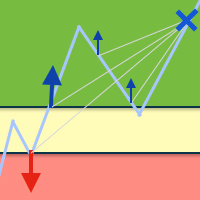
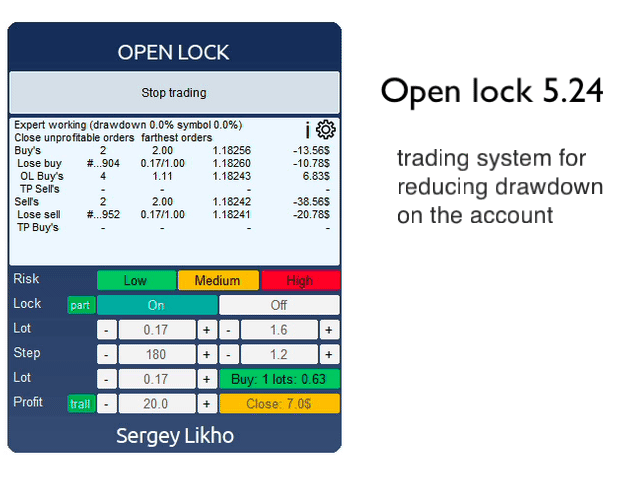

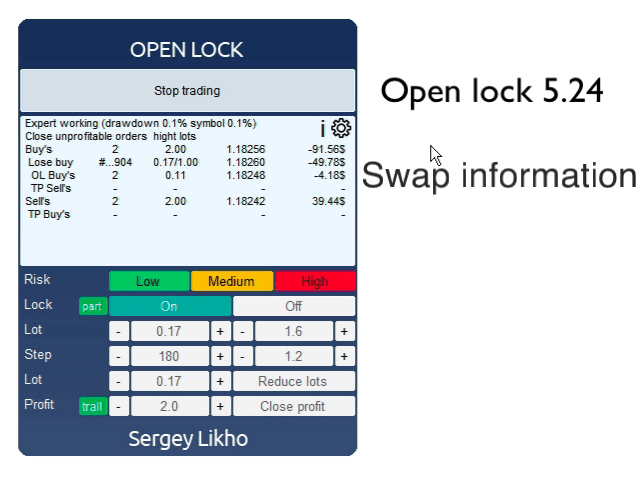
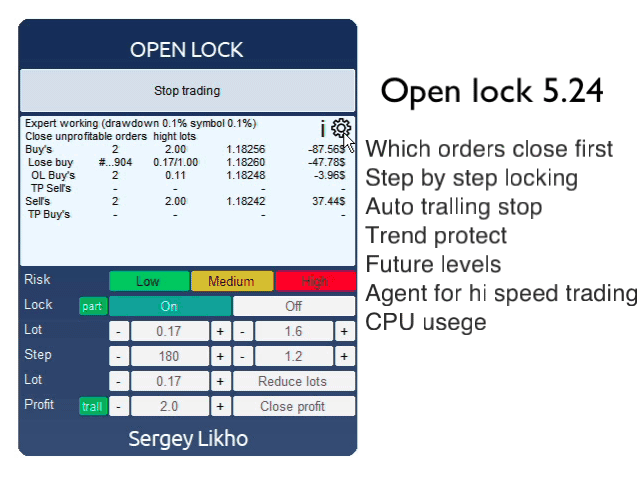




















































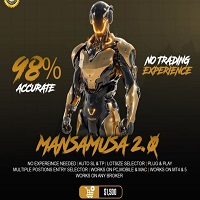







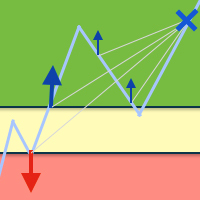





Отличный оветник. Автор дает рекомендации. Смотрите видео по настройке и все будет отлично!