Versione 3.4
2023.10.06
*** IMPORTANT - please always make a backup of the existing indicator (the .ex4 file) before you make an update ***
Change log:
- bug fix regarding the panel visibility
- added the option to write the signals as to Global variables
Versione 3.3
2022.06.08
*** Please always make a backup of the existing indicator (the .ex4 file) before you make an update ***
- corrected an issue with the reported trade direction (bull/bear) in the text file for inside bars breakouts
Versione 3.2
2022.05.23
*** Please always make a backup of the existing indicator (the .ex5 file) before you make an update ***
- corrected an issue with the reported trade direction (bull/bear) in the alerts for inside bars breakouts
- added the possibility to set the colors in the panel
Versione 3.1
2021.12.15
- bug fix
Versione 3.0
2021.12.15
*** Please always make a backup of the existing indicator (the .ex4 file) before you make an update ***
- added the possibility to set a separate period for the Bollinger filter
Versione 2.9
2021.12.07
*** Please always make a backup of the existing indicator (the .ex4 file) before you make an update ***
- added a possibility to use the indicator in single chart mode (checking only one symbol and time frame). It will then draw the patterns on the chart where the indicator is running. This option is in some ways limited though. More information in the product's blog.
- added the possibility to be alerted only when there has been a breakout from the Inside bars formation
- added the drawing of arrows for pin bar, engulfing, tweezer, star and TLS patterns when the chart is opened from the panel
- added the possibility to add a custom text to the pop-up, push and mail alerts
- added the possibility to set a custom panel title
Versione 2.8
2020.08.21
- added the engulfing option Size candle B engulfs body candle A
- added the possibility to use RSI trend filter in combinaton with Bollinger bands. Both must be on overbought/oversold area.
Versione 2.7
2019.11.11
- added the possibility to write the signals in the panel to a file. Could for instance be used by an Expert Advisor for automatical trading. For instance this product: https://www.mql5.com/en/market/product/43512
- added ADX filter
Versione 2.6
2019.08.24
- added drawing of Tweezer and Three Line Strike formations in the strategy tester
- added moving average trend filter
Versione 2.5
2019.08.13
- added scanning of Three Line Strike formations
Versione 2.4
2019.07.17
- added the possibility to set a fixed time frame for the trend filter
Versione 2.3
2019.07.10
- added the possibility to ignore wicks on the inside bars candles
Versione 2.2
2019.07.09
- added the possibility to set minimum and/or maximum candle size for the master (first) bar in a inside bars formation
- lines will now be drawn on Inside bars and Pennant/Triangles formations when opening a chart from the panel
- added a parameter for the line color if the drawing mentioned above
Versione 2.1
2019.03.24
- added an option to filter out small pin bars by using the average candle size for the past xx candles
- it is now possible to select to scan all visible symbols from the Market Watch window instead of using the 'Symbols' input
parameter.
- added a smiley in the upper right corner of the chart showing that the indicator is up and running properly
Versione 2.0
2018.12.01
- added an option to use candle midpoint logic for pin bars
Versione 1.9
2018.11.01
- added possibility to set the panel width. Useful for those with Windows font size set to 125%
- corrected an issue with the sound file for custom sound alerts
- made it possible to enable Tweezer scanning separately from Engulfing
- added Bollinger filter option which can be used instead of the RSI filter
Versione 1.8
2018.04.17
- added scanning for morning/evening star candle formations
- added support for testing in the Strategy tester
- added possibility to set a custom sound file for alerts
Versione 1.7
2018.04.05
- added time of alert to the panel
- added possibility to use a custom chart template when opening a chart from the panel
Versione 1.6
2018.02.08
- added the close price to the alert text for pin bar and engulfing signals
Versione 1.5
2018.01.12
- added panel for storing signals
- added possibility to set short text version for alerts
Versione 1.4
2017.11.10
- added scanning for tweezer pattern
Versione 1.3
2017.08.10
- added possibility to set RSI (candle) shift in the Engulfing scanner
Versione 1.2
2017.07.03
- changed setting of minimum candle body size from points to percentage
- added filter for scanning bullish and/or bearish engulfing and pinbar
Versione 1.1
2017.06.23
Changes in the engulfing part of the scanner:
- 1 minor bug fix
- It is now possible to set the minimum body size in percent for the engulfing candle
- The alert will now give information about which type of pattern you have selected. Please see screenshot.
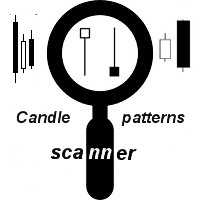
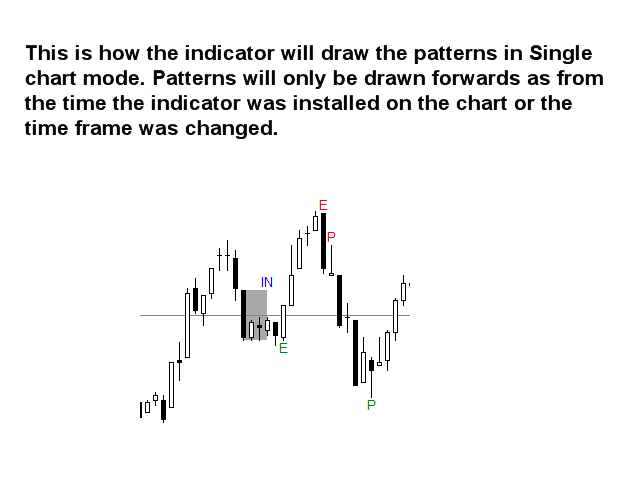
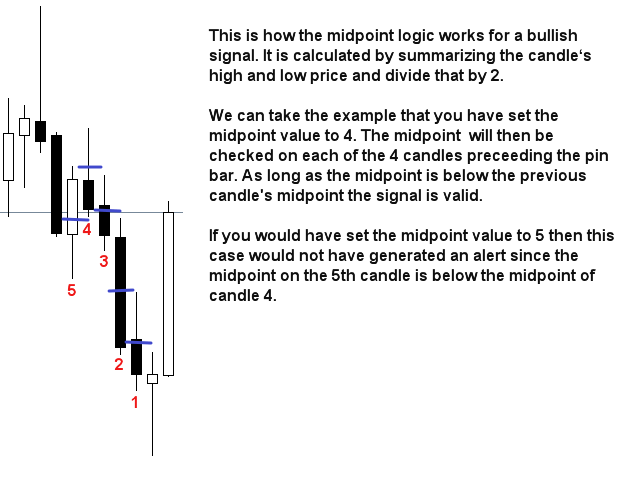
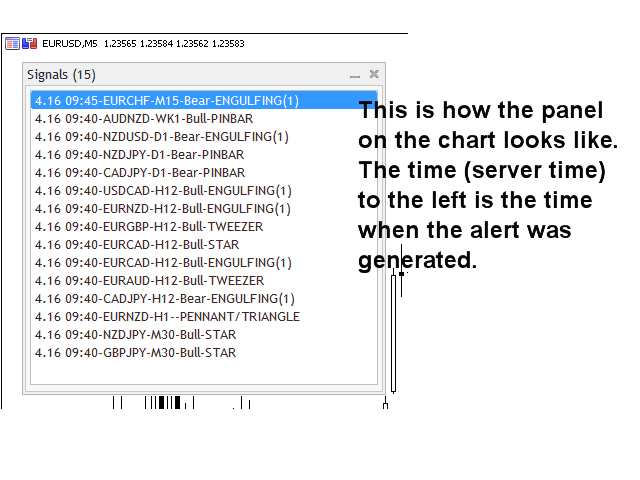














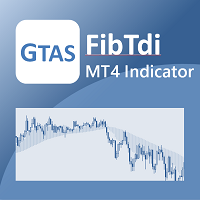




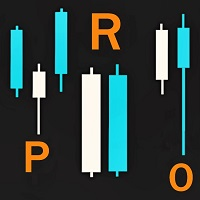






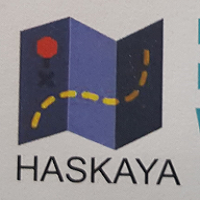

































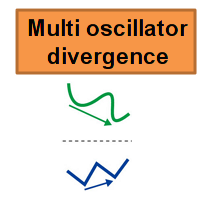

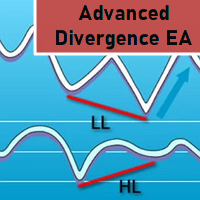
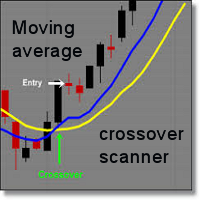
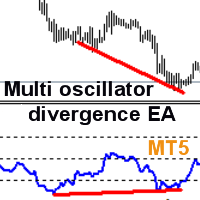
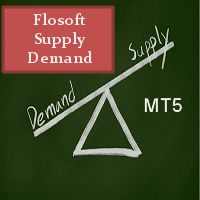

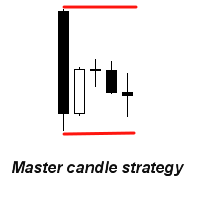
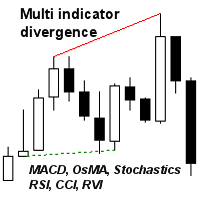

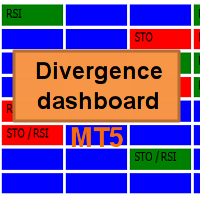
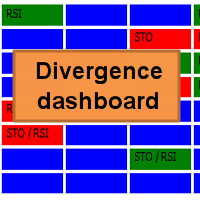
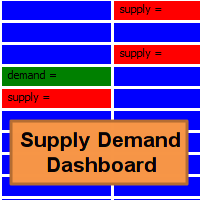
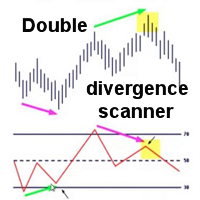
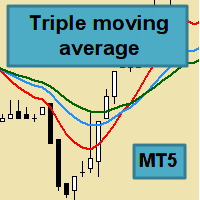
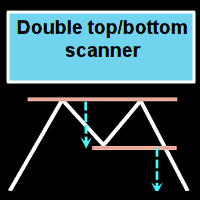
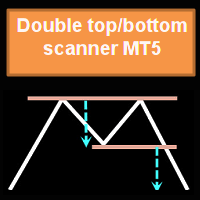

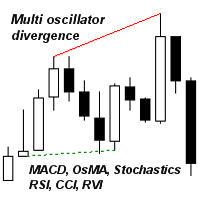
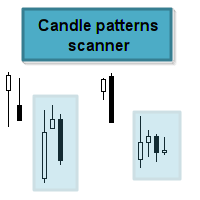

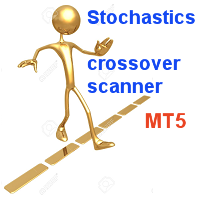
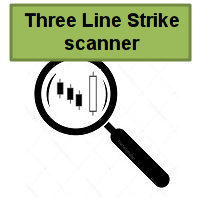

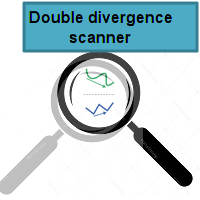
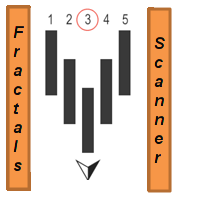
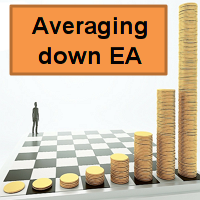


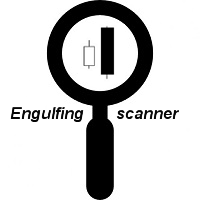
Great scanner with optional filters built in. Bonus is that it works with the authors free Signal EA too. I agree with other reviews, the author is very helpful.