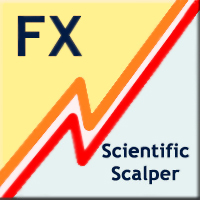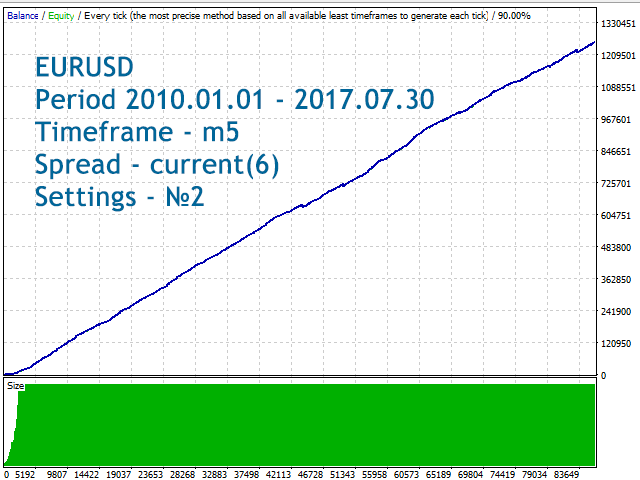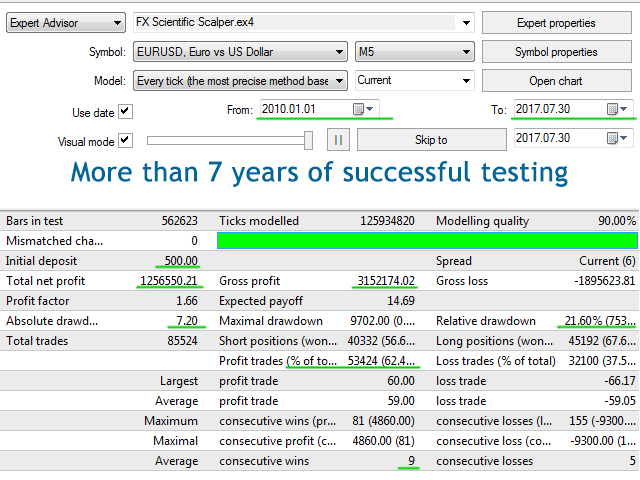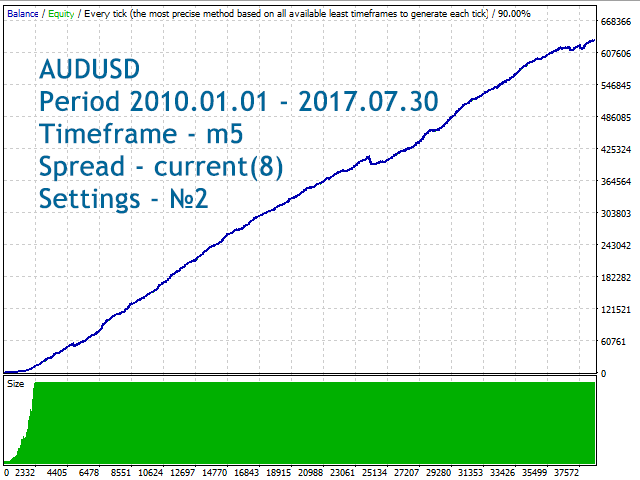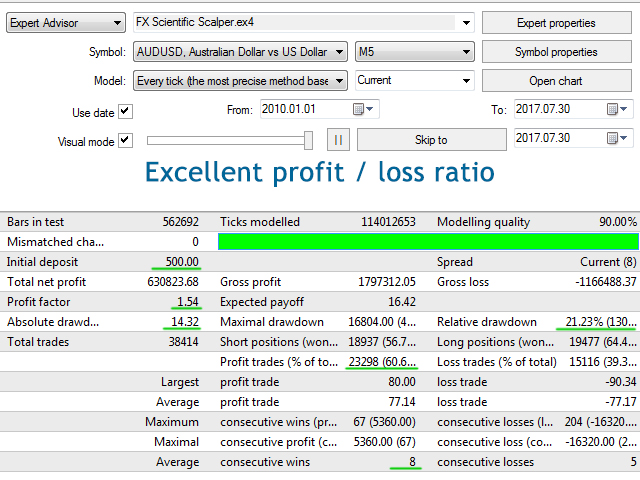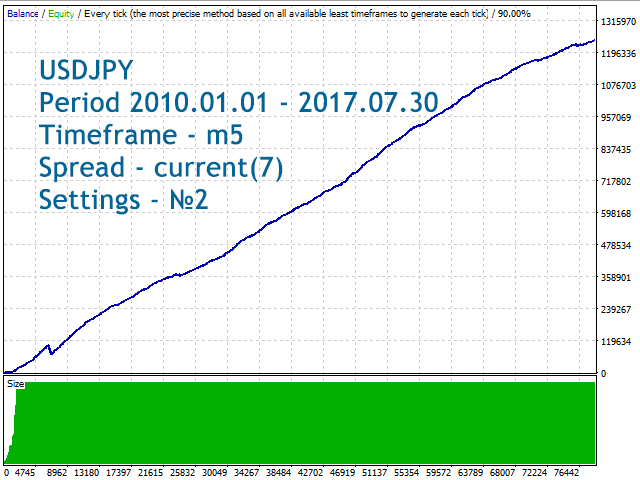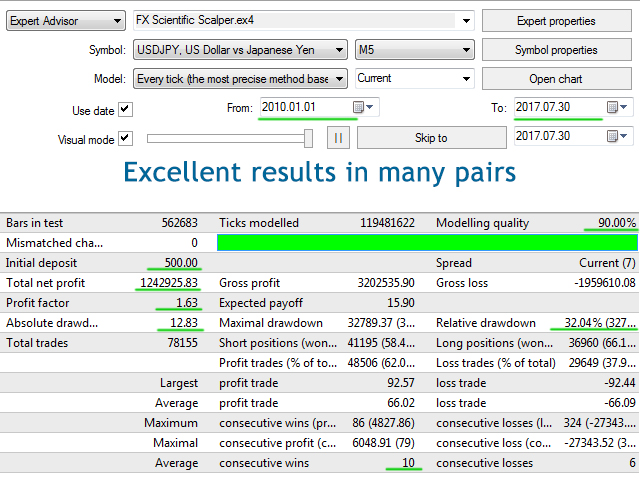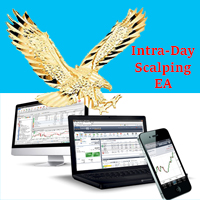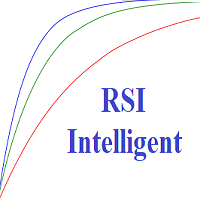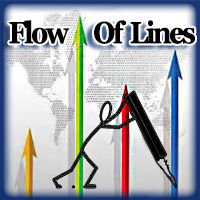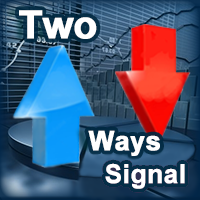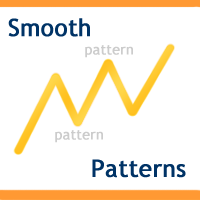FX Scientific Scalper
- Experts
- Roman Vashchilin
- Versione: 1.2
- Aggiornato: 6 aprile 2020
- Attivazioni: 10
The FX Scientific Scalper is a fully aitomated trading system for efficient scalping trading in the Forex market. The Expert Advisor uses a number of mathematical calculations for position opening.
- Does not use martingale.
- Does not use aggressive trading.
- Does not accumulate drawdown.
The robot can calculate the optimal lot for the current balance, as well as automatically adjusts operation and permissible risks.
More than 7 years of successful Expert Advisor testing with different periods, currency pairs and conditions prove its excellent adaptation to any changes in the market (trend or flat).
Several presets are available for the EA. The default settings also work good, so there is no need to change them (however you can do it if you need). The EA is easy to use, and you do not need deep knowledge of forex trading to use it. The EA trades well in different market conditions. With all its advanced features and low risk, it can work all the time. Presets are available in the Comments tab.
Pairs and timeframes
Best timeframes are M5 - M30. A minimum spread is required, no more than 10, stop levels should be below 15. Currency pairs should be from Majors, or those that fit the listed requirements.
For customer
For guidelines on choosing a broker, please contact me via personal messages.
Recommended balance
The minimum recommended balance for the EA use, with the recommended pairs and timeframes, is $500 (or $5 for a cent account).
Parameters
The EA uses scalping, so you need to use a broker with 5 decimal places. All parameters below are provided for brokers with 5 decimal places.
- Fixed Lot (default is 0.01) - fixed lot to open positions. If the Risk Percent parameter is greater than 1.0, lot will be increased in accordance with the account size;
- Fixed Take Profit (default = 6) - fixed value (6 = 60 pips);
- Fixed Stop Loss (default = 6) - fixed value (6 = 60 pips);
- Distance Between Orders (default = 6) - distance between orders;
- Max. Number Of Orders (default = 10) - maximum allowed number of orders;
- Trailing Stop (default = 30) - Trailing Stop distance.
- Time To Wait (default = 5) - after this time all orders that have not triggered will be deleted;
- Use Many Management (default = False) - enable/disable lot % of deposit. It activates the Risk Percent parameter;
- Risk Percent (default = 2.0) - % of deposit for lot calculation. If enabled, the lot will be automatically increased or decreased based on the deposit size. Only works if Use Many Management is enabled;
- Max Order Lot (default = 1.0) - set the max allowed lot;
- Magic (default = 99325) - unique ID. Magic is a special number used by the Expert Advisor to distinguish its positions and positions opened manually or by another Expert Advisor.
Recommendations
- If you do cannot keep your PC on for 24 hours 5 days a week, you should use the built-in VPS service, because for proper operation, the EA must work without stopping;
- It is highly recommended to use the set of settings available in the "Comments" tab;
- For a better performance, I recommend enabling Use Many Management;
- Do not set Risk Percent more than 5%, it can e risky for your account.
Have a happy trading.