EZT MultiTF rsi
- Indicatori
- Tibor Rituper
- Versione: 1.2
- Aggiornato: 24 novembre 2021
- Attivazioni: 10
This indicator can display 1-6 RSI indicator on different timeframes and settings. The active indicators can give visual and sound alert on oversold/overbought level if the user choose that option. Alert can be set on one or all active indicator, even if the timeframe, the period and the oversold/overbought level different on each.There is a display panel with buttons on the main chart, what is show the active indicators and their settings.There is an option to hide this panel. With the buttons temporary you can hide some of the active RSI
Settings description
- Panel location – The display panel on main chart, which corner you want to see it.
- Panel size – You can choose normal or large size
- Panel shift – how far you want the panel from the side
- Color of active RSI button – active RSI
- Color of inactive RSI button – active RSI but temporary hidden
- Use RSI – choose only one or all six : true/false
- RSI timeframe – each RSI can be on a different timeframe
- RSI alert - This actual RSI is a part of an alert or not : true/false
- RSI color – the RSI line color and on the display panel button the color of the letters
- RSI overbought level – when the alert set true, RSI above this level is overbought, and display a down arrow
- RSI oversold level – when the alert set true, RSI below this level is oversold, and display an up arrow
- RSI show levels – true/false : since all six RSI can be set for different overbought/oversold levels, that can make the indicator window crowded, so is the user decision which levels will be visible.
- Alert on arrow – true/false : pop up alert on the arrow.


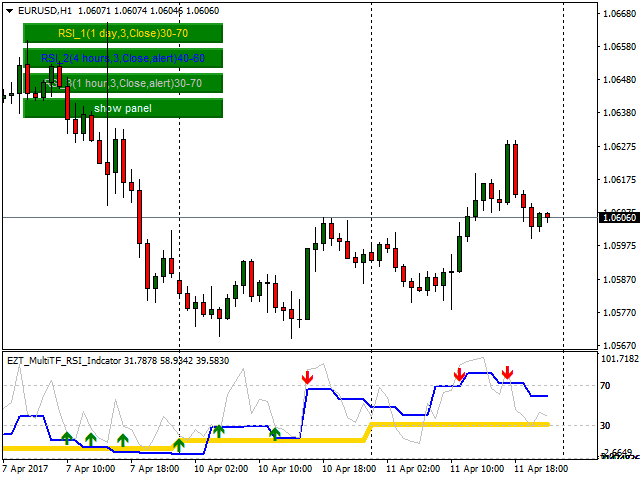





















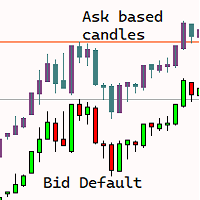
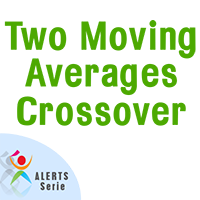
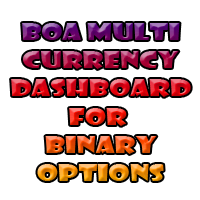

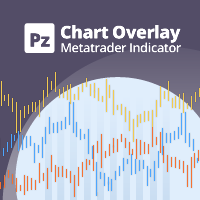
















































L'utente non ha lasciato alcun commento sulla valutazione.