Trend Magnete
- Experts
- Evgenii Kuznetsov
- Versione: 1.4
- Aggiornato: 8 agosto 2017
- Attivazioni: 5
The Expert Advisor tries to enter the market at the beginning of a trend. If the price moves in the unfavorable direction, the EA hedges the deal by placing an opposite order with a larger volume. The EA will change direction in the course of the trend until it is captured.
The minimum distance for changing direction is specified by the Min Turn Step parameter, the actual distance can be longer and depends on the current volatility, it is controlled by the Mult Factor Next Orders parameter.
The EA shows good results on pairs with high volatility.
Recommended currency pairs: EURJPY, USDJPY, GBPUSD, AUDUSD, EURUSD
Input parameters
- MagicNumber – magic number, identification number for a symbol.
- Slippage – slippage
- Lots – lot size
- DepoPer001Lot – automatic lot calculation (specify amount per 0.01 lot) (if 0, the value from 'Lots' parameter is used)
Parameters of the ATR Channels indicator
- ATR Period - period of the ATR indicator
- MA Period - period of the MA indicator
- Mult Factor First Order - multiplier for the first order, the value adjusts the channel width
- Mult Factor Next Orders - multiplier for the hedging orders, the value adjusts the channel width
Parameters of the MACD indicator
- FastEMA - fast EMA period
- SlowEMA - slow EMA period
- SignalSMA - signal EMA period
Hedging parameters
- Min Turn Step - the minimum number of points for opening the opposite order
- Lot Exponent First Turn - lot multiplier for the first hedging order
- Lot Exponent Next Turn - lot multiplier for the second and subsequent hedging orders
Exit parameters
- Profit – close orders when the specified profit in points is reached
- Lvl1 – number of the order, starting from which orders will be closed when the Profit_Lvl1 points are reached
- Profit_Lvl1 – closing level after opening Lvl1 orders
- Lvl2 – number of the order, starting from which orders will be closed when the Profit_Lvl2 points are reached
- Profit_Lvl2 – closing level after opening Lvl2 orders
- Lvl3 – number of the order, starting from which orders will be closed when the Profit_Lvl3 points are reached
- Profit_Lvl3 – closing level after opening Lvl3 orders
- TrailStart – number of points to start trailing stop
- TrailStop – distance from the current price (in points) to move the stop loss once the trailing stop is activated
Other Settings
- StopByMaxOrdersOneSymbol - filter for opening deals, if the number of open orders on one of the currency pairs exceeds this value.
- StopByMaxSymbolTrades - filter for opening deals, if the number of currency pairs with open deals exceeds this value.

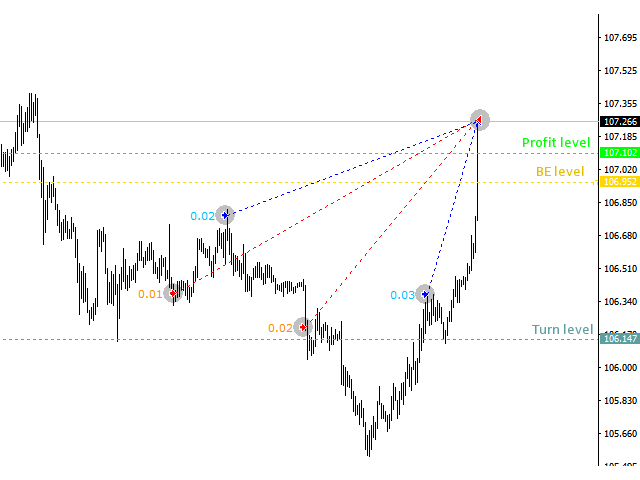



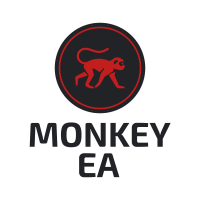





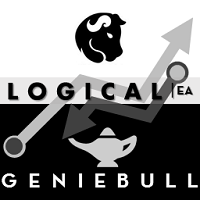








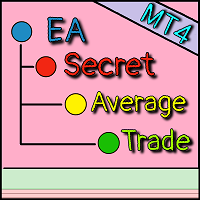

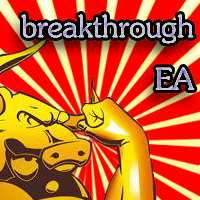








































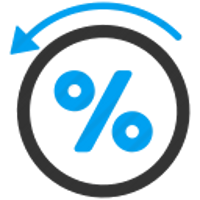

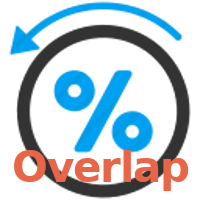
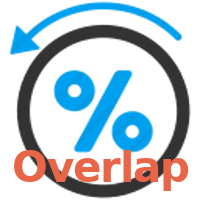





I use only for EURJPY & USDJPY - Brilliant! Left running for the whole of last week with big red news - BOJ,FED,BOE,NFP and it still made profit