CAP Equity Guard EA
- Utilità
- MEETALGO LLC
- Versione: 7.1
- Aggiornato: 13 agosto 2024
- Attivazioni: 5
The CAP Equity Guard MT5 is an expert advisor that constantly monitors the equity of your trading account and prevents costly drawdowns. The CAP Equity Guard EA MT5 is a useful tool for money managers! When an emergency procedure takes place, you are notified by visual, email and push alerts.
The EA performs the following tasks:
- It monitors your entire trading account.
- Easy to use! Just drag it to a random empty chart.
- It will work perfectly, if MetaTrader restarts.
- It can be workable with your existing EA.
- Visual, mail and push alerts.
- It can remove your external EA after target equity hit.
Let us give you an example of how CAP Equity Guard works.
Attach EA to any blank Chart when you don't have any existing trade. For example, your equity is 1000 and you set EA's input 'Profit Type=In Currency' and 'Profit Value=5.0'. You start trading by manual or any other EA. When your current equity gain is 5 (mean total equity 1005), EA will close all trade and record new equity now 1005. Again your equity gain 5 from last recorded equity, EA trigger and close all trade. EA use global variable to record previous equity, so if your MT4 close or your VPS restart, EA will restore recorded equity from global variable. You can change/modify recorded equity from dashboard record equity input box.
EA CONFIGURATIONS
- Stop EA: if true, EA will stop
- Profit Type: Select Profit Type
- In Currency: Profit in currency.
- In Percent: Profit in percentage base on account equity.
- Profit Value: Set your profit value. When your Profit Type=In Currency this value is considered as currency, otherwise considered as percentage value.
- Loss Type: Select Loss Type
- In Currency: Loss in currency.
- In Percent: Loss in percentage base on account equity.
- Loss Value: Set your loss value.
DO THE FOLLOWING ON TRIGGER
- Close all Open Trades: if TRUE, EA will close all active trade.
- Delete all Pending Orders: if TRUE, EA will delete all pending orders.
- Disable External Other EA: if TRUE, EA will remove your external EA after target profit/loss hit. But to do that you have to configure other settings properly. More Details.
- EA Stop After Trigger: Select type, how long EA stop after trigger.
- None: EA will not stop. It runs again after trigger.
- Stop EA For X-Minute: EA will stop for X-Minute then runs again.
- Stop EA For This Day: EA will stop for whole day. Next day EA run again.
- Stop EA For Until Reset EA: EA will stop until you remove EA and attach again.
- X_Minute: Put how long EA will stop after trigger. Value are minutes.
- External_Chart_ID: Put External Chart ID (multiple values separated by commas).
- Template_Remove_Name: Remove EA's template name (multiple values separated by commas).
- Restore External EA After Trigger: if TRUE, EA will restore your external EA after Equity EA is working again.
- Template_Restore_Name: Restore EA's template name (multiple value separated by commas).
NOTIFICATION
- Enable Pop-Up Alerts: Enable text alert.
- Enable Sound Alerts: Enable sound alert.
- Send Email Alert: Enable email alert.
- Send Mobile Notifications: Enable mobile notifications.
BASIC CONFIGURATIONS
- Slippage: Set your trading slippage.
1. Attach EA when you have no exiting orders.
2. EA work with equity gain or loss. If you deposit/withdraw money when your trade is open and Equity guard EA working, then EA will consider as equity gain/loss and trigger. Example: you set equity profit 5 and your record equity was 1000 so EA's target equity is 1005. Now you have five open trade and floating loss is -50. At this time you deposit new fund 100 and your current equity is (Previous Equity (1000)+Floating Profit/Loss (-50)+New Fund (100)=1050). In this scenario your new equity is bigger than your target equity. So EA will close all trade. But originally you have loss of 50. To avoid this type of situation, my recommendation is don't deposit or withdraw money when you have trade. If there is no trade you can deposit or withdraw money, there is no problem. In case you need deposit or withdraw money follow below:
- Stop EA by input setting.
- Deposit/Withdraw Fund.
- Modify your record equity input value.
- Run EA by click EA status button again.
Official Channel
To get product news, setting files, and free indicators, please subscribe to our Official Channel.
Mohammad Ali, technical analyst and speculator, software engineer and founder of MEETALGO LLC.

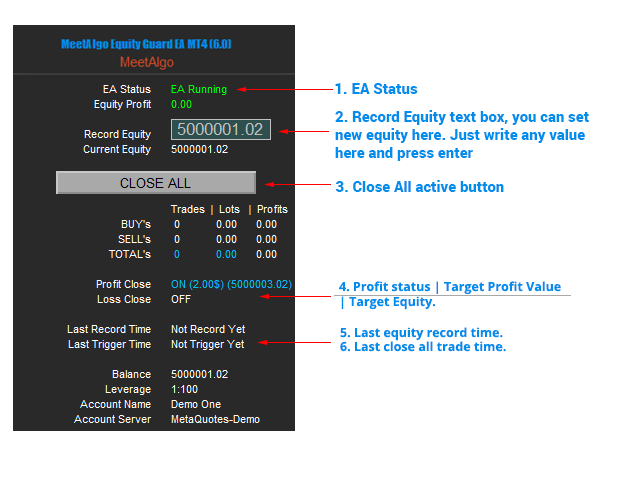
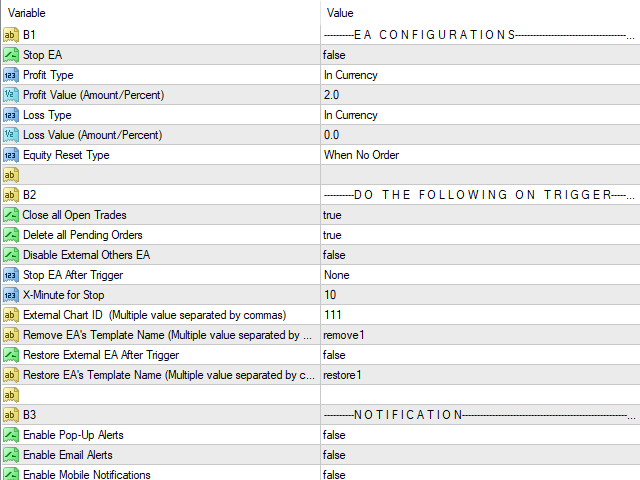
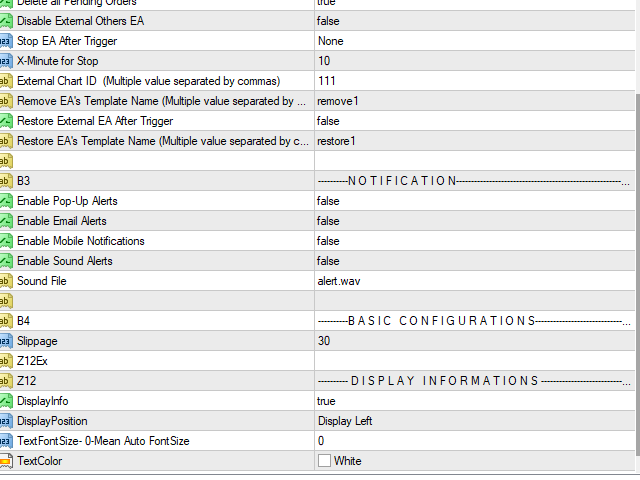






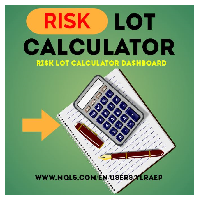






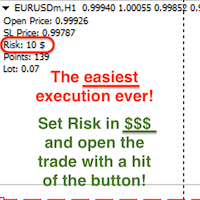














































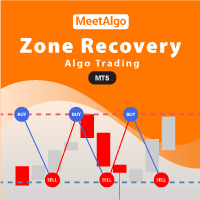



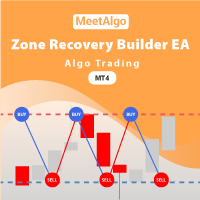
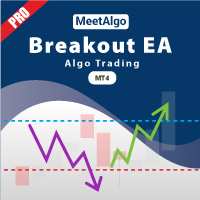

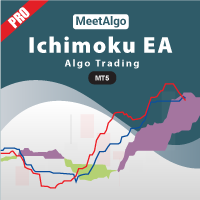
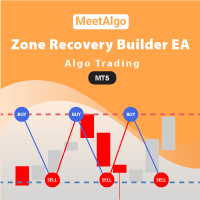


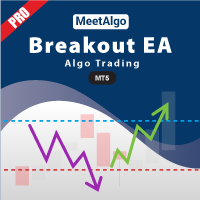




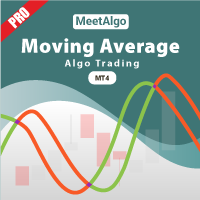

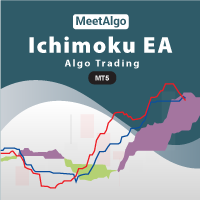




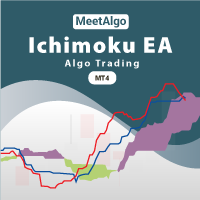

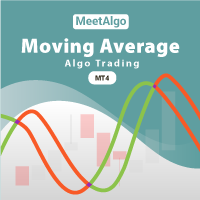



L'utente non ha lasciato alcun commento sulla valutazione.