NewsBreaker EA
- Experts
- Thomas Gruening
- Versione: 3.1
- Aggiornato: 13 giugno 2023
- Attivazioni: 10
NewsBreaker EA is an News Trading EA and tries to trade short-term trends during the announcement of important economic news.
Benefits
- The EA has its own Magic number and is ideally suited to complement other EAs
- No martingale, no grid, no hedging
- Equity protection by dynamic hidden Stop Loss and Break Even function
Inputs
- start hour hour broker server time, in which the EA starts the trading period
- start minute minute broker server time, in which the EA starts the trading period
- end hour hour broker server time, in which the EA ends the trading period
- end minute minute broker server time, in which the EA ends the trading period
- allowed Spread in Points maximum allowed spread (in points) to open a trade
- allowed Slippage in Points maximum allowed slippage (in points) to open a trade
- use Moneymanagement false means trade with fixed Lotsize; true means trade with automatic LotSize via risk setting
- fixed LotSize if "use Moneymanagement = false", then trade with fixed Lotsize
- Risk percentage of free margin to trade - for example: risk 10 means 0.01 lot per 100 USD free margin
- max Lotsize maximum allowed lot size to open trades
- XSecondPause the opening of a new trade (in the same direction) will pause for x seconds after closing the last trade
- UseDeltaForClosing If true then High/Low from last x bars additional y points is hidden exit price for open trade
- DeltaPointsForClosing number y of additional Points
- DeltaClosingBars number x of last bars to consider
- UseDeltaForOpening If true then High/Low from last x bars additional y points is hidden entry price to open an trade
- DeltaPointsForopening number y of additional Points
- DeltaopeningBars number of last bars to consider
- Magic Number unique number to identify each trade
- Order Comment you can set here your trade comment
- TP Value in Points take profit in points
- SL Value in Points stop loss in points
- Use Trailing If true then option trailing SL is active
- TrailingStartPoints start trailing SL, if x points in profit
- TrailingStopPoints distance in points trailing SL
- TrailingStepPoints adjustment steps in points
- use Vola filter If true then volatility filter is active
- Vola filter periode vola filter indicator period
- Vola filter timeframe vola filter indicator timeframe
- Vola multiplier determines the factor, how high the volatility may be, so that trades can be generated
- Partial
- EnablePartialClose If true then trading with partial TP levels is possible
- PartialClosePercent % Share of the total lot size, which is provided for each level of TP (Example: total lot size 0.05 lot, 5 TP Level, PartialClosePercent 20%, when a new TP level (StepTPPoints) is reached, 0.01 Lots are closed)
- StepTPPoints Distance of the TP levels in points
- TPSteps Number of the TP level
- EnableBreakEven If true then trading with Break Even Feature is possible
- BreakEvenProfitPoints Amount of profit in points with the SL value is set to the entry price
- MondayAM if true then trading on Monday AM is possible; if false, then there will be no trades executed on Monday AM
- MondayAMStartTime start time trading period on Monday AM
- MondayAMEndTime end time trading period on Monday AM
- MondayPM if true then trading on Monday PM is possible; if false, then there will be no trades executed on Monday PM
- MondayPMStartTime start time trading period on Monday PM
- MondayPMEndTime end time trading period on Monday PM
Settings for other weekdays are identical
- UseNewsFilter if true then the news filter is active/if false, then the news filter is inactive
- SymbolsToCheck news relevant pairs can be set individually
- UseHighImpact if true then high impact news are considered
- HighBeforeMins allow trading from x minutes before the high impact news
- HighAfterMins allow trading until y minutes after the high impact news
- UseMediumImpact if true then medium impact news are considered
- MediumBeforeMins allow trading from x minutes before the medium impact news
- MediumAfterMins allow trading until y minutes after the medium impact news
- UseLowImpact if true then low impact news are considered
- LowBeforeMins allow trading from x minutes before the low impact news
- LowAfterMins allow trading until y minutes after the low impact news
A detailed description of NewsBreaker EA can be found in the : NewsBreaker Blog




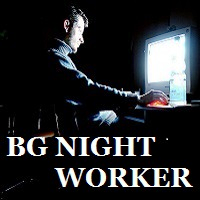






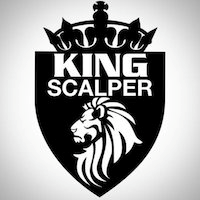


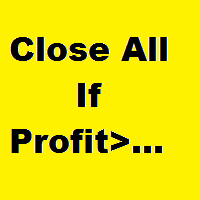
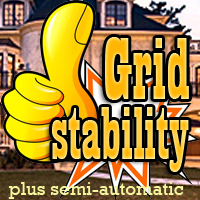




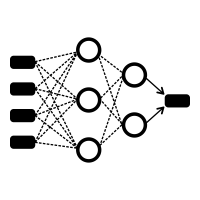



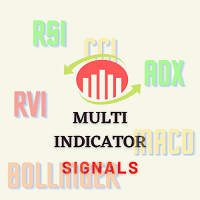






































This is a brilliant ea, best news Ea out there absolutely. Thomas is a good programmer/developer and provides very good support on the product after purchase. This has some totally useful features, simple to use and without useless gimmicks that use up cpu, mostly unique and hard to find in similar products for some reason.