News Trade Panel
- Utilità
- Viktor Barilko
- Versione: 1.3
- Aggiornato: 3 settembre 2020
- Attivazioni: 5
This trade panel is able to greatly simplify the work for news traders. The utility allows to place market or pending orders with a single mouse click. The trade panel is a good assistant for scalping, news trading and for opening a multitude deals. The orders are placed manually, the lines indicate distance for placing the orders. The trailing stop and breakeven features will take care of the deal, in case it is unable to reach the take profit level.
- The trade panel can work with both limit and stop orders.
- Instantly deleted the second opposite order when the first one triggers.
- It can open pending orders at a given distance from the current price with a single click on the panel.
- It is possible to set the maximum spread for opening pending orders.
- It stores settings for each currency pair.
- It works with its own orders only.
Settings
- panel_color - color of the trade panel.
- expiration - expiration time of orders in seconds.
Trading panel
- Time - broker time converted to local time.
- Spred - current spread.
- MaxSpred - the maximum spread at which order can be opened.
- Deviation - deviation from the price (slippage).
- Lots - lot.
- Take profit - take profit.
- Stop Loss - stop loss.
- No Loss - enable/disable moving the order to breakeven.
- Profit - the number of points for placing the stop loss.
- Stop - profit in points, at which the stop loss is moved to breakeven level.
- Trailing - enable/disable trailing.
- Start - trailing start.
- Distance - distance to the price.
- Set - place stop orders.
- Modify - modify according to the new price.
- Del - delete stop orders.
- Distance - distance from the pending for placing the pending orders.
- Stop Level - the minimum stop level of the broker.
- Open Buy ,Open Sell ,Close Buy Close Sell , Close All - buttons for opening/closing market orders.
- Use Stop /Limit orders - use stop or limit orders (stop orders are placed by default)


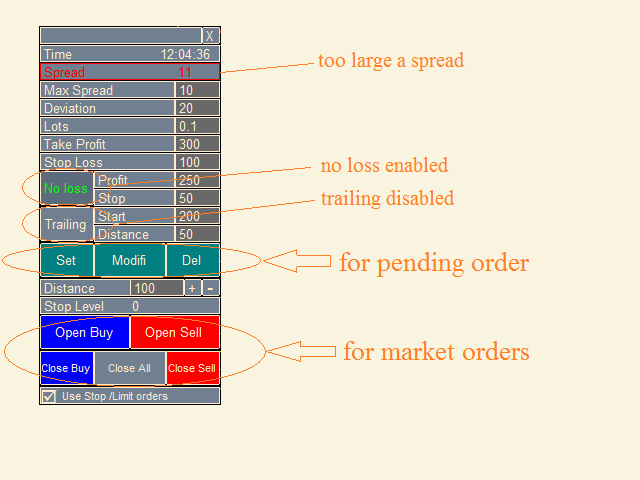































































L'utente non ha lasciato alcun commento sulla valutazione.