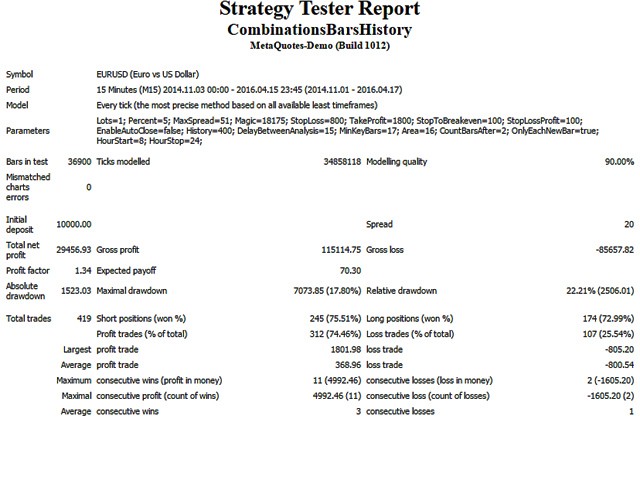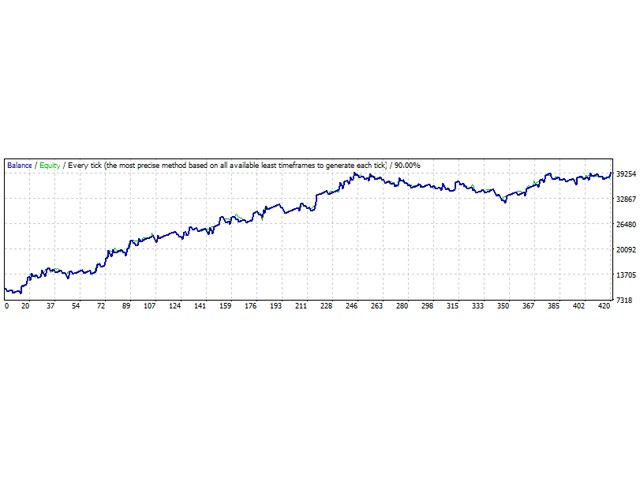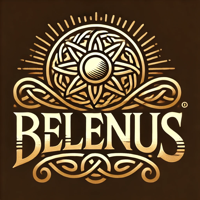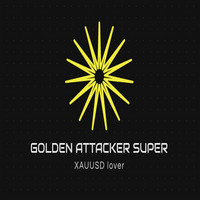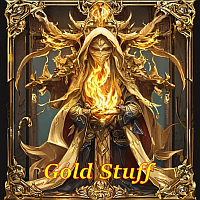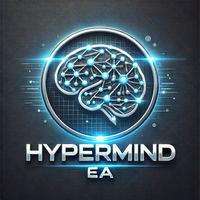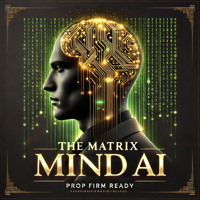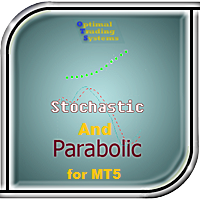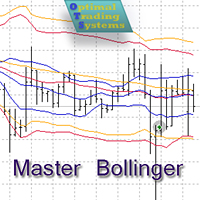Combinations bars history
- Experts
- Alexander Nikolaev
- Versione: 1.3
- Aggiornato: 8 dicembre 2021
- Attivazioni: 15
The Expert Advisor looks for the bars followed by price rises or falls. It analyzes how often rises and falls occur after similar bars and makes trades based on that analysis. The market changes frequently but the EA is able to adapt to the changes performing analysis right during trading.
Input Parameters
- Lots - lot size (if 0, a lot is calculated based on the percentage of account free margin);
- Percentage of free money - the percentage of free margin to open each new trade (applicable when Lots=0);
- MaxSpread - maximum spread for opening trades (on the accounts with floating spread, for the trade to open when the spread is not too large);
- Magic - unique identifier (use different magic numbers if multiple Expert Advisors run in your terminal);
- StopLoss - the Stop Loss order value;
- TakeProfit - order closing price at a certain profit target;
- Stop to breakeven after - move stop loss to breakeven after a specified number of points;
- Profit by stop-loss - profit based on the specified breakeven;
- EnableAutoClose - enable automated closure of an order at a reverse signal;
- History - analyzed history period. The greater the parameter value, the more time it takes to test;
- DelayBetweenAnalysis - delays between bar analyses (recommended - from 1 to 100 depending on History value);
- MinBarsLength - the minimum length of key bars;
- MinKeyBars - minimum number of key bars followed by rise or fall;
- Area - range affecting the search for a key bar (the greater the value, the more key bars are found, recommended - from 5 to 30);
- CountBarsAfter - number of rising or falling bars in history for defining a key bar (recommended - from 1 to 7);
- CountBarsBefore - the number of bars before the key bar to remember the combination (recommended - from 1 to 5);
- SignalStrength - the signal strength (recommended from 1 to 3);
- OnlyEachNewBar - trade only at a new bar. If enabled, the check for signals and market entry are performed only once per bar. This allows for much faster optimization but affects the result;
- Trading start hour - trading start hour;
- Trading end hour - trading end hour.
Tips and tricks: The larger the analyzed history, the more similar signals are to be detected. However, a large history significantly reduces the test and optimization speed.
Settings and tests are to be posted in the Comments. Also, stay tuned for updates.