Horizontal Channel Alert with Custom Fibo MT5
- Indicatori
- Yurij Izyumov
- Versione: 1.9
- Aggiornato: 26 novembre 2021
- Attivazioni: 20
The indicator trades during horizontal channel breakthroughs. It searches for prices exceeding extreme points or bouncing back and defines targets using customizable Fibo levels with a sound alert, which can be disabled if necessary.
The indicator allows you to create a horizontal channel between the necessary extreme points in visual mode quickly and easily. It automatically applies your selected Fibo levels to these extreme points (if the appropriate option is enabled in the settings). Besides, when one of the Fibo levels enabled in settings is exceeded, the indicator activates a sound alert and shows a message or sends a push notification to your mobile terminal (if the appropriate option is enabled in the settings). It is possible to monitor the market using the Fibonacci levels for semiautomatic search for a rebound, as well as to reverse the levels.
Version for MetaTrader 4: https://www.mql5.com/en/market/product/25834.
Horizontal Channel Alert with Custom Fibo is able to plot channels both at High/Low and Open/Close prices. The channel is automatically attached to prices. The channel area (Channel Length) can be expanded or reduced directly on a chart. It is also possible to draw horizontal and Fibo levels successively on timeframes that you need without erasing the levels of the previous timeframes.
Attention!
- To move the channel to the left or right without changing its size, drag the central segment of the channel's upper or lower part.
- To lengthen or shorten the channel, drag the left or right edge of its top or bottom part to the desired location and release the line.
- If you drag the channel edge and the line is visually distorted, simply click anywhere on the chart to straighten the channel and the Fibo levels.
- If it is necessary to reverse the grid of Fibonacci levels, enable the Reverse Fibo option.
- To capture the rebounds of currency pair movements automatically, enable both options - Reverse Fibo and Fix the right point in the future.
- If you enable sending Push notifications, setting a high for Limit Alerts or removing its limit is not recommended, as numerous push notifications sent from one address may lead to further notifications being disabled by the MetaTrader service.
Parameters
- Reverse Fibo - deploy the grid of Fibonacci levels.
- Fix the right point in the future - fix the right point of the levels in the future area. With each new candle, the right point will be shifted forward in time.
- Color Channel - horizontal channel color;
- Color Fibo lines - color of Fibonacci lines;
- Channel Width - horizontal channel line width;
- Channel Length, bars - channel length (default - in bars);
- Alerts – enable/disable all sound alerts;
- Send Notifications - enable/disable sending push notifications to your mobile terminal. Make sure to configure MetaQuotes ID in the terminal settings (details);
- Limit Alerts - limit the number of signals on one candle. After reaching the limit, the signals are stopped. To remove the limits, set = 0;
- Channel ray - plot the channel as rays;
- Price Mode - channel plotting mode: High/Low or Open/Close;
- Delete channels from other TF - delete channels and Fibo levels of the previous timeframe when switching to another one.
- Custom Fibo Lines (-1 = disable) - below are settings of 10 levels: to disable a level set it to = -1.
- Level 0..... Level 19 - numerical values of levels in percentage, for example 0 or 176.
- Alert level 0..... Alert level 19 - enable/disable sound alerts to notify of intersection of the specified levels.
- Level 0 .... 19 name - Level names
If Delete channels from other TF=false, previous channels remain, while the new one is added to a selected timeframe when switching timeframes. If Delete channels from other TF=true (default), previous channels are removed and the new one is plotted on a new timeframe during the timeframes switching.

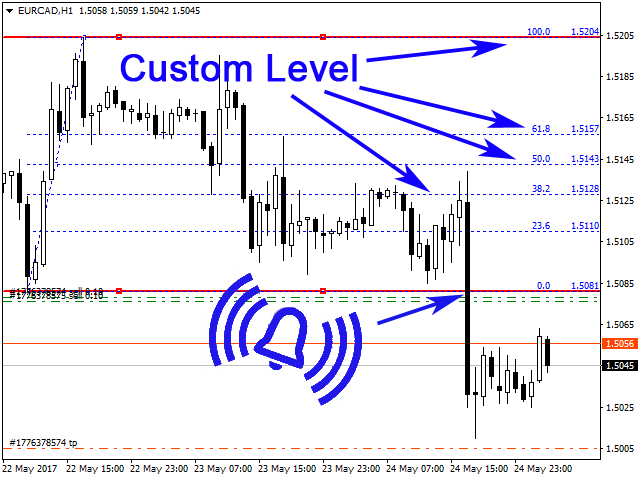

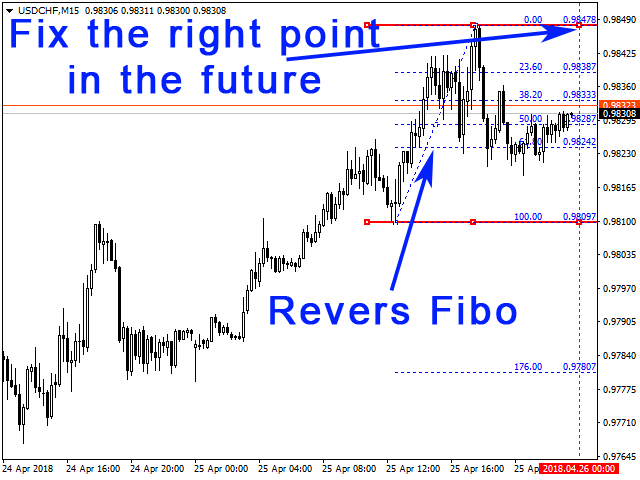
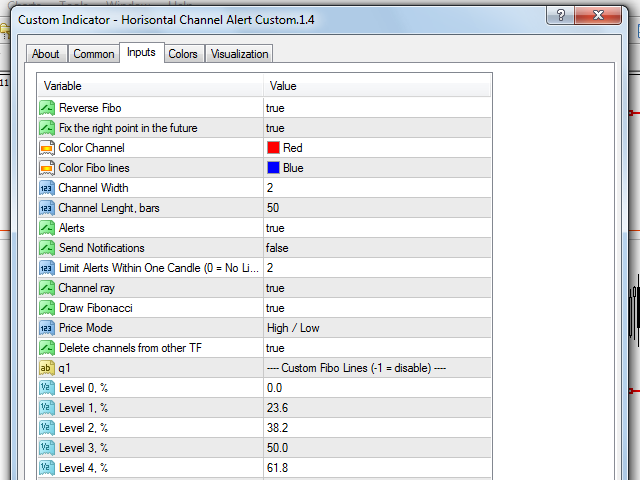

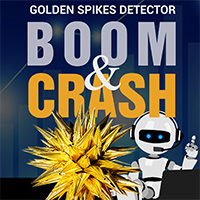






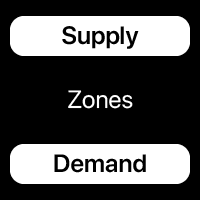

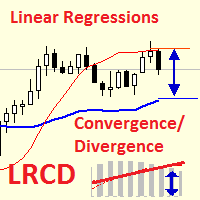

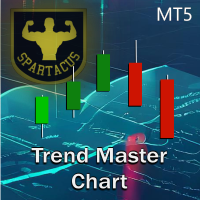











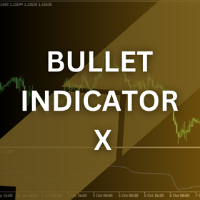


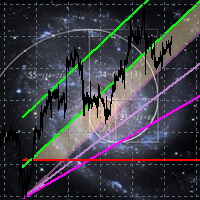

































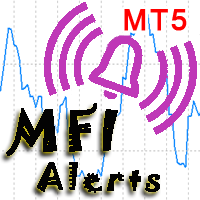

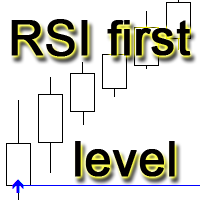
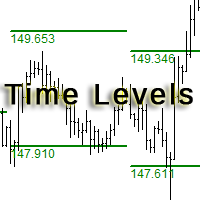
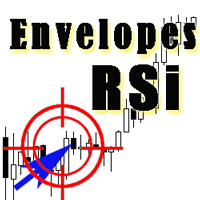
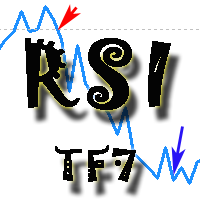

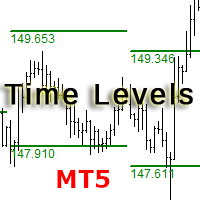
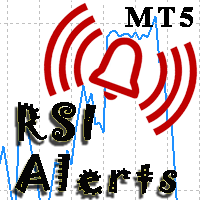
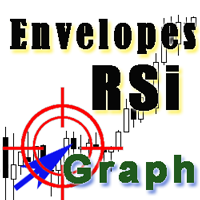


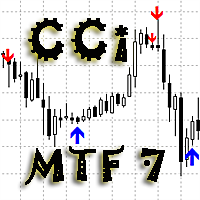
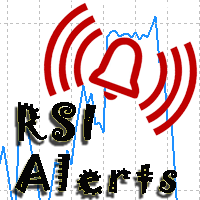

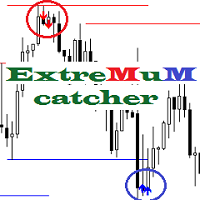

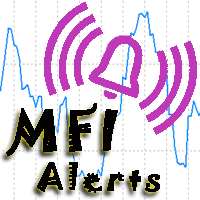

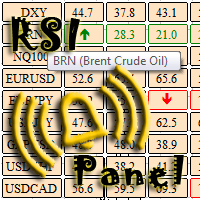

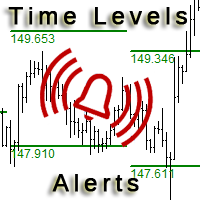



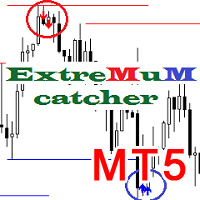

Отличный инструмент! Спасибо!