Profit Loss Control Panel
- Utilità
- Oleg Remizov
- Versione: 1.2
- Aggiornato: 7 marzo 2020
- Attivazioni: 5
The Profit Loss Control Panel is a tool designed to control loss and profit in trading.
It allows to close deals if profit and/or loss of positions opened on the account reaches a certain limit.
Limit types
- Percentage of balance
- Number of points
- Deposit currency
Thus covering the most popular list of reasons to close the deal.
The panel allows to combine limits of various types, for example, limit loss as a percentage of the deposit and limit profit in deposit currency. Limits as a percentage of the deposit and deposit currency apply to all open deals on the account. The limit in points closes only the specific deal that reached it.
As the panel does not place the Stop Loss and Take Profit orders and closes deals at market, it can be used for "virtual" Stop Loss and Take Profit.
The lower part of the panel contains an Account Information block, that displays the information on the trade account:
- Balance
- Equity
- Growth / Drawdown
Input Parameters
- SIZE - panel size (3 options available);
- SLIPPAGE - slippage in points;
- XDISTANCE - horizontal offset from the anchor point (top left corner);
- YDISTANCE - vertical offset from the anchor point (top left corner);
- PANEL_COLOR - color of the panel;
- SUBPANEL_COLOR - color of the sub-panel
- BORDER_COLOR - border color;
- TITLE_COLOR - title color;
- PROFIT_COLOR - profit color;
- LOSS_COLOR - loss color.

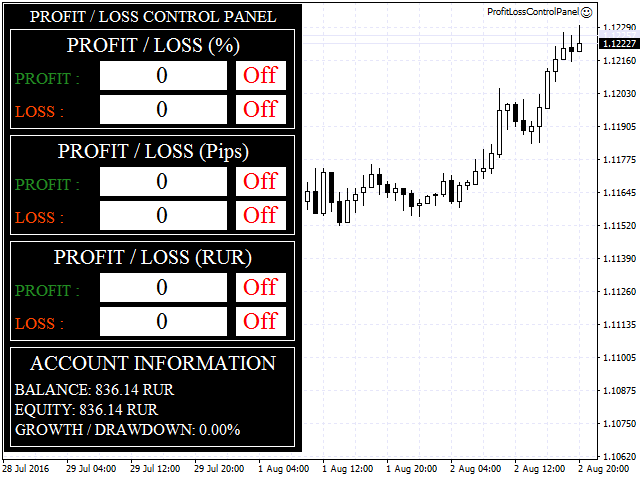
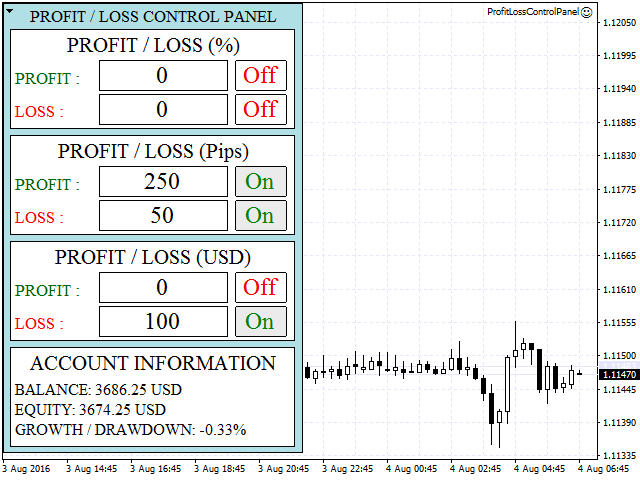
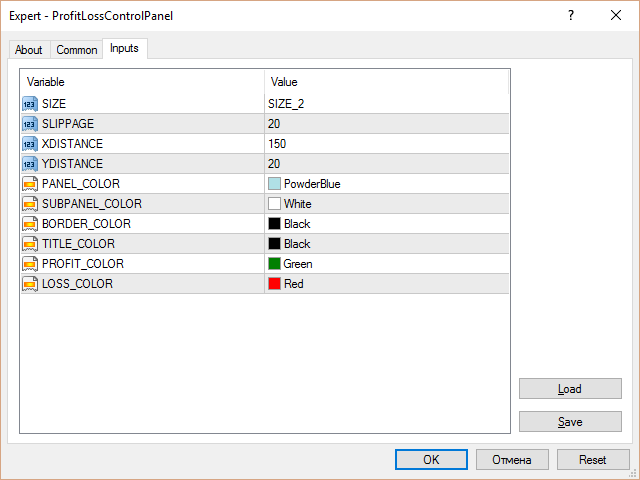









































































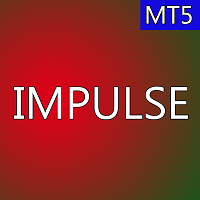

Очень удачный инструмент. Опробовал течение в месяца и теперь использую в работе постоянно. Впечатления самые положительные. Панель обладает универсальным функционалом, простотой и удобством пользования. Особенно ценно для скальперов, при быстрой торговле, когда нет времени на ввод условий по позициям. Разработчик, оперативно отвечал на все мои вопросы по ходу эксплуатации панели. Рекомендую продукт и разработчика.
Арсений.
-------------------------------------------------------------------------------
A very successful tool. Tested in over a month and is now used in all the time. Impressions are the most positive. The panel has universal functionality, simplicity and ease of use. Especially valuable for scalpers, with fast trade, when there is no time to enter conditions on positions. The developer, promptly answered all my questions on the progress of the operation of the panel. I recommend the product and the developer.
Arseny.