RSI Alerts
- Indicatori
- Yurij Izyumov
- Versione: 1.5
- Aggiornato: 26 novembre 2021
- Attivazioni: 20
Addition to the standard Relative Strength Index (RSI) indicator, which allows to configure various notifications about the events related with the indicator. For those who don't know what this indicator is useful for, read here. This version is for Metatrader 4, version for Metatrader 5 is here.
Currently implemented events:
- Crossing from top to bottom - of the upper signal level (default - 70) - sell signal.
- Crossing from bottom to top - of the upper signal level (default - 70) - sell signal.
- Crossing from top to bottom - of the lower signal level (default - 30) - buy signal.
- Crossing from bottom to top - of the lower signal level (default - 30) - buy signal.
- Crossing from top to bottom - of level 50 - sell signal.
- Crossing from bottom to top - of level 50 - buy signal.
If necessary, the values of these signal levels can be adjusted in the settings using the variables - MaxLevel and MinLevel.
Configurable notification types:
- Sound signal with a pop-up message box - Alert.
- Sending push-notifications to the mobile terminal (for smartphones and tablets)
- Sending email- notifications
Для того чтоIn order to enable the sound signal with a pop-up message in the RSI Alerts indicator, simply set Alerts = true in the settings, to disable - Alerts = false.
In order to enable sending messages about the RSI setting to the mobile terminal, set SendNotifications = true, with the MetaQuotes ID configured in advance (if you do not know where).
The sound alert and notifications can work both simultaneously or individually.
There is also the alertShift parameter - it is the number of the candle to search for the signal.
For example, if alertShift = 1, then the signals are generated only on completed candles, on the latest one.
And if you set alertShift = 0, then the signals will be generated on the current candle - zero candle. please note, that in this mode the signal can be false.
It is also possible to change the text in the message. In the messageUp and messageDown variables, the %level% icons will be replaced by the level the indicator crossed.
If you need any additional functionality for the indicator, contact me.
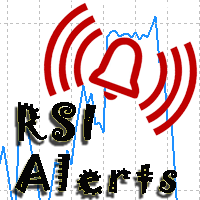

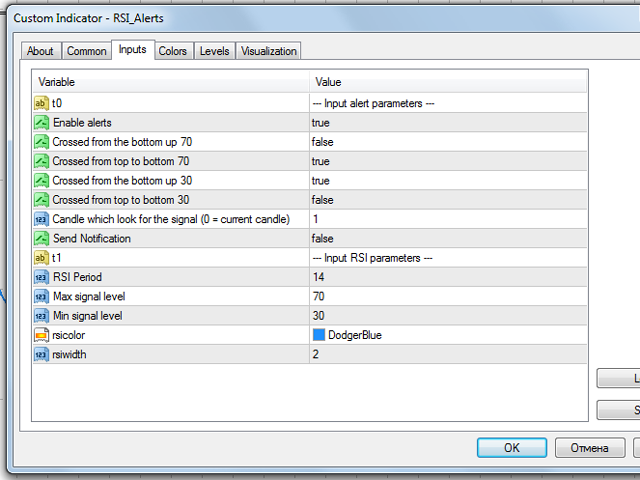




















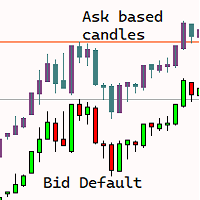








































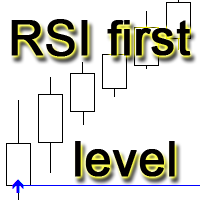
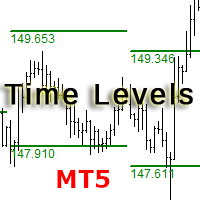
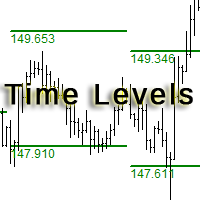
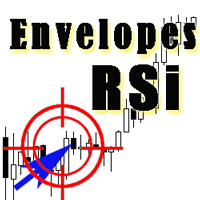
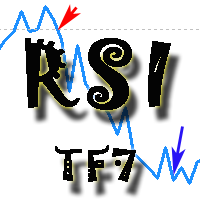
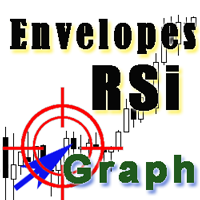

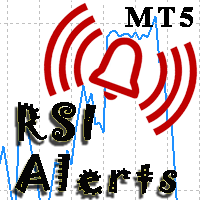
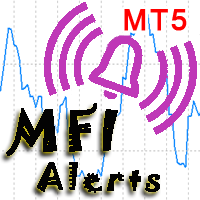


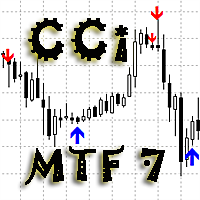

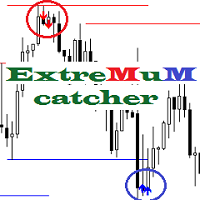

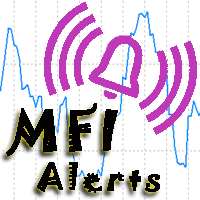

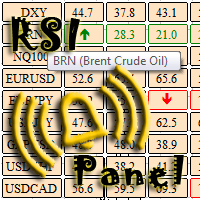

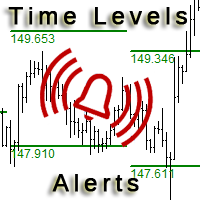





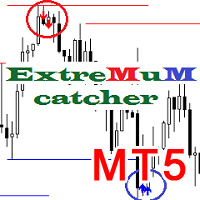

Works good, especially when doing some other stuff, help us get an alert so I can check my trades right away.