Divergence CCI or any custom
- Indicatori
- Vladimir Gotsulenko
- Versione: 1.10
- Aggiornato: 18 novembre 2021
- Attivazioni: 10
Displays divergence for any custom indicator. You just need to specify the name of an indicator name; on default it uses CCI.
In addition you can set smoothing for the selected indicator as well as levels. If one of these levels is crossed, you'll receive a notification. The custom indicator must be compiled (a file with extension EX5) and it must be located in MQL5/Indicators directory of the client terminal or in one of its subdirectories. It uses zero bar of the selected indicator with default parameters.
Input Parameters
- Indicator name - name of an indicator, the divergence should be calculated for, CCI on default;
- Period CCI - period of averaging of CCI, 7 on default;
- Applied price - price used, Close price on default;
- Smoothing method - method of smoothing, Simple on default;
- Smooth - period of smoothing, 8 on default;
- Level1 - level of the indicator, -100 on default;
- Level2 - level of the indicator, -100 on default 100;
- Calculated bar - number of bars to display divergence, 300 on default;
- Filter by volume - volume filter, false on default. If it is enabled, then the divergence signals won't appear in case the volume is less than the average volume for previous 100 bars. Three modes are available: False, True, Auto. In Auto mode, the filter is automatically enabled on timeframes M30 and lower; and it is disabled on timeframes greater than M30;
- Display divergence alert - enables notifications about divergence, true on default;
- Display cross level alert - enables notifications about crossing the specified levels of the indicator, true on default;
- Draw indicator trend lines - enables displaying the trend lines of the indicator during divergence, true on default;
- Draw price trend lines - enables displaying the trend lines on the price chart during divergence, true on default;
- Line bull divergence color - select a color for the trend line displayed during bullish divergence, Green on default;
- Line bear divergence color - select a color for the trend line displayed during bearish divergence, Red on default.

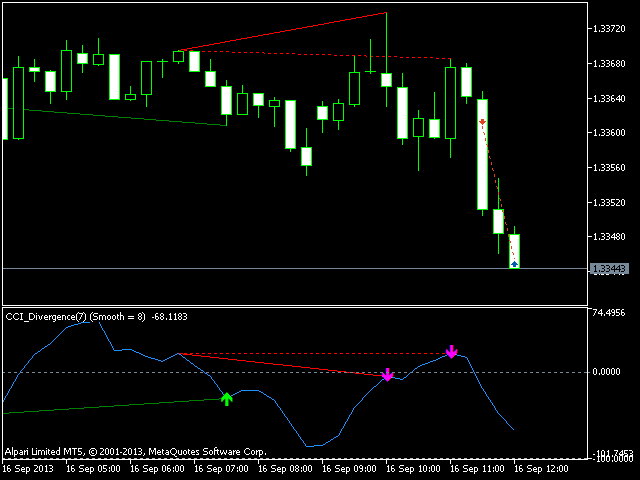
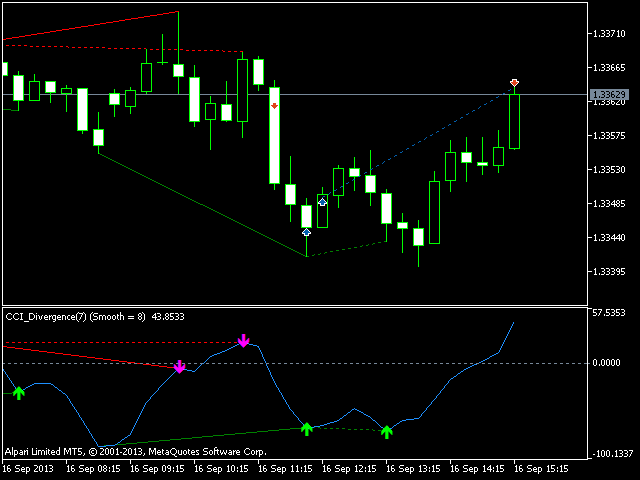
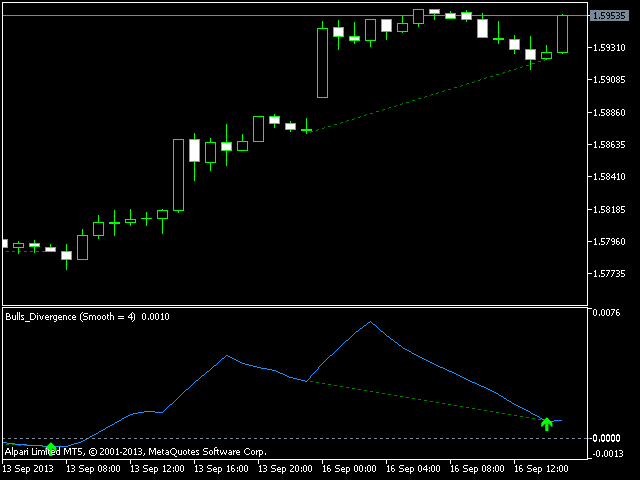
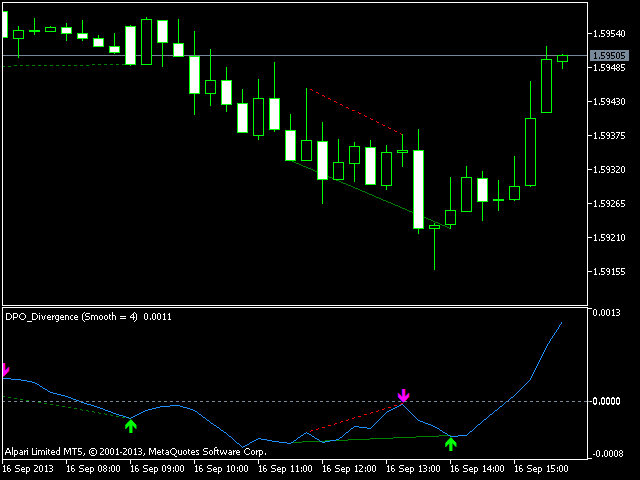
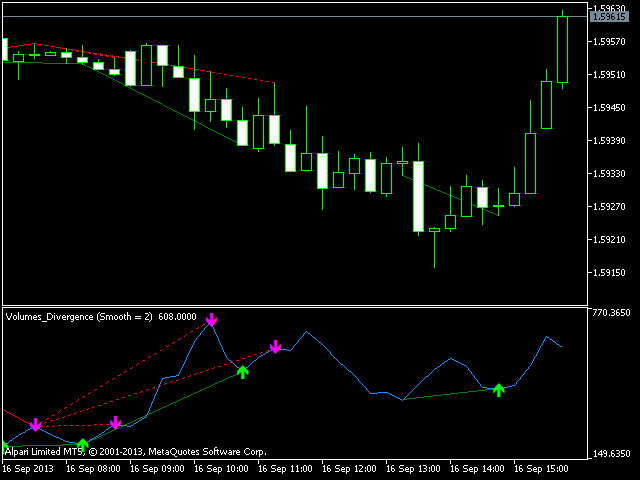














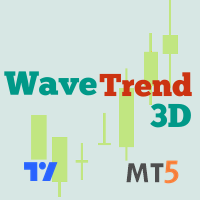
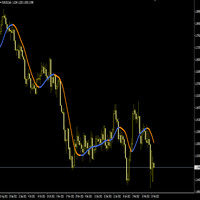




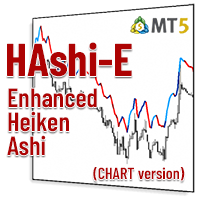

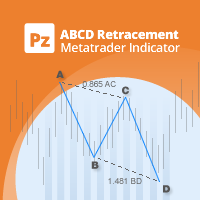





































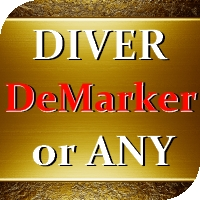




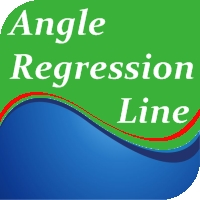



L'utente non ha lasciato alcun commento sulla valutazione.