Versione 11.2
2022.01.18
Fixed a bug in the virtual trailing stop. The command "Virtual trailing stop" has been moved to the list of commands "Mode trailing stop".
Versione 11.1
2021.11.29
Minor technical errors have been fixed. Changes have been made to the generation of the magic number and to the design of hot buttons.
Versione 11.0
2021.10.19
Added functions and features from the UTrailing 9 EA (total breakeven, virtual stop loss, visual designation of virtual trailing stop, levels percentage trailing stop, stop out level, etc.).
Auto lot calculation will now calculate the lot even with zero stop loss.
The choice of options for automatic stop loss setting has been reduced.
The automatic magic number is now only 6-digit.
Hot buttons and hot keys only work on the current symbol.
Trading levels and trend lines can now be selected separately.
The command "Close by Stops" changed to "Close by indicators".
Added the martingale function and the corresponding commands.
"Close at profit" replaced by "Close by Equity".
Added automatic expiration of pending orders by time and distance.
The CCI indicator has been added to AutoTrend 1.
The CCI indicator operation scheme for pending orders has been changed.
The arrows indicating the direction (on the chart) now show the direction only for pending orders.
Trading levels change their position without delay, clearly according to the working timeframe.
Added a command for fixing trading levels and trend lines.
The options for "Points" were removed from the trading levels.
The indent from the level for trading levels cannot be less than one point.
The indentation for trend lines has been canceled.
The scheme of operation of trend lines has been changed.
Fixed bugs.
Versione 10.2
2021.03.18
Added a new link to download the news calendar from the forexfactory website.
Versione 10.1
2020.10.23
Fixed errors in trading levels and AutoTrend 1.
Versione 10.0
2020.10.19
Added:
a single "Working timeframe" for indicators and trading levels;
stop loss by choice: by points, by fractals, by high/low, by ATR;
daily loss limit - "Loss limit for the Balance, in percent";
in AutoTrend 1, determining the trend direction at the bar closing price;
oscillator CCI in the block "Indicators";
in the work of trading levels, the mode of work with buffer zones (dotted lines);
choice of font size in messages on the chart.
Changed:
control menu structure;
messages on the chart: the free margin level was replaced taking into account the drawdown, the auto-lot calculation were replaced with the total volume of lots of open positions;
in AutoTrend 2, indicators can now be used both together and separately;
merged the timeframes of the "Indicators" block and the "Trading Levels" block into one timeframe;
the "Trading Levels" block was renamed to the "Levels and Lines" block;
the movement of trade levels according to new values now occurs with a certain time delay;
set files;
guide to the EA.
Removed:
block "Quick commands";
Martingale trading;
"Stop Loss for other open orders".
Versione 9.2
2020.01.28
Added:
permission to open new orders, enable/disable the EA;
ATR indicator in trailing stop for open positions;
"Number of bars in history" to determine the High and Low for this number of bars;
beep when the set operating time is completed.
Changes in the EA:
trading levels for High/Low will now be based on the maximum and minimum price of the specified number of bars;
to increase the sensitivity, we made small changes in the operation of AutoTrend 1 and two MA;
changed the default settings, turned off martingale;
in news trading, time will now be in seconds instead of minutes;
the "End of operation time" time can now be set without reference to the "Start of operation time";
removed the sound signal when placing pending orders before news;
we made changes to the set files the EA.
Versione 9.0
2019.08.09
Changed:
the control menu, some commands and blocks have changed their position;
WebRequest for download the news calendar;
the magic number can now be set automatically by the EA;
the EA can now work without indicators and without direction (Short or Long) except for market orders;
"Auto Trend 1" can now work alone without direction selection and other indicators;
trailing pending orders now works only until there are no open orders;
back to a single stop loss and a single take profit for all orders;
back to the previous auto-calculation of lots without dividing by the number of lots;
"Close, if the profit" to "Close at profit" the realization strategy has also changed;
"Close by profit percentage" on "Profit percentage";
"Close by percentage loss" on "Stop Out in percentage".
Added:
in the management menu, a new block of the "Quick commands";
"Use gross take profit" - averages take profit of several open orders, block 1;
"Martingale" - only for limit orders, block 2;
"Close orders before news", block 2;
"Minutes before the news" - how many minutes before news close orders, block 2;
"Disable the news block" - disables the entire news block, block 2;
"Profit in the deposit currency" - when reached, the EA will fixed profit and immediately start a new trading cycle, block 3;
"Margin percentage of Free margin" - additional element of risk management, block 3;
"Multiplier, martingale coefficient", block 4;
"Show news panel" - the text of the news on the chart, block 8;
"Include low news", block 8;
"Include holidays", block 8;
"News panel location:", block 8;
"Sound warning before the news", block 11;
"Minutes to news, give a signal", block 11;
"Server to download news:", block 11.
Removed:
the relation between the EAs, each EA Taranus now takes into account only their profits and losses;
"AutoStop";
"Coefficient for AutoStop";
"One order only";
"Gross Profit/Loss";
"Slowdown AutoTrend 1";
"Show comments".
Versione 8.1
2018.12.19
Исправлена ошибка при выводе комментариев.
Versione 8.0
2018.12.18
Added:
- in block 2. "ORDERS TYPE" parameter "Trailing after the bar closed" - pending orders will be moved only after the bar is closed, of the current chart;
in block 6 "TRADING LEVELS":
- mode switch "Setting trading levels:" where you can select: "Auto levels" or " Trend lines";
- parameter "Retreat from the level/line, in points";
- switch modes "Set levels by:" where you can choose how to build the trading levels of "High/Low", "Fractals" or "Points" (the values set by the trader);
- mode switch for trend lines "Select trend lines:" where you can select: "Two lines together", "Buy line only" or " Sell line only";
- "999" Trend line Buy - name for the buy line;
- "111" Trend line Sell - name of the sell line.
Change:
- showing information messages on the chart;
- arrows, direction indicators, now work only on signals for pending orders;
- automatic lot calculation for combined orders;
- the work of combined orders, now a market order is opened first and only then pending orders;
- the location and purpose of the commands in the block 3."RISK MANAGEMENT";
- the unit structure 6."TRADING LEVELS".
Versione 7.3
2018.12.06
Changed, fixed:
- fixed a bug in trading pending orders and slightly changed its operation;
- fixed a bug in trailing stop for open positions that occurred when reaching the maximum allowed number of orders;
- removed from the control menu command " All Symbols, except opening orders!";
- removed notification sound when you move (modification) of pending orders;
- changed the operation of the hot buttons, the "Close All" button, when it is pressed, now not only closes all orders on the account, but also blocks the work of all EA Taranus (similar to the action of the hot keys "Shift + 0"), pressing the button again removes the lock;
- hot buttons "Close Loss", "Close Profit", "Delete PO"," Delete SL " now work only on the chart of your symbol (your currency pair) and execute the order on all orders of this chart without taking into account the magic number and direction of the order;
- fixed bug and changed work when closing by profit or loss percentage;
- after closing orders (by percentage), to manually disable the lock, you need to change the settings in one of the expert advisors or reinstall the expert advisors, and to remove the warning label on other charts, you just need to switch to another timeframe.
Versione 7.2
2018.09.27
Внесены изменения в торговлю на новостях. Теперь советник сам скачивает календарь новостей и показывает новости на графике в виде вертикальных линий.
Versione 7.1
2018.07.20
Fixed an error that occurred when calculating the trailing stop value for 5-digit accounts. Small changes in the EA operation during news trading.
Versione 7.0
2018.06.05
Changed:
1. the structure of the control menu, frequently used functions have been moved to the "General settings" section;
2. in the "Combi" mode - a market order is now opened only if there is a signal to open a market order, no changes to pending orders;
3. the EA no longer downloads the news calendar, use the FXCalendar_T indicator for this purpose;
4. the minimum distance between pending orders can now be no less than the stop level;
the maximum number of orders the EA can work with has been increased to 100 per instrument.
Added:
1. individual stop loss, take profit and trailing stop can be set for each type of orders (market, pending);
a separate offset for the first order and a separate distance between orders can be set for stop orders and limit orders;
2. magic number -1, at which the EA manages all orders available on a given currency pair, while placing and opening its own orders;
3. two strategies for news trading: immediate orders grid or gradual orders grid;
4. limit orders can now be used for news trading;
5. "All Symbol" trailing stop (for all symbols);
6. virtual (hidden) trailing stop;
7. trailing stop based on Moving Average or Parabolic SAR;
8. trailing stop by percentage, 3 levels for partial reduction of position volume;
9. adding stop loss to other orders, including orders opened manually;
10. "hot" keys for quick commands;
11. audio notification on opening new orders and moving the trailing stop.
Versione 6.0
2017.06.21
1. Revised the EA control menu, it is now more convenient.
2. Added the mode for working with combined orders, i.e. pending and market orders simultaneously.
3. Calculation of the Autolot is now based on Balance and not on Equity as it was before.
4. "Risk in % - AutoLot calculation" is now also divided by the specified number of orders.
5. Canceled the mandatory stop loss. Now, if you set stop loss = 0, the order will also have stop loss = 0.
6. Partially changed the tactics for placing and removing pending orders.
7. Trailing stop of pending orders is now blocked, if an open order is present.
8. Implemented additional "slowing" parameter for AutoTrend 1 - indicator sensitivity level, the higher the value the slower AutoTrend 1 reacts.
9. In addition to the conventional trailing stop, added a general trailing stop and mobile stop loss.
10. Trailing stop can now operate in four modes: by points, by High/Low, by fractals, by volumes.
11. Changed the operation of AutoTrend 1. Now orders can be opened by AutoTrend 1 only if other indicators are enabled or only one direction is selected (Long or Short).
12. Changed the time settings in block 9 "News trading". It is possible to set the number of seconds before the news, and the number of minutes after the news.
13. Added a lower arrow pointer to the chart (for "Indicators: and "Trading levels"), which shows the direction of the open order. If there are no open orders the arrow is located horizontally.
14. Added a caption near to the lower arrow, which shows the indicator the EA currently uses for operation.
Versione 5.1
2016.08.04
1 Significantly modified operation of the block of Market orders. Now, if there is a trading signal, market order will be opened and closed at the bar close (i. e. at the Close price [1]). For more details about Expert Advisor operation with market orders watch the video https://youtu.be/a3L7TPItFLk
2. Now, the moving averages of block 4 "Indicators" do not work with trade levels. When trade levels are enabled, the moving averages are blocked. You can use Auto_Trend 1 and Auto_Trend _2 (one of them or both) as additional filters when working with trade levels.
In this regard, "wait" appears at the bottom of the screen instead of the bottom arrow of the indicators. It will disappear once the forst order is opened.
3. Awesome Oscillator has been removed from block 4 "Indicators". If you need this indicator for filtering out false MA signals, use Auto_Trend 2 on the same timeframe.
4. Now, pending orders will be deleted after the opposite signal from Auto_Trend 2 or moving averages appears (Block 4 "Indicators").
5. When working with trade levels, pending orders will now only be deleted upon bar close confirmation (i.e. Close [1]).
Under the strategy "Breakout of levels", if the price returns to the channel and the bar closes [1] inside the channel, pending orders will be deleted, and open positions will be closed. Under the strategy "Bounce off levels" (rollback), if the price returns back outside the channel and the Bar Close[1] is outside the channel, pending orders will be deleted, and open positions will be closed.
6. Conditions of the "Close by Stops!" command with pending orders have changed. When using indicators (not trade levels) pending orders will only be deleted if all indicators will point in the opposite direction. In this case, open position (as before) will only be closed by stop loss or take profit.
7. However, when using trade levels, if the command "Close by Stops!" is on, pending orders will be deleted and open positions will be closed only when the price crosses the opposite trade level, and a signal to open an order in the opposite direction appear. In this case, it does not matter where the trend arrows are directed, if at this moment you use Auto_Trend 1 or Auto_Trend 2 together with trade levels.
8. When using three pointer arrows (Auto_Trend 1, Auto_Trend 2 and Indicators) the signal to enter the market (to place pending orders) will only appear when all three arrows point in the same direction! The same is true for order closure! All three arrows!!! (not two as before) must point in the opposite direction in order to close orders.
9. Operation of Auto_Trend 1 has changed. Now the arrow points at Buy or Sell only after bar Close[1] above or below the trend MA Auto_Trend 1.
10. "One order only!" will not work for market orders now. Since the work of market orders has changed, there is no need to use this command with market orders. The "One order only!" command can still be used for pending orders.
11. Take profit should not be zero and should be greater than 0, otherwise the Expert Advisor will not work.
12. In order to avoid conflicts between Taranus and other Expert Advisors, Taranus creates a separate folder inside Files МetaТrader 4 in order to save its files.
14. Expert Advisor setup guide has been updated. The guide can be downloaded from the Comments section.
14. New sets of files and templates for the new version of Taranus 5.1 are available in the Comments section.

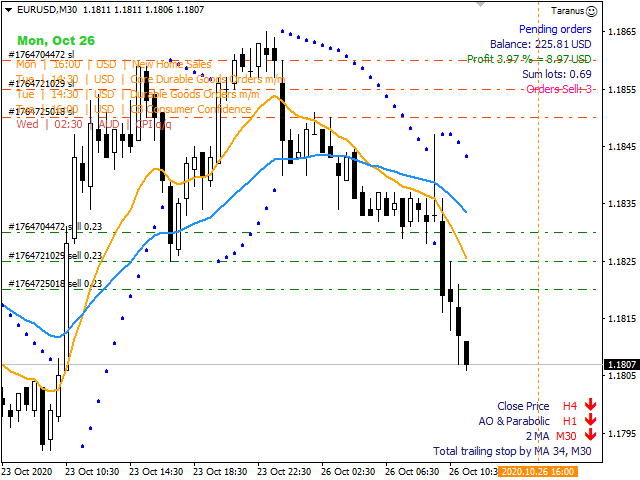
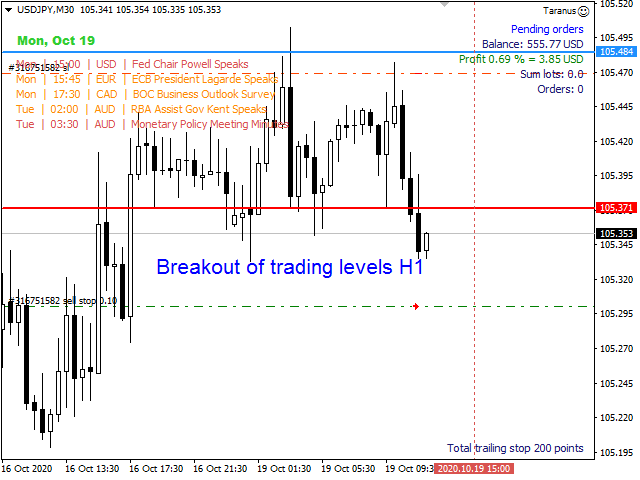
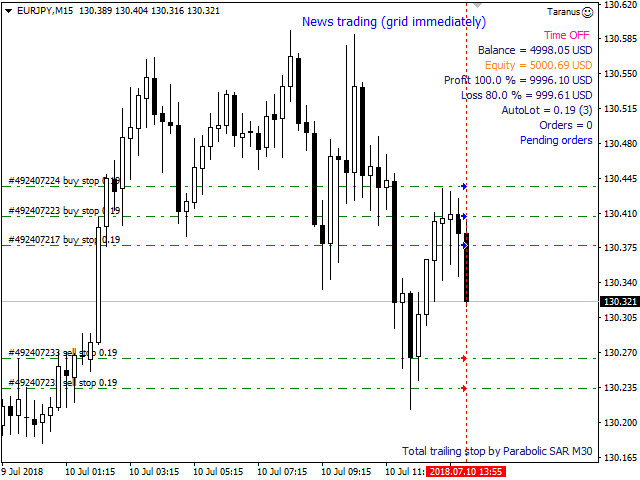
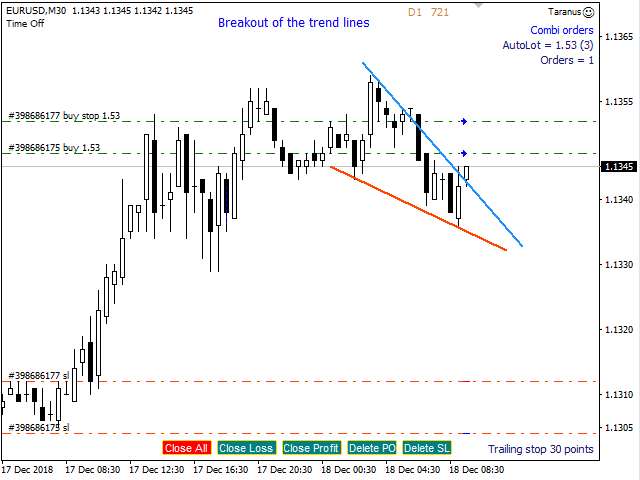

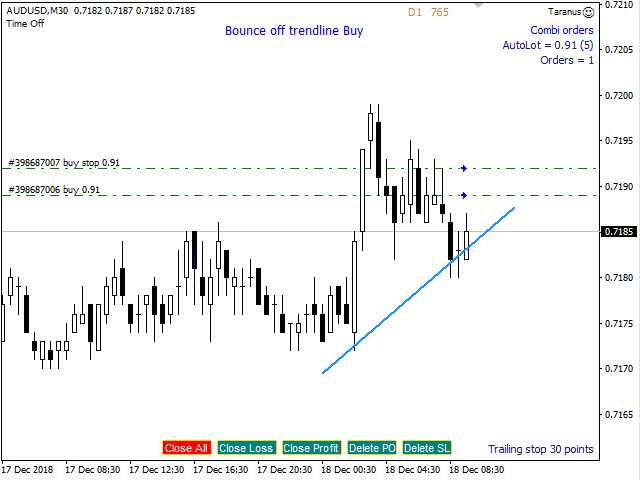



























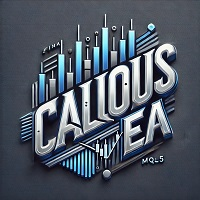









































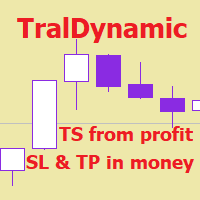

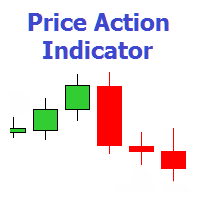
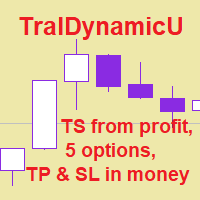


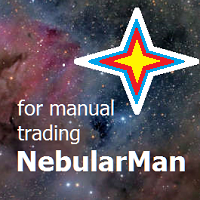





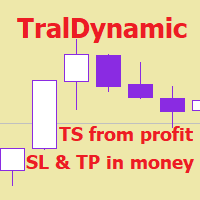


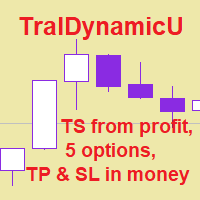




НУЖЕН ЭКСПЕРТ НА MT5. Проверьте почту она не работает как с вами связаться и мессенджер здесь