Versione 24.3
2024.06.13
Miglioramenti e correzioni basati sul feedback degli utenti.
Versione 24.2
2024.02.03
La nuova versione contiene numerose modifiche e miglioramenti.
Versione 24.1
2024.01.05
La nuova versione contiene numerose modifiche e miglioramenti.
Versione 23.16
2023.11.29
Il ridimensionamento dell'interfaccia è stato ottimizzato.
Versione 23.15
2023.11.25
La nuova versione contiene numerose modifiche e miglioramenti.
Versione 23.14
2023.11.17
La nuova versione contiene numerose modifiche e miglioramenti.
Versione 23.13
2023.11.02
Il codice è stato ottimizzato e i bug minori sono stati risolti. Aggiunto un tema leggero.
Versione 23.12
2023.10.16
La nuova versione include numerose modifiche e miglioramenti.
Versione 23.11
2023.04.22
La nuova versione contiene numerose modifiche e miglioramenti.
Versione 23.10
2023.04.18
È stata aggiunta la possibilità di creare elenchi di simboli di trading, per cui il numero di simboli di trading per il monitoraggio è diventato illimitato. Il numero massimo di simboli di trading per una lista è 6.
Versione 23.9
2023.03.31
La nuova versione contiene numerose modifiche e miglioramenti.
Versione 23.8
2023.03.27
La nuova versione contiene numerose modifiche e miglioramenti.
Versione 23.7
2023.03.22
La nuova versione contiene numerose modifiche e miglioramenti.
Versione 23.6
2023.03.15
La nuova versione contiene numerose modifiche e miglioramenti.
Versione 23.5
2023.03.08
Gli algoritmi sono stati ottimizzati. Indicatore del cacciatore di candele aggiornato. Aggiunta la visualizzazione dei nomi dei modelli di candele quando si utilizza l'indicatore Cacciatore di candele.
Versione 23.4
2023.03.04
Aggiunto lo scorrimento orizzontale dei grafici.
Versione 23.3
2023.02.23
Bug minori risolti, lavoro sul ridimensionamento dell'interfaccia utente completato.
Versione 23.2
2023.01.31
Bug risolti, indicatore Candle Hunter aggiornato.
Versione 23.1
2023.01.05
Risolti bug creati nell'ultimo aggiornamento.
Versione 22.12
2022.12.27
Prestazione migliorata. Aggiunta la possibilità di cambiare il colore di sfondo dei grafici a seconda del profitto o della perdita totale.
Versione 22.9
2022.09.19
Piccole modifiche e miglioramenti interni.
Versione 22.6
2022.06.17
Bug corretti. Prestazione migliorata. Raccolta aggiornata di indicatori di tendenza.
Versione 22.5
2022.05.06
Bug corretti. Prestazione migliorata.
Versione 22.4
2022.02.17
Piccole correzioni
Versione 22.3
2022.02.07
Piccole modifiche interne.
Versione 22.2
2022.02.05
Algoritmi interni migliorati. L'indicatore di analisi grafica Candle Hunter è stato aggiunto alla raccolta di indicatori.
Versione 21.10
2021.10.22
Improved internal algorithms. Bugs fixed.
Versione 21.5
2021.05.08
The graphical interface has been updated - added showing the end timers of the current candle for the selected trading symbols.
An option has been added to the settings that controls the display of timers. Internal algorithms have been optimized.
Versione 20.12
2020.10.29
Changes made with the release of new terminal builds
Versione 20.11
2020.10.16
Fixed bugs. Changes made with the release of new terminal builds.
Versione 20.10
2020.10.02
Fixed bugs. Changes made with the release of new terminal builds.
Versione 20.6
2020.06.05
Changes made with the release of new terminal builds
Versione 20.5
2020.05.07
Changes made with the release of new terminal builds
Versione 20.3
2020.03.03
Fixed a bug in the GUI
Versione 20.2
2020.02.01
The GUI updated and added new indicators.

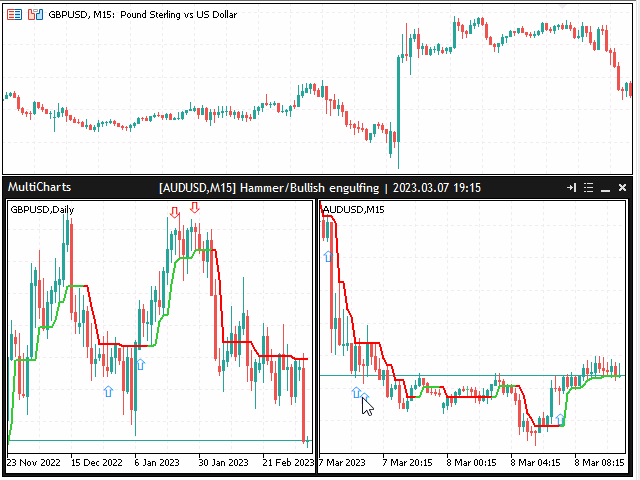
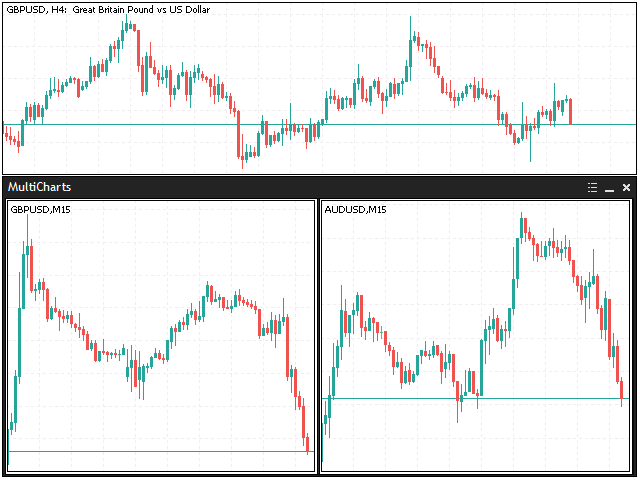
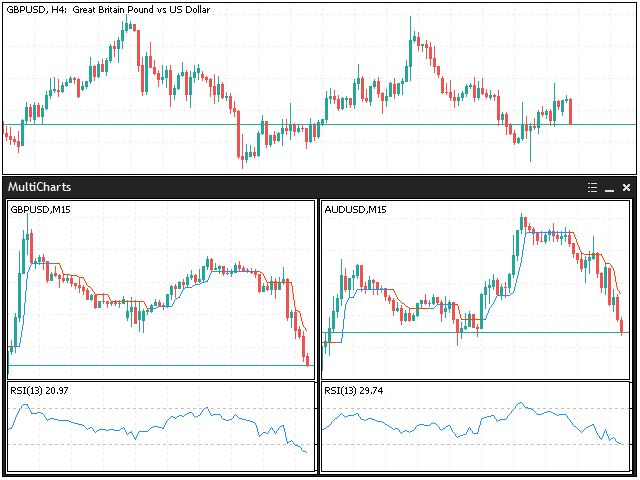

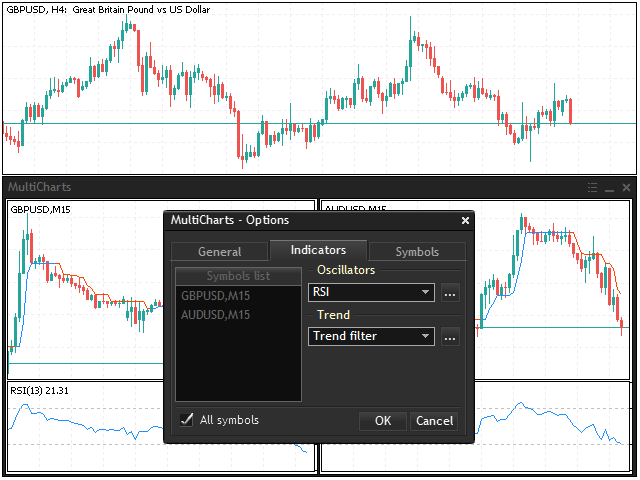
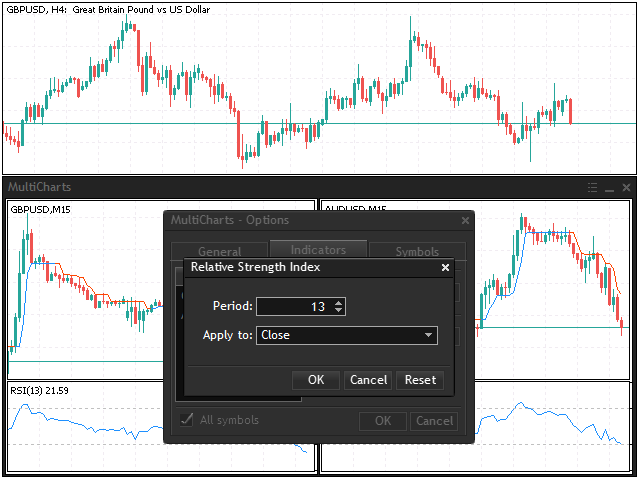

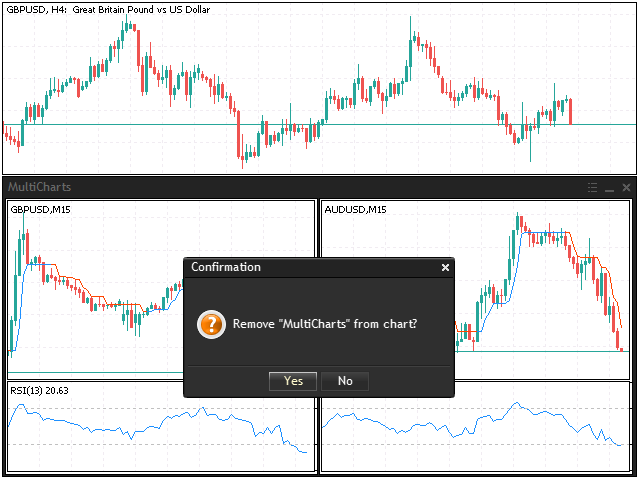









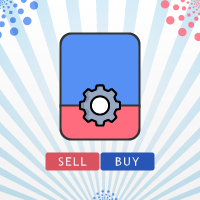


















































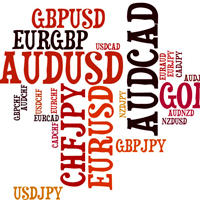

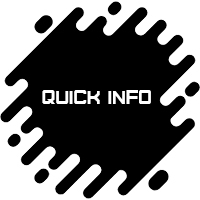

L'utente non ha lasciato alcun commento sulla valutazione.