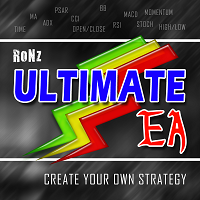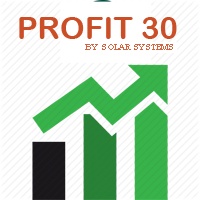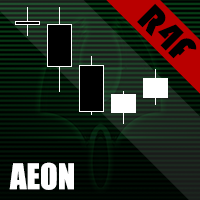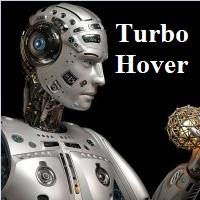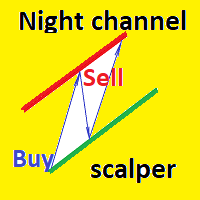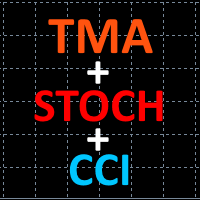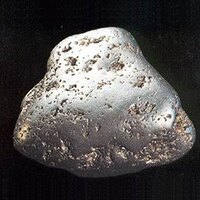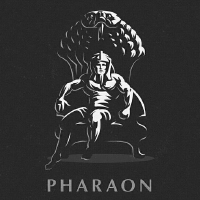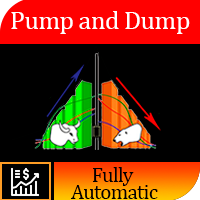RoNz Ultimate EA
- Experts
- Roni Nafrianto
- Versione: 1.20
- Aggiornato: 25 dicembre 2021
- Attivazioni: 5
This EA uses most popular Indicators to test your own strategy and use it to trade. You can combine each Indicator to match your strategy. Many features included like Auto Stop Loss, Take Profit, Trailing Stop, Profit Lock, Pending Orders, Etc. Each Indicator has additional parameters eg. TimeFrame, Signal Method, Reverse Signal.
Indicators
- Moving Average 1/2/3
- Parabolic SAR
- MACD
- Envelopes
- Bollinger Bands
- Alligator
- Fractals
- ADX
- Stochastic
- RVI
- RSI
- CCI
- DeMarker
- Momentum
- ATR
Additional Indicators
- Open/Close 1&2
- High/Low 1&2
- Bar Points
- Volume
- 6 MA
Input parameters
Strategy Settings
- Strategy Name
- Strategy Check Method: (Tick by Tick/Bar by Bar) - Checking entry/exit strategy Tick by Tick/Bar by Bar.
- Entry Mode: (Exact Signal - Entry/exit when all indicator shows exact signal. Trend Change - Entry/exit only availabe when trend changed. Consecutive All - will open live/pending orders continously when indicator still match. Consecutive Pending - only continously open pending orders.)
- Must Match All Indicator: Determine whether signal must match all combined indicators or one of combined indicators.
- Reverse All Signals: Reverse all signal.
Indicator Settings
- Indicator Name: (Disable - Entry/Exit - Entry - Exit)
- All Indicator Parameters: All default indicator input parameters.
- TimeFrame
- Buffer Shift
- Signal Method: Determine how the indicator triggering entry/exit signal.
- Reverse Signal: Reverse all signals.
Time Settings
- Start/Stop Hour/Minute: Trading start/stop hour/minute.
- Close Losses/Profit Orders on Stop Time: Close all order when account is in loss/profit.
- Max. Loss to Close (Points): Max. Loss to reach before closing losses orders after stop time.
- Min. Profit to Close (Points): Min. Profit. to reach before closing profit orders after stop time.
Day Settings
- Start/Stop Day: Trading start/stop day.
- Close All Orders on Stop Day: Close all orders when reach stop day.
Trade Settings
- Symbol Pair: Required Symbol.
- Time Frame: Required TimeFrame.
- Minimum Balance: Min. required balance.
- Max. Opened Orders
- Allow Buy/Sell Order
Pending Orders Settings
- Initial Pending Orders: Amount of initial pending orders.
- Allow Buy Limit/Stop, Sell Limit/Stop
- Limit/Stop Order Distance (Points): Distance between pending orders.
- Expiration (Hours): Set expiration time.
Martingale Settings
- Min. Martingale Order Distance (Points): Min. distance to open martingale order.
- Only When Hedging Detected: (True/False) Allow Averaging Only When Hedging Detected.
- Max. Orders to Look For Breakeven Close: Max. Order to reach before EA look for breakeven close.
- Min. Profit For Breakeven Close ($): Min. Profit to reach for breakeven close.
Averaging Settings
- Min. Averaging Order Distance (Points): Min. distance to open averaging order.
Lots Settings
- Lots Type
- Risk Type
- Max. Risk Point Type
- Fixed Max. Risk (Points): Value for Fixed Risk Point type.
- Maximum Lot Risk (%)
- Lot Size
- Lot Factor: Lot factor for used with increased lots type.
Risk/Reward Settings
- Session StopLoss (Pips): Fixed stop loss for all opened orders.
- Max. Profit/Loss ($ / %): Max. profit/losses/percent losses in money. All orders will closed when reach one of these values.
- Stop Loss
- Take Profit
- Exit By SL or TP Only: Exit only when hitting SL/TP.
- Place Pending Order When Profit Order Closed: Enable EA to place pending order when last order closed with profit.
- Keep Order Locked With Profit: Keep order locked with profit opened.
One By One Breakeven Settings
- One by One Breakeven: (true/false) Close largest loss order when total profitable orders can breakeven one of loss orders
- Target Profit When Executing Breakeven ($): Target profit when executing breakeven
- Min. Loss for Order That Want to Breakeven ($): Minimum loss for order that you want to breakeven
Auto Stop Loss (Bar-Based) Settings
- Previous Bar Counts: Amount of previous bar to counts.
- SL to High/Low Points: Distance between stoploss and detected High/Low.
- Max. StopLoss
- Max. StopLoss Method: (Deny Order/Limit Stoploss) – Action take when auto-sl reach Max. stop loss.
Auto Take Profit (SL-Based Settings)
- Ratio from Stop Loss: Set TP ratio based on stop loss.
Profit Locking Settings
- Lock Profit After (Points): Points to reach when locking profit.
- Profit Lock (Points): Amount of points to lock when reach above value.
Trailing Stop Settings
- Trailing Method: (Step Keep Distance/Classic/Step by Step/Based on SL-Ratio) - Determine trailing stop method.
- Trailing Stop/Step (Points)
- Ratio from SL (SL-Based Ratio Only): Trailing stop ratio based on SL points.
Other Trade Settings
- Enable ECN Mode
- Slippage
- Max. Spread: Max. spread allowed to open trade.
- Max. Gap: Max. gap allowed to open trade.
- Magic Number
- Order Comments
Notification Settings
- Notify by Alert/Sound/Email/Push
Info Settings
- Show on Price Info
- Show Right Info
- Show Max/Min Profit/Loss Label/VLine
- Show Session Closed Vline
- Create Session Report File (.CSV): Create trades session report file in .CSV format. Useful for drawdown analyzing purpose.