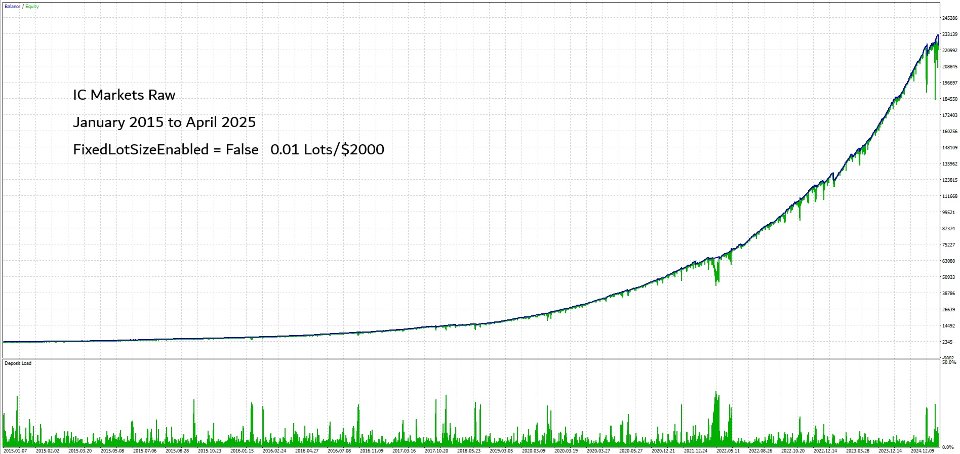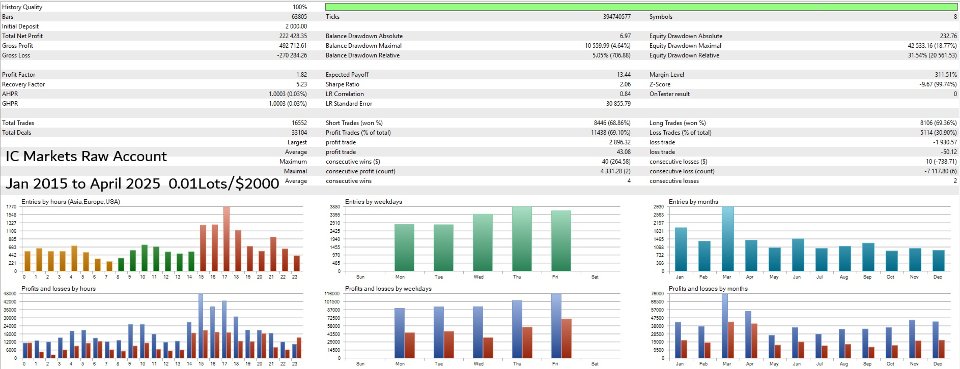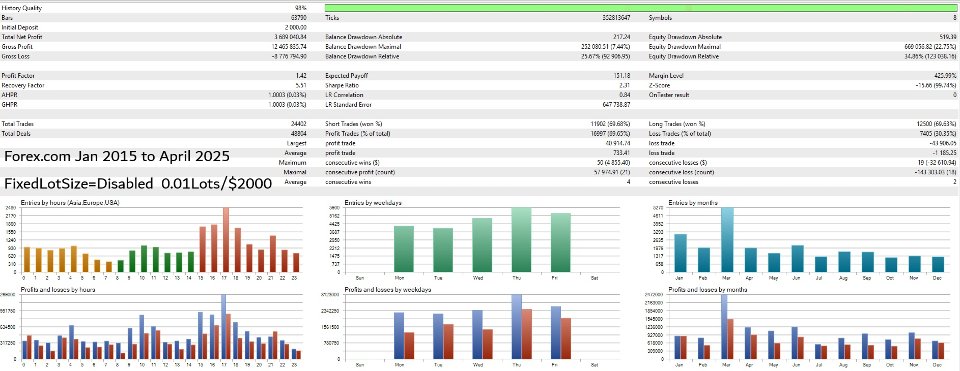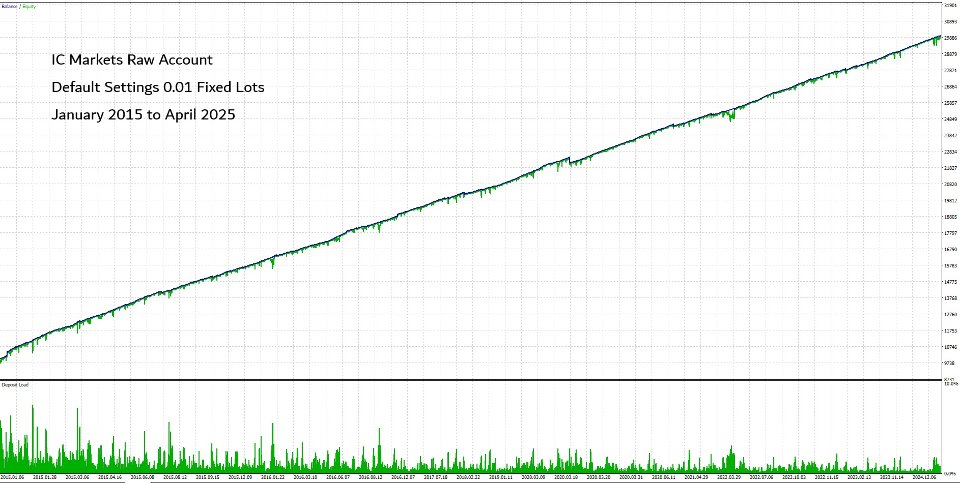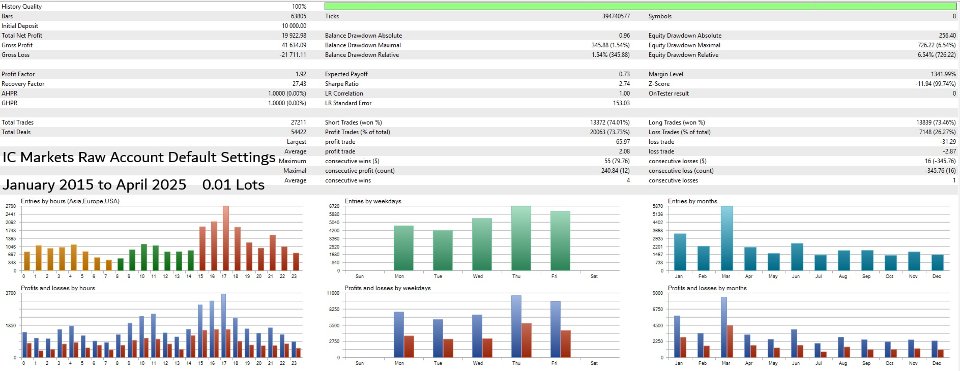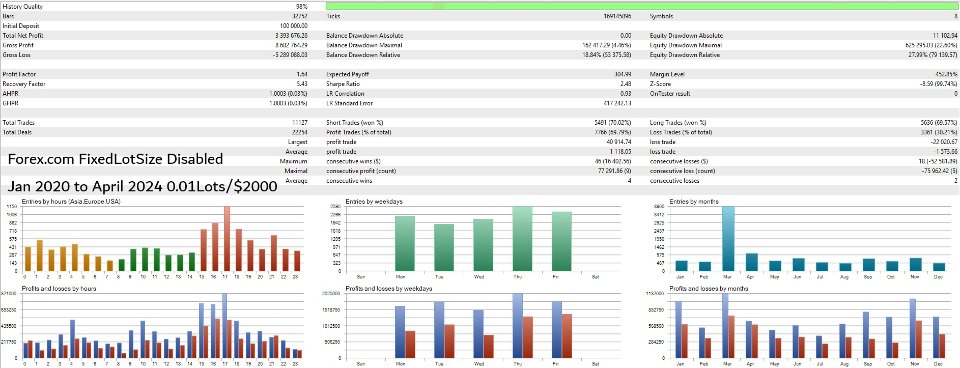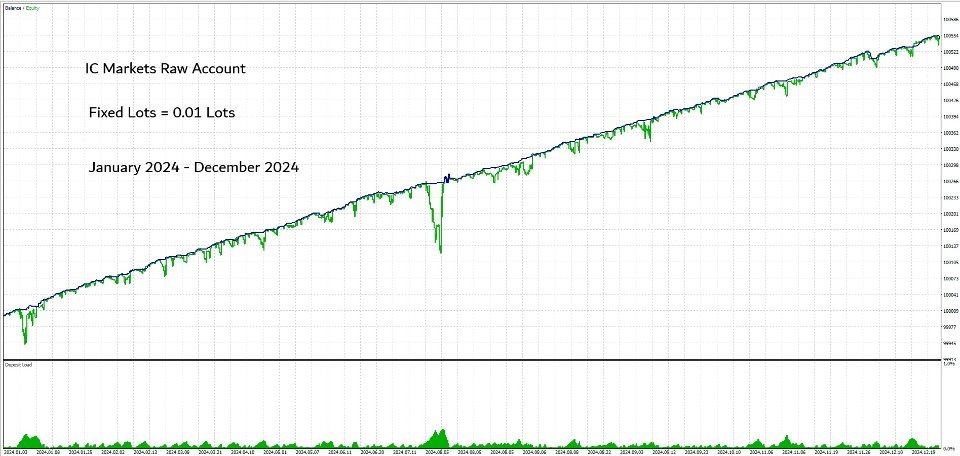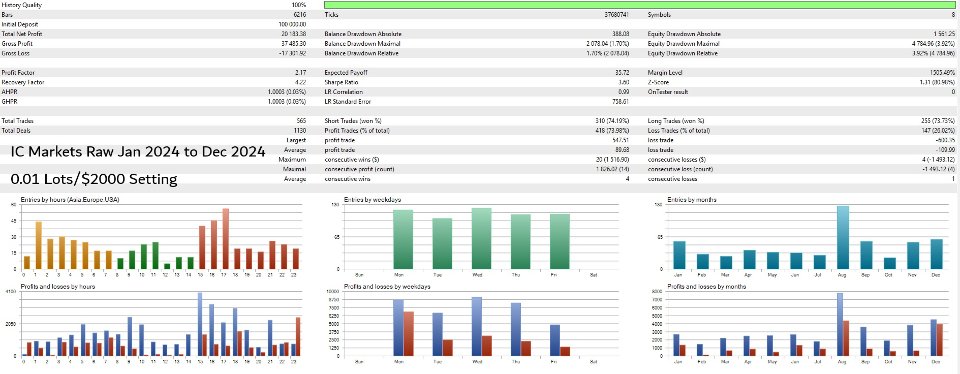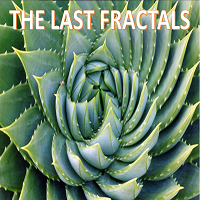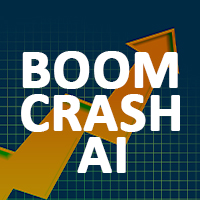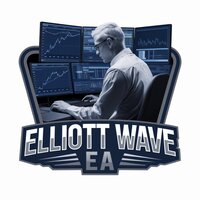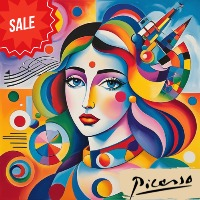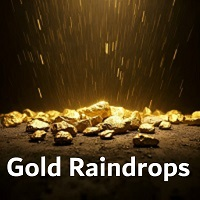Rocket Fire
- Experts
- Benjamin Patri
- Versione: 1.3
- Aggiornato: 23 aprile 2025
- Attivazioni: 15
Introducing the Revolutionary ROCKET FIRE Expert Advisor!
Unlock High-Potential Trading with Cutting-Edge Automation
Tired of manual trading and inconsistent results? The ROCKET FIRE Expert Advisor is here to redefine your trading experience. This fully automated expert system leverages a new and innovative trading strategy, incorporating advanced signals to navigate the complexities of the Forex market across multiple currency pairs.
Designed with a primary focus on achieving a high profit-to-loss ratio while maximizing trading opportunities, ROCKET FIRE is engineered to capitalize on market movements with precision and efficiency.
Key Features:
Intelligent Grid Trading: Upon receiving a strong signal, the EA strategically opens up to 8 limit trades in a grid pattern. These trades share a unified Take Profit and Stop Loss, optimizing risk management.
Dynamic Profit Optimization: The core design aims to close trades in profit by intelligently opening additional positions as the initial trade moves negatively, dynamically adjusting Take Profit levels to secure gains.
Advanced Signal Generation: Utilizing a combination of customized and unique signals, the EA identifies optimal trading opportunities based on prevailing market conditions.
Smart Market Analysis: By analyzing various signal types and filtering data based on tick data and time bars, the EA picks moments when the pair is in periods of strength in one direction or finding times when the pair is over extended in a direction and ready for a reversal in pattern.
New Signal Technology: This EA incorporates a completely new set of proprietary signals, distinct from previous expert advisors, specifically designed to generate a high frequency of trades.
Rigorous Backtesting: Each signal has been meticulously optimized through extensive backtesting across multiple brokers, considering various time frames and execution delays to ensure consistent performance across diverse market environments.
RUN ONLY ON THE EURAUD H1 Chart, but have Multi-Pair Capability: ROCKET FIRE can be deployed to trade the following pairs:
AUDCAD
AUDUSD
EURAUD
EURCHF
EURUSD
NZDUSD
USDCAD
USDCHF
Four Pillars of Profitability:
- High-Quality, Optimized Trade Signals: Precision-engineered for maximum accuracy.
- Strategic Position Averaging: Opening new trades with adjusted TP levels to recover and secure profit.
- Intelligent Lot Size Management: Dynamically increasing trade sizes on subsequent positions for enhanced profit potential.
- Diversified Trading: Executing trades across multiple carefully selected currency pairs.
The ROCKET FIRE EA is an ongoing project. Expect regular updates incorporating new signals and performance enhancements as they are developed and rigorously tested. Our commitment is to deliver the most effective automated trading solution possible.
The default settings are designed to work seamlessly with most brokers. For optimal performance, a Raw Account Type is recommended, although other account types can be used with potential minor adjustments. Successfully tested brokers include: FXPIG, IC Markets, Gain Capital, FP Markets, and Vantage International.
Your feedback is invaluable! Please leave a review after live testing and don't hesitate to contact me with any questions.
Program Parameters
- EAcom = Comment placed on each open trade.
- Magic = Unique identifier for the EA.
- TradeAAABBB = Set to True to enable trading for the specified pair, False to disable.
- SymbolNameAAABBB = Ensure this matches your broker's exact symbol naming convention for the pair.
- RiskSetting = Set to 1 for lower risk, set to 2 for higher risk and more trades.
- FixedLotSizeEnabled = Set to True to use the FixedLotSize parameter, False to use BalanceLotSize.
- FixedLotSize = The fixed trade size (in lots) used for every trade when FixedLotSizeEnabled is True.
- BalanceLotSize = The base trade size (in lots) per BalancePerLotSize when FixedLotSizeEnabled is False.
- BalancePerLotSize = The account balance required for each unit of BalanceLotSize. (e.g., if BalanceLotSize is 1 and this is 100000, a $200,000 balance will trade 2 lots.)
- NeverDecreaseLotSize = If True and using BalanceLotSize, the lot size will not decrease even if the account balance declines.
- LotSizeMultiplierX = The factor by which the lot size is multiplied for subsequent trades in the grid.
- MinProfitCloseX = The minimum profit target (in physical price units) for each individual trade. (e.g., for EURUSD, 1 pip = 0.0001.)
- CloseLoss = The maximum loss target (in physical price units) for the entire basket of 1-8 trades. All trades in the basket share the same Stop Loss price.
- LimitPrice1-8 = The distance (in physical price units) from the current price at which the limit order is placed for each of the 8 potential trades.
- ExpirationSeconds1 = The duration (in seconds) a limit pending order for the first trade will remain active before being cancelled.
- ExpirationSeconds2-8 = The duration (in seconds) a limit pending order for trades 2 through 8 will remain active before being cancelled.
- TradeSpacingSeconds = The minimum time interval (in seconds) between placing new trades.
Recommended Usage Guidelines
- Run ONLY on the H1 EURAUD chart! The EA is specifically designed and optimized for this time frame and pair.
- Start with low risk. Monitor the EA's performance in a demo or low-risk live account to understand its behavior before increasing your investment.
- Prioritize capital protection. Maintain conservative risk settings to safeguard your trading account from significant drawdowns.
- Avoid manual trade closure over weekends. Allowing the EA to manage open positions is crucial for its strategy. Premature closure may negatively impact profitability.
- Choose brokers wisely. Low spreads, minimal commissions, and high-quality order execution are essential for maximizing the EA's profitability.
- Maintain sufficient account balance. A minimum deposit of $2000 USD (or equivalent) is recommended, depending on your chosen leverage and risk settings.
- Conduct thorough backtesting. Always backtest the EA using the same account balance and settings you intend to use for live trading.
- Optimize with caution. Experiment with small adjustments to the MinProfitClose and CloseLoss values during testing to potentially fine-tune performance for your specific broker. The default settings are designed for broad compatibility.
A Message to Our Valued Customers
Your success is our priority. Please do not hesitate to reach out with any questions or feedback you may have. We are committed to providing comprehensive support. Do not buy until all of your questions are answered. If you decide not to purchase after testing, we would greatly appreciate your insights on why, as your feedback is invaluable for future improvements. If you do become a ROCKET FIRE user, we kindly ask that you allow sufficient testing time before submitting a review to ensure your assessment is based on practical experience.
Author
Benjamin Patri – A seasoned programming expert in development, design, and optimization of automated trading programs with more than 15 years of Forex Experience.