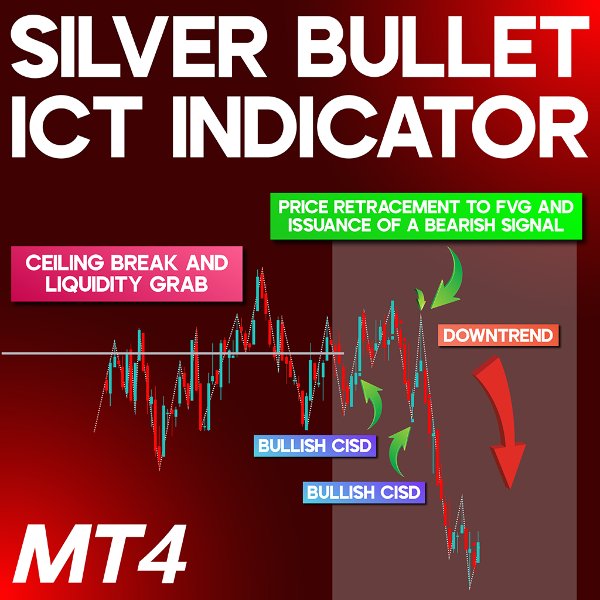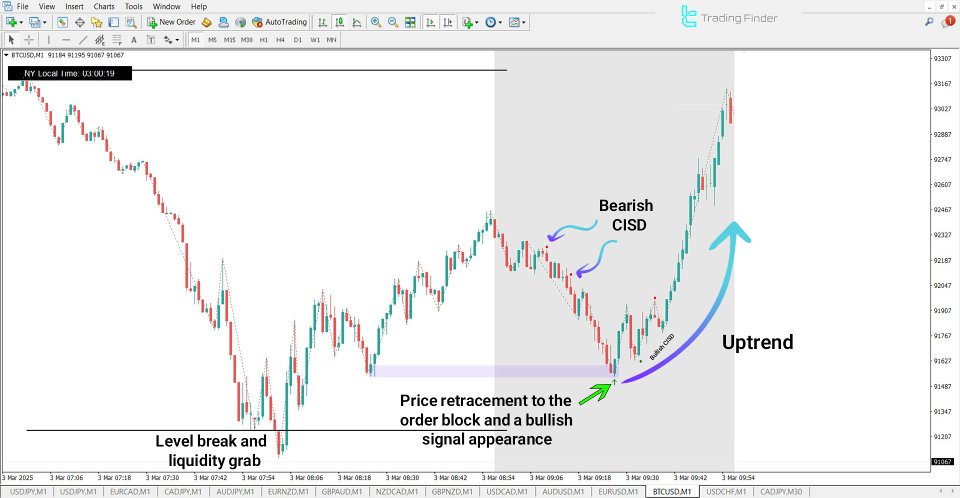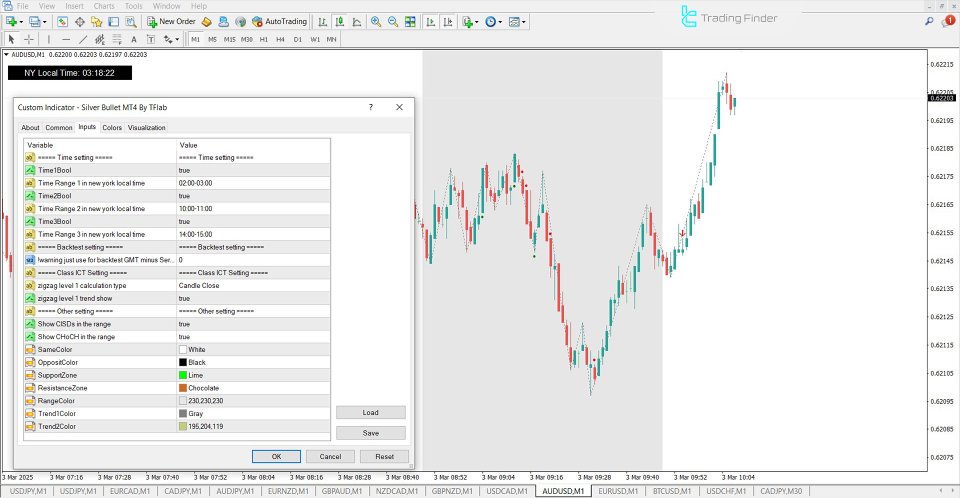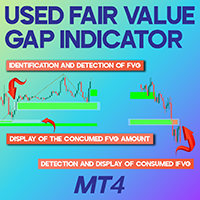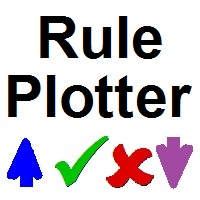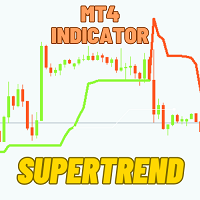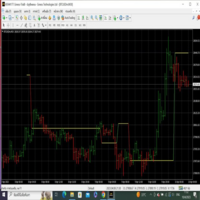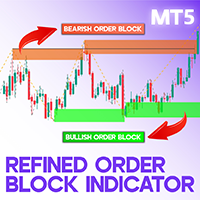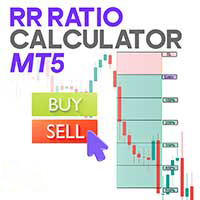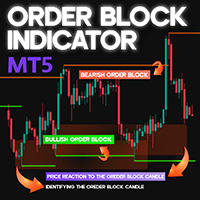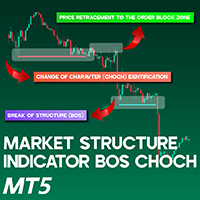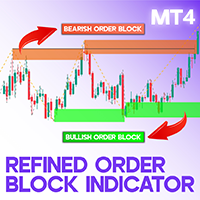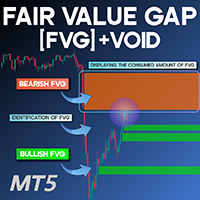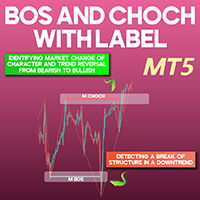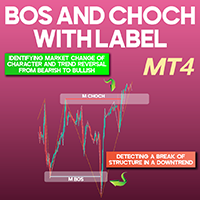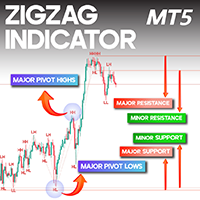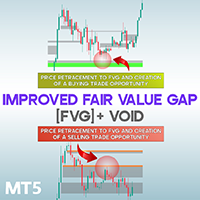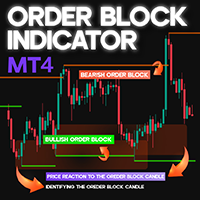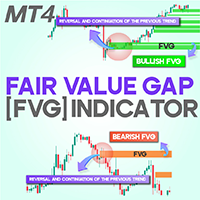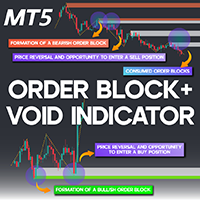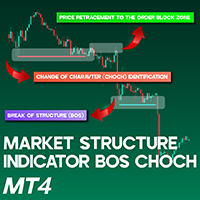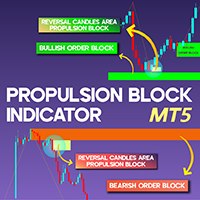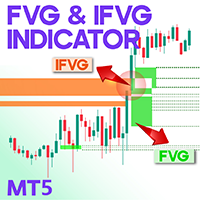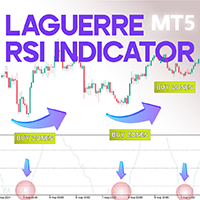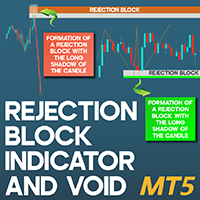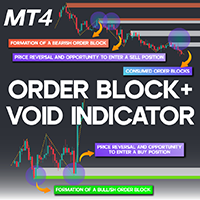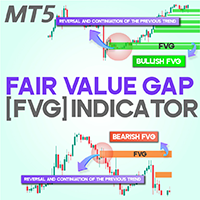Silver Bullet ICT Indicator MT4
- Indicatori
- Eda Kaya
- Versione: 1.13
- Aggiornato: 16 aprile 2025
Silver Bullet ICT Indicator for MetaTrader 4
The Silver Bullet ICT Indicator is a sophisticated trading tool developed based on the ICT Strategy, covering three specific time windows in New York local time:
- London Open Silver Bullet: 3 AM – 4 AM
- AM Session Silver Bullet: 10 AM – 11 AM
- PM Session Silver Bullet: 2 PM – 3 PM
This indicator is optimized for scalping strategies and performs best on 1-minute, 5-minute, and 15-minute timeframes.
«Indicator Installation & User Guide»
MT4 Indicator Installation | Silver Bullet ICT Indicator MT5 | ALL Products By TradingFinderLab | Best MT4 Indicator: Refined Order Block Indicator for MT4 | Best MT4 Utility: Trade Assistant Expert TF MT4 | TP & SL Tool: Risk Reward Ratio Calculator RRR MT4 | Money Management: Easy Trade Manager MT4
Silver Bullet ICT Indicator Overview
Below is a summary of the key specifications for this indicator:
| Category | ICT - Liquidity - Signal & Prediction |
| Platform | MetaTrader 4 |
| Skill Level | Advanced |
| Indicator Type | Continuation - Reversal |
| Timeframe | 1 Minute - 5 Minutes - 15 Minutes |
| Trading Style | Fast Scalping - Scalping |
| Market | Forex - Cryptocurrency |
Indicator Functionality
The Silver Bullet ICT Indicator identifies liquidity zones within its set time windows. Once price surpasses these levels, the indicator highlights a key trading zone (gray area) and generates an entry signal using:
- Change in Price Delivery (CISD)
- Fair Value Gap (FVG)
- Order Blocks
Trading with the Indicator
Uptrend Setup
- The indicator pinpoints the session’s highs and lows.
- Liquidity builds up below the session low, indicating a Change of Character (ChoCH).
- It detects an Order Block near the CISD level and marks the Fair Value Gap (FVG).
- A red arrow signal appears, indicating a buy entry.
Downtrend Setup
- A false breakout occurs above the session high, attracting liquidity.
- When price drops below the CISD level, a Change of Character (ChoCH) confirms the downtrend.
- The indicator identifies an Order Block and a related FVG, providing a sell entry opportunity.
Indicator Settings
The settings menu for the indicator is illustrated in the image below, featuring adjustable parameters such as:
- Time Range Activation: Enable/disable time sessions.
- Time Ranges in New York Local Time: Adjust the indicator’s timing.
- Backtest Warning: Configure GMT settings for accurate testing.
- Zigzag Settings: Modify zigzag calculations and trend displays.
- CISD & ChoCH Display: Customize visibility for these market structures.
- Color Customization: Adjust trend, range, support, and resistance colors.
Final Thoughts
The Silver Bullet ICT Indicator is designed to enhance trading precision by leveraging ICT principles, particularly liquidity traps and fair value gaps. By automating key market structure signals, it helps traders execute high-probability trades with greater efficiency.