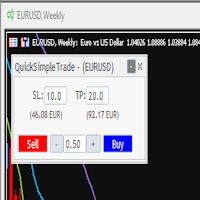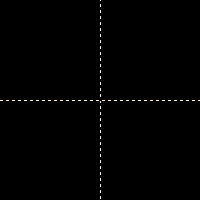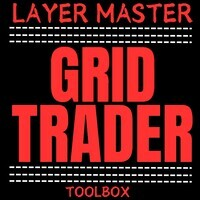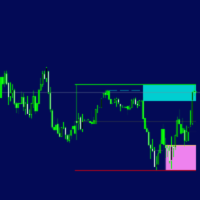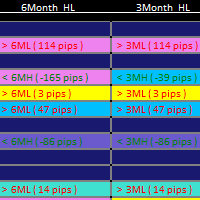Drag Target StopLoss
- Utilità
- Wen Rui Tan
- Versione: 1.3
- Aggiornato: 11 marzo 2025
- Attivazioni: 20
Function Description: Drag-and-Drop Stop Loss and Take Profit Lines
This MQL5 Expert Advisor (EA) provides a user-friendly interface for managing stop loss (SL) and take profit (TP) levels directly on the chart. It allows traders to visually drag and adjust SL and TP lines
for both buy and sell orders, with the ability to enable/disable these features via buttons. Additionally, all SL and TP lines can be deleted, and their corresponding order levels will be updated simultaneously.
Key Features:
-
Drag-and-Drop Functionality:
-
Users can click and drag SL and TP lines on the chart to adjust their levels.
-
The EA automatically updates the corresponding SL and TP prices for all open orders for current chart symbol.
-
-
Separate Controls for Buy and Sell Orders:
-
Buttons to enable/disable SL and TP lines for buy orders.
-
Buttons to enable/disable SL and TP lines for sell orders.
-
-
Simultaneous Modification:
-
When SL or TP lines are moved, all open orders of the corresponding type (buy or sell) will have their SL and TP levels updated simultaneously.
-
-
Delete Functionality:
-
Buttons to delete SL and TP prices for open buy or sell positions ( not set SL and TP ).
-
Deleting a line will remove the SL or TP level for all corresponding orders.
-
-
Visual Indicators:
-
SL and TP lines are displayed in distinct colors for buy and sell orders.
-
Lines are labeled clearly to indicate their purpose ( e.g., "SL (Buy)", "TP (Sell)" ).
-
-
On/Off Toggle Buttons:
-
Buttons to toggle the visibility and functionality of SL and TP lines for buy and sell orders.
-
When toggled off, the lines are hidden, and no modifications are made to orders.
-
Input Parameters:
-
Default SL Distance (in pips) for Buy Orders: Default distance for stop loss levels when lines are first created ( for Buy Orders ).
-
Default TP Distance (in pips) for Buy Orders: Default distance for take profit levels when lines are first created ( for Buy Orders ).
-
Default SL Distance (in pips) for Sell Orders: Default distance for stop loss levels when lines are first created ( for Sell Orders ).
-
Default TP Distance (in pips) for Sell Orders: Default distance for take profit levels when lines are first created ( for Sell Orders ).
-
Line Colors: Customizable colors for SL and TP lines for buy and sell orders.
-
Toggle button Colors: Customizable colors for SL and TP buttons which control the showing/hiding of these SL and TP lines on chart.
How It Works:
-
Initialization:
-
The EA creates SL and TP lines on the chart based on the default distances or existing order levels.
-
Buttons for enabling/disabling and deleting lines are displayed on the chart.
-
-
Drag-and-Drop Adjustment:
-
Users can click and drag the SL or TP lines to new price levels.
-
The EA detects the new price and updates the SL or TP levels for all corresponding orders for current chart symbol.
-
-
Toggle Functionality:
-
When the SL/TP lines are toggled off, they are hidden, and no further adjustments are allowed.
-
When toggled back on, the lines reappear at their last positions.
-
-
Deletion:
-
Clicking the "Delete" button removes the SL or TP lines and clears the SL/TP levels for all corresponding orders.
-
Example Use Case:
-
A trader opens multiple buy and sell orders.
-
The EA displays SL and TP lines on the chart for both order types.
-
The trader drags the "Buy TP" line to a higher price level, and all buy orders' TP levels are updated simultaneously.
-
The trader toggles off the "Sell SL/TP" button, hiding the lines for sell orders.
-
Later, the trader deletes the "Buy SL" line, removing the SL level for all buy orders.
Benefits:
-
Simplifies order management by allowing visual adjustments directly on the chart.
-
Saves time by updating all orders simultaneously.
-
Enhances flexibility with toggle and delete options.
Ideal for Scalping and Short-Term Trading:
This EA is particularly useful for scalpers and short-term traders who need to react quickly to market movements. The drag-and-drop functionality allows traders to adjust their SL and TP levels in real-time,
as price action unfolds. This enables them to:
-
Minimize losses: Quickly move the stop loss level to lock in profits or reduce potential losses as the market moves.
-
Maximize profits: Adjust the take profit level to capture more gains when the market trends favorably.
-
Adapt to volatility: Easily modify SL and TP levels in fast-moving markets, ensuring optimal risk management and trade execution.
By providing a seamless and intuitive way to manage orders, this EA empowers scalpers and short-term traders to stay agile and responsive in dynamic market conditions.
This EA is ideal for traders who prefer a visual and interactive approach to managing their orders, especially those engaged in high-frequency or short-term trading strategies.