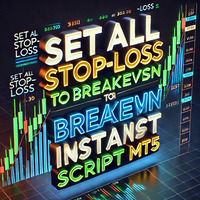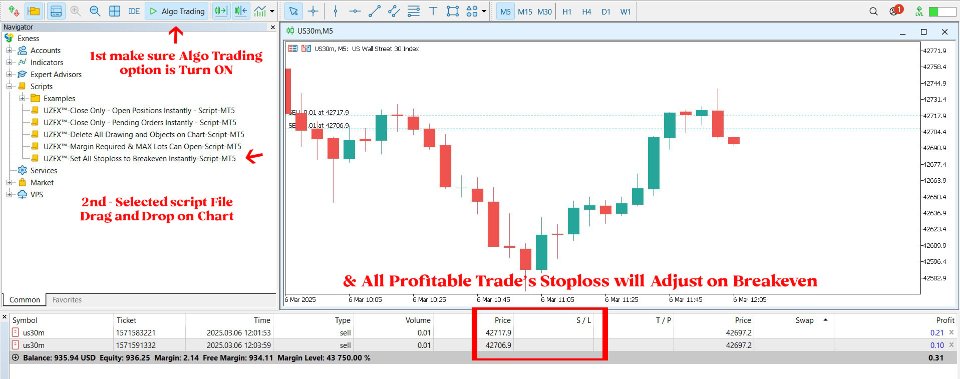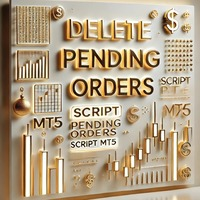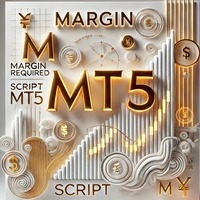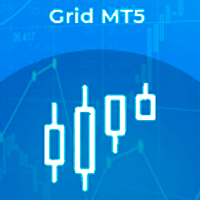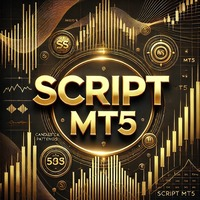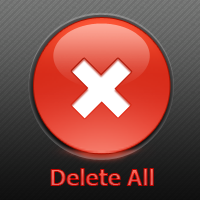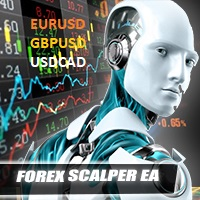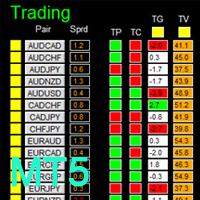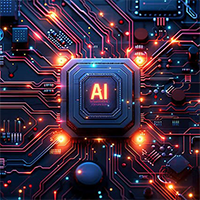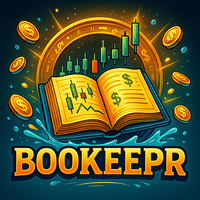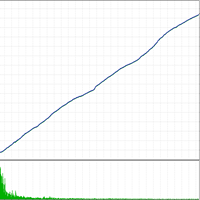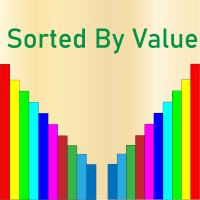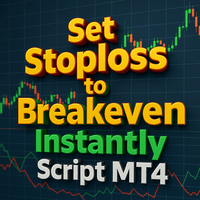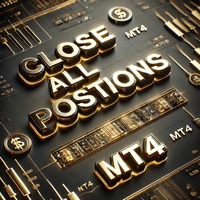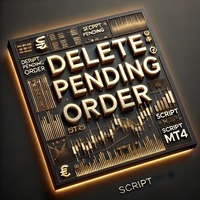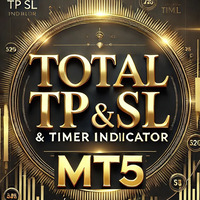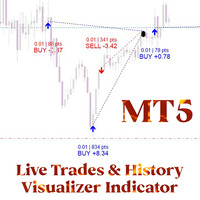Set Stop Loss to Breakeven Instantly
- librerie
- Muhammad Usman Siddique
- Versione: 1.0
- Attivazioni: 10
Lo script UZFX™ - Set Stop Loss to Breakeven Instantly per MetaTrader 5 (MT5) è un potente strumento che consente ai trader di spostare rapidamente lo stop loss di tutte le posizioni aperte al loro prezzo di entrata, assicurando operazioni prive di rischio. Questo script è particolarmente utile per gestire in modo efficiente le operazioni attive, assicurando che una volta che una posizione si muove favorevolmente, il trader sia protetto da potenziali perdite.
(Visitate il profilo e controllate tutti gli altri prodotti MT4/MT5)
(Non dimenticate di dare una recensione)
Caratteristiche:
Imposta automaticamente lo Stop Loss di tutte le posizioni aperte al pareggio (prezzo di entrata).
Migliora la gestione del rischio assicurando i profitti e minimizzando le perdite potenziali.
Utilizzo:
Collegate lo script al grafico; esso regolerà automaticamente tutte le posizioni aperte.
Se lo Stop Loss di una posizione è già a pareggio, la posizione verrà saltata.
Nota:
Questo script modifica solo le operazioni esistenti; non inserisce nuovi ordini.
Si applica a tutte le posizioni aperte, indipendentemente dal simbolo.
Assicurarsi che il broker consenta la modifica dello stop loss all'esatto prezzo di entrata.