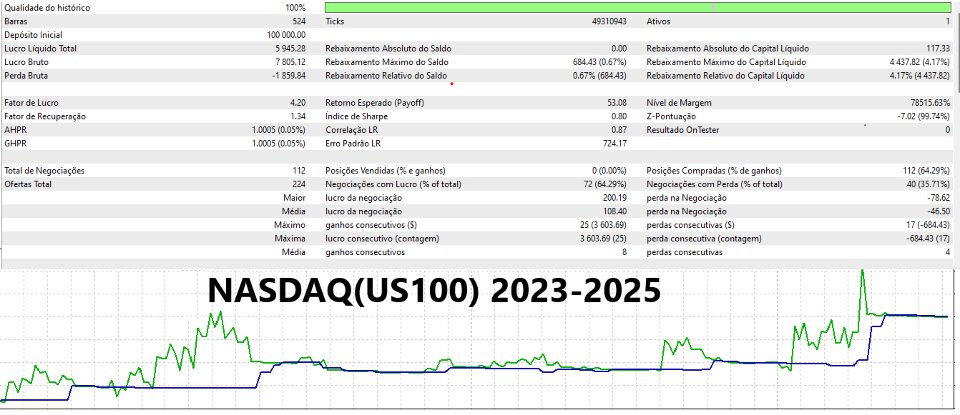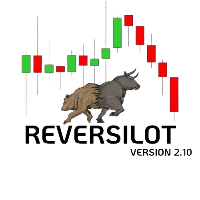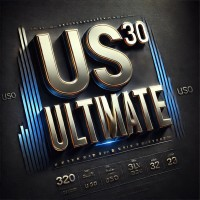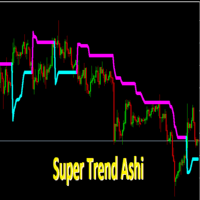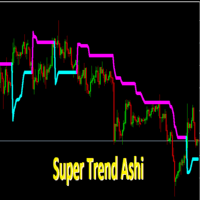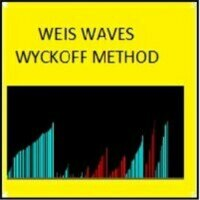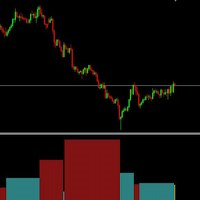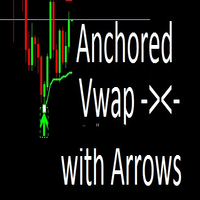Smart Order Blocks EA
- Experts
- Fillipe Dos Santos
- Versione: 3.0
- Aggiornato: 9 marzo 2025
- Attivazioni: 5
Description
The Smart Order Blocks EA is an advanced Expert Advisor designed to identify, visualize, and automatically trade based on Order Block formations - a powerful concept used by many traders. This tool is quite comprehensive, capable of detecting market opportunities with precision and executing strategies autonomously.
What are Order Blocks?
Order Blocks are specific areas on the chart that represent zones of support and resistance, where strong price movements occurred before significant reversals or continuations. These formations also function as dynamic zones and are considered ideal entry points for trades. The EA automatically identifies these structures and classifies them as:
- Internal Order Blocks: Short-term formations with high potential for immediate reaction
- Swing Order Blocks: Medium/long-term formations that can function as important structural levels
Main Features
Advanced Identification and Visualization
- Automatic detection of Order Blocks using optimized ZigZag algorithm
- Visual differentiation between bullish and bearish blocks
- Customizable color visualization for easy identification
- Identification of high volatility bars through ATR analysis
- Automatic extension of OrderBlocks for future projections
Versatile Trading System
- 4 Trading Modes:
- Normal Mode: Buy on Bullish OB, Sell on Bearish OB
- Reverse Mode: Buy on Bearish OB, Sell on Bullish OB
- Special Buy Mode: Only buy orders (Buy Limit and Buy Stop)
- Special Sell Mode: Only sell orders (Sell Limit and Sell Stop)
- Operations on internal and/or swing OrderBlocks
- Precise order positioning with customizable percentages
- Block mitigation monitoring and automatic closure
Professional Risk Management
- Lot size calculation based on risk percentage or fixed size
- Customizable trailing stop system
- Automatic Take Profit
- Pending order limits per OrderBlock and in total
- Maximum time for open orders
- Automatic management of disappeared OrderBlocks orders
Intuitive Visual Interface
- Colored blocks showing all active formations
- Information panel with real-time statistics
- Visual differentiation between internal and swing blocks
- Visual tracking of mitigated OB
Customizable Parameters
The EA offers a wide range of settings to adapt to any trading style:
ZigZag Settings
Adjust the sensitivity of market structure detection with depth, deviation, and backstep parameters.
OrderBlocks Settings
Customize the size, appearance, extension, and visibility of internal and swing OrderBlocks.
Volatility Settings
Choose between ATR or Cumulative Average methods for volatility analysis, with customizable multipliers.
Trading Settings
Define lots, risk percentage, stop loss, take profit, and choose between the various operation modes.
Visual Settings
Customize block colors for better chart visualization and analysis.
Benefits
- Complete Automation: Identifies, analyzes, and executes trades without manual intervention
- Advanced Approach: Based on concepts used by many traders
- Adaptable System: Works on multiple currency pairs and timeframes
- Integrated Risk Management: Protects your capital with advanced tools
- Total Customization: Adapt the EA to your personal trading style
- Visual Analysis: Provides a clear representation of important market structures
Usage Recommendations
The Smart Order Blocks EA is suitable for various trading styles, from scalping to swing trading, depending on the applied timeframe. For best results, it is recommended to:
- Start with default settings on major currency pairs
- Test different timeframes to find the one that best suits your style
- Gradually optimize parameters according to market behavior
- Use adequate risk management, starting with smaller lots
This EA represents a complete solution for traders who want to implement strategies based on Order Blocks, combining advanced technical analysis with precise automatic execution, all in a robust and customizable tool.
P.S.: If you want an MQL4 version, please send me a DM here on MQL5 Chat