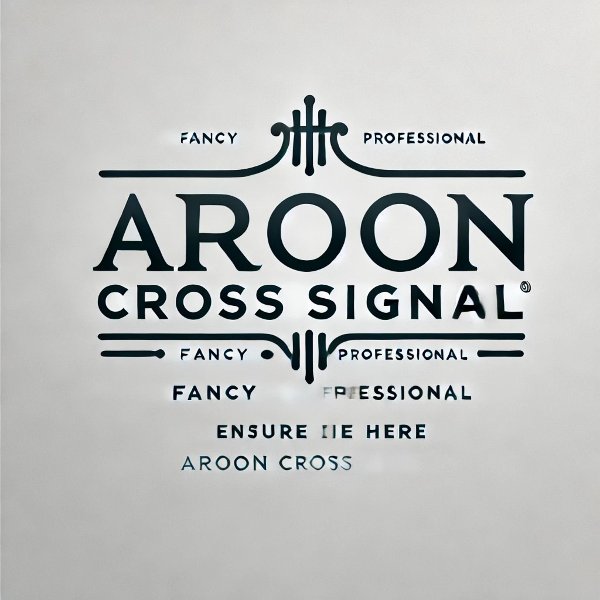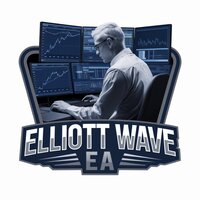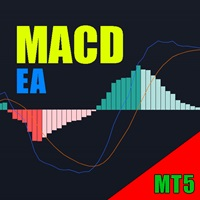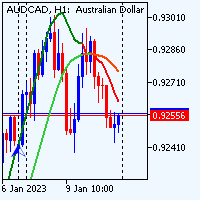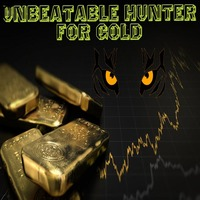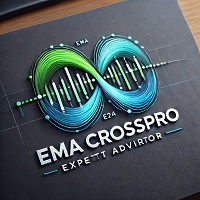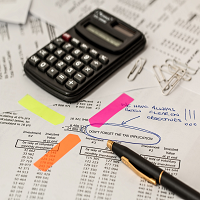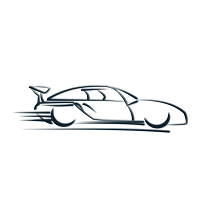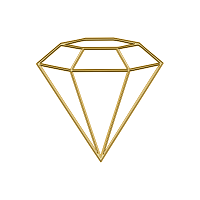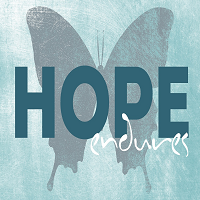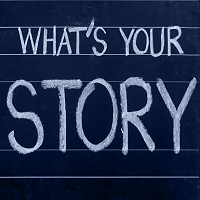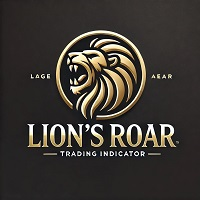Aroon Cross Signal EA
- Experts
- AL MOOSAWI ABDULLAH JAFFER BAQER
- Versione: 1.40
- Attivazioni: 5
Enhanced Visual Aroon Cross Signal EA
Introduction
This Expert Advisor is based on the Aroon indicator cross system for MetaTrader 5. It is provided in an unoptimized state to allow you to customize and fine-tune it according to your specific trading goals and preferred markets. The EA is designed to identify potential trend reversals and generate trading signals based on Aroon Up and Aroon Down crossovers.
How It Works
The Aroon Cross Signal EA monitors two key components of the Aroon indicator:
Aroon Up: Measures the time since the highest price within a specific period
Aroon Down: Measures the time since the lowest price within a specific period
When Aroon Up crosses above Aroon Down, a buy signal is generated, suggesting a potential uptrend. Conversely, when Aroon Down crosses above Aroon Up, a sell signal is generated, indicating a potential downtrend.
The EA implements precise entry timing with a minimum bar delay between signals to avoid excessive trading during choppy market conditions.
Features
Visual Dashboard: Real-time display of Aroon indicator values and trade information
Single Position Management: Opens only one position at a time for focused trading
Fixed Risk Management: Customizable Stop Loss and Take Profit values in points
Signal History: Maintains record of recent signals for performance monitoring
Detailed Logging: Optional logging system for tracking EA operations
Trade Direction Control: Options to enable/disable buy or sell trades independently
Parameters
Trading Parameters
Lot Size: Define position size
Stop Loss: Distance in points for protective stop
Take Profit: Distance in points for profit target
Allow Buy/Sell: Enable/disable specific trade directions
Aroon Parameters
Aroon Period: Number of bars used for Aroon calculation (default: 14)
Bars Delay: Minimum bars required between signals
Show Logs: Enable detailed diagnostic information
Visual Settings
Panel appearance customization (colors, position, font size)
Signal history display options
Strategy Logic
The Aroon indicator measures how long it has been since a high or low occurred within a specific period. The underlying principle is that strong uptrends frequently make new highs, while strong downtrends frequently make new lows.
The EA implements this logic by:
Calculating Aroon Up and Aroon Down values for each bar
Detecting crossovers between these two lines
Applying a time-based filter (Bars Delay) to reduce false signals
Executing trades at market price with predefined risk parameters
Allowing only one position at a time
Recommended Usage
This EA works best on trending markets and higher timeframes (H1, H4, D1). Before running on a live account, please:
Test thoroughly on a demo account
Optimize parameters for your specific instruments
Adjust lot size according to your risk management strategy
Consider adding your own modifications to enhance the strategy
Installation
Copy the EA file to your MetaTrader 5 Experts folder
Restart MetaTrader 5 or refresh the Navigator panel
Drag the EA onto your desired chart
Configure parameters in the inputs tab
Enable AutoTrading and confirm the EA is running
Support
For questions, customizations, or to explore more of our trading tools, please visit our website.
We're constantly working to improve our products and welcome your feedback to create better trading solutions.
Happy trading!