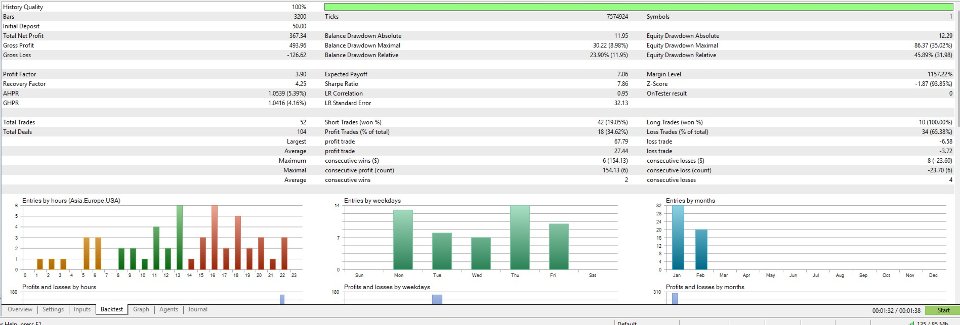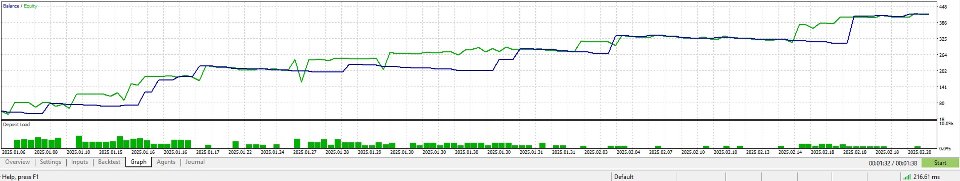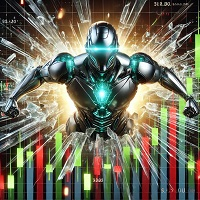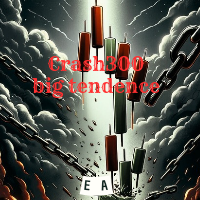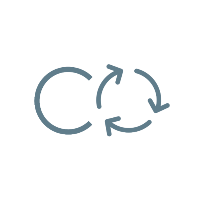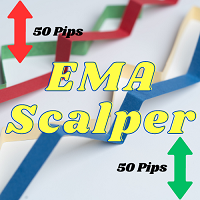A1 Beta
- Experts
- Justin Jeremy Salazar Agleam
- Versione: 1.0
- Attivazioni: 5
# A1 Beta Expert Advisor: Advanced Multi-Strategy Trading System
## ✨ Perfect for Traders Who Want Reliable, Automated Trading ✨
** A1 Beta Expert** is a sophisticated trading robot that combines three powerful technical indicators to identify high-probability market entries with smart risk management built-in.
## Key Features:
- **Triple-Confirmation Strategy**: Uses Awesome Oscillator color changes, RSI levels, and ATR volatility measures for precise entry points
- **Dynamic Position Sizing**: Automatically calculates optimal lot sizes based on your account equity and risk preference
- **Smart Trailing Stop System**: Locks in profits with ATR-based trailing stops that adapt to market volatility
- **Advanced Risk Management**: Built-in safeguards for high-volatility instruments like Gold
- **Direction Control**: Trade long-only, short-only, or both directions based on your market outlook
- **Responsive to Market Conditions**: ATR-based entries and exits automatically adjust to changing volatility
## Optimized Default Settings
The default settings have been carefully calibrated through extensive backtesting and real-market performance. They work extremely well across multiple currency pairs and timeframes right out of the box!
> **For Forex Trading**: Modify the Buy parameters to match the Sell parameters for optimal forex performance (0.5 for Entry, 1.5 for SL, 2.0 for Trail Distance, 1.0 for Activation). The default settings are optimized for Gold trading.
## Capital Requirements
While this EA functions effectively with as little as $50, a starting balance of $200-$500 is recommended for optimal performance as it allows for better position sizing and risk management. Remember: the more capital available, the more potential for profit generation!
## Simple Installation Guide:
1. Download the EA file
2. Copy to your MT5 platform's 'Experts' folder
3. Restart MetaTrader 5
4. Drag and drop the EA onto your chart
5. Adjust settings if desired (though defaults are highly recommended for beginners)
6. Click "Allow Automated Trading"
7. Confirm the EA is running by checking the smiling face icon in the top right corner
> **Important Note:** This EA includes proprietary risk calculation algorithms and position management functions. The magic number and certain internal multipliers are specifically calibrated. Changing values like the magic number (123456) or removing the special Gold handling functions will compromise performance.
## Customization Options:
Feel free to experiment with these parameters after understanding the basic operation:
- RSI period and thresholds
- ATR multipliers for entry/exit distances
- Risk percentage (default is a conservative 1% per trade)
- Maximum trades per signal
## DISCLAIMER:
This Expert Advisor is designed for educational and informational purposes. Past performance is not indicative of future results. All trading involves risk. Only trade with capital you can afford to lose. The user assumes all responsibility for trading results.
*Happy Trading!*