Advanced MA Crossover Alert System
- Indicatori
- Crispin Scruby
- Versione: 2.3
- Aggiornato: 17 novembre 2021
- Attivazioni: 5
The FX AlgoTrader Advanced Moving Average Crossover Alert System is a highly configurable MT4 indicator which incorporates a fully automated alert system for monitoring two trader defined moving averages.
Automatic display of fast and slow moving averages
Integration with Alerts Pro package - Voice synthesized alerts system - allows complete freedom from the screen (requires Alerts Pro package)
Simple, Exponential, Smoothed and Weighted Moving Average options.
Configurable calculation price i.e Close, Open, High, Low, Median
Pop up on-chart alerts (configurable)
Option to alert on 'touch' crossovers or physical (printed) crossovers
On chart crossover indicator arrows with configurable styles.
Email alert option
Precision Alert Controls
Traders can control:
- The minimum time between alerts in seconds (Minimum_Alert_Interval)
- The maximum number of alerts they want to receive (Max_No_Alerts)
- When the Alert Counter is reset (Alert_Reset_Time)
- If the Alerts Counter is automatically reset when a new bar is formed (Auto_Reset_On_New_Bar)
External Parameter List
- Use in conjunction with Alerts Pro - Alerts Pro is a synthesised alerts module by FX AlgoTrader which produces spoken alerts (supplied separately)
- Fast Period Moving Average - Defines the period for the fast period moving average
- Slow Period Moving Average - Defines the period for the slow period moving average
- Moving Average Calculation Method - Defines the calculation method for both moving averages. Options are: Simple, Exponential, Smoothed and Linear Weighted
- Applied Price - Defines the applied price for the calculation. Options are: Close, Open, High, Low, Median, Typical and Weighted
- Shift value for Moving Averages - Allows the moving averages to be shifted on the chart x axis (horizontal) by a defined number of periods (candles)
- Alert when Crossover is Printed - If set to 'true' the system will only generate alerts when a moving average has actually formed... ie it has been printed. If set to 'false' the system will generate signals when two moving averages temporarily crossover.
- Use MT4 Pop Up Alerts - If set to true the system will generate pop up alerts in MT4 using the standard MT4 pop up and accompanying alert sound.
- Use Email Alerts - If set to 'true' the system will send signals as an email to the designated email defined in the MT4 Email Options.
- Minimum Interval between Alerts - Sets the minimum time interval between successive alerts
- Max number of Alerts - Defines the maximum number of alerts allows with the alert window (not the alert windows is controlled by the Reset options below)
- Reset Alert Counter after x minutes - Allows the trade to reset the alert counter after a defined number of minutes
- Reset Alert Counter on new candle - If set to 'true' the alert counter will be reset when a new candle is received
- Arrow code for Cross Up Signals - Defines the style of the Cross Up arrow codes
- Arrow code for Cross Down signals - Defines the style of the Cross Down arrow codes
- System information Alerts - If set to 'true' information alerts will be suppressed.
Installation Guide
To install:
- Copy the ex4 file into your MetaTrader 4 Indicators folder
- Open the MT4 Navigator (Use Control & 'N' Keys)
- Right Click on any indicator in the Navigator folder and select 'Refresh' from the drop down menu.
- The Advanced MA Crossover indicator will no be displayed in the MT4 Navigator window in the Indicators folder.
- Simply drag the indicator onto your chart and you're good to go!


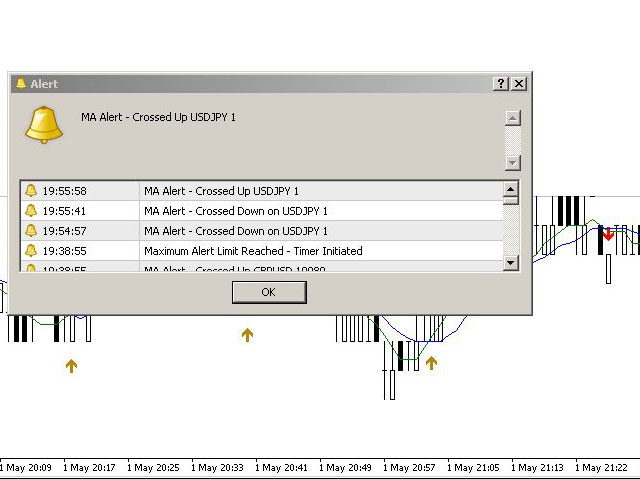
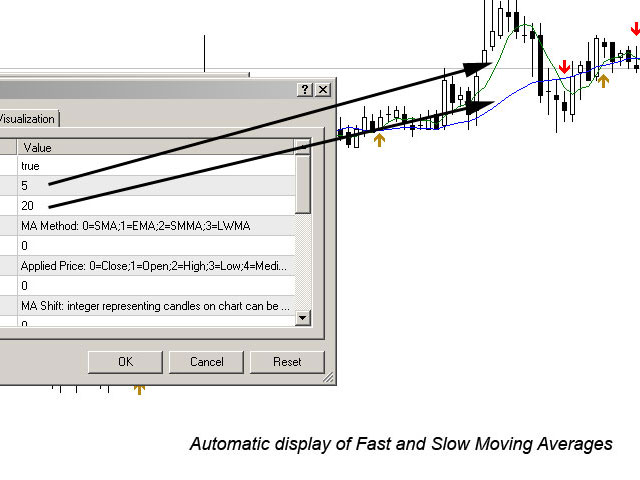
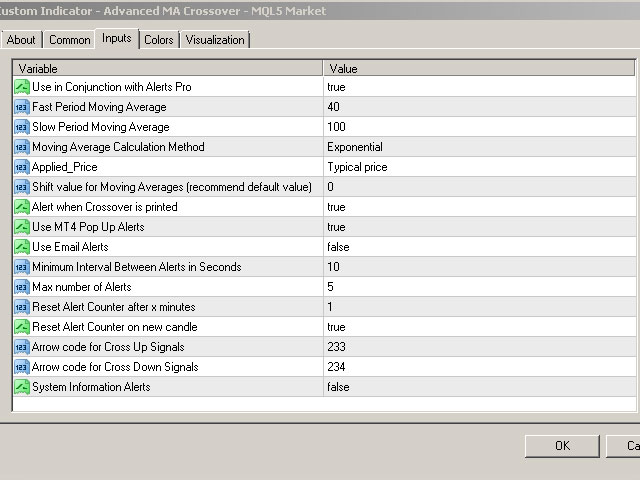


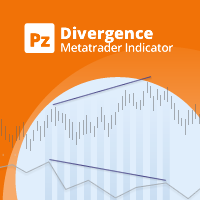




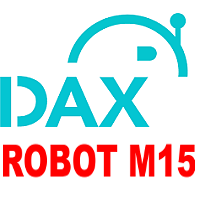





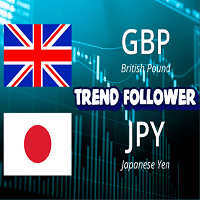








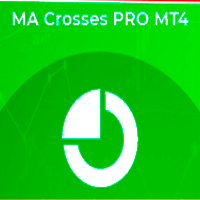
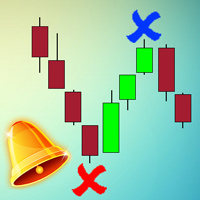
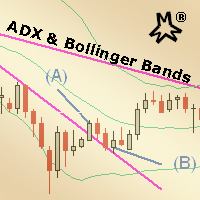


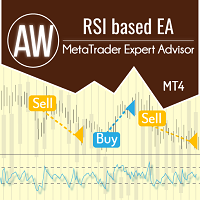








































Fantastic product. Great tool for making money. Thank u