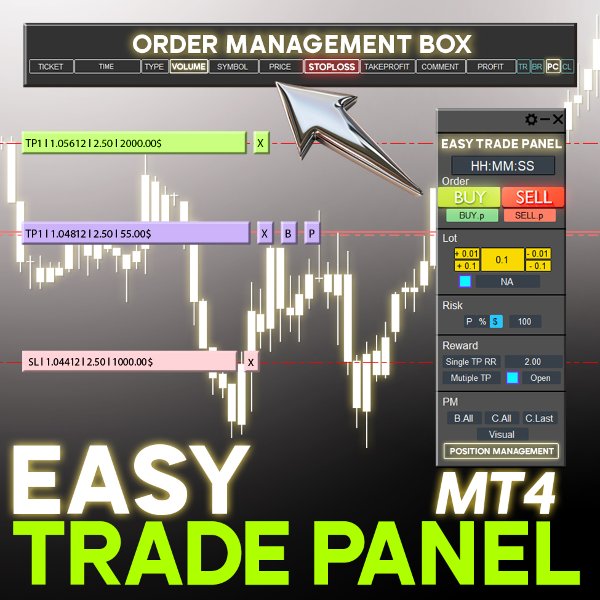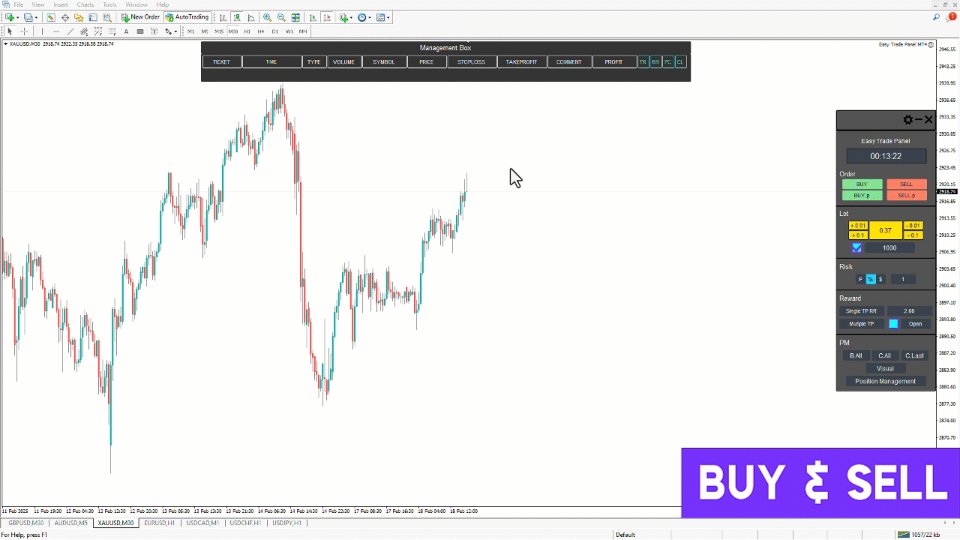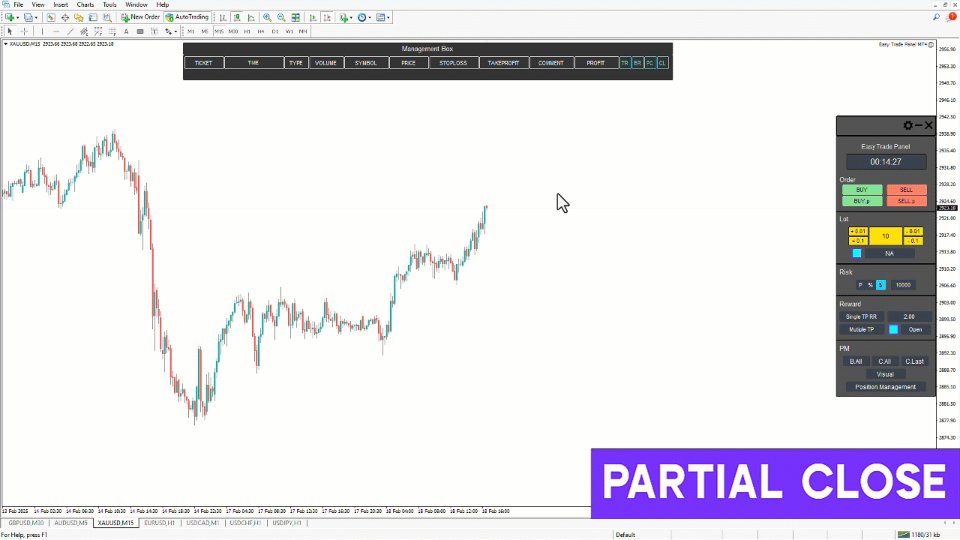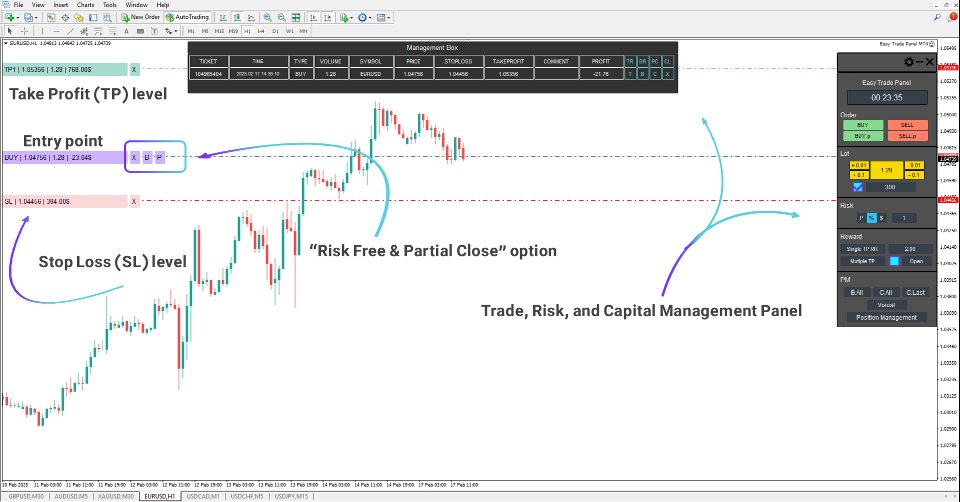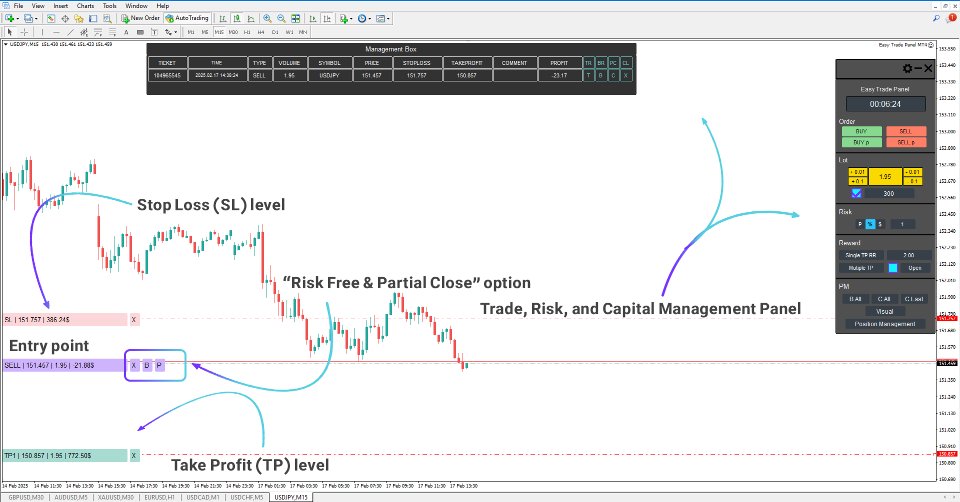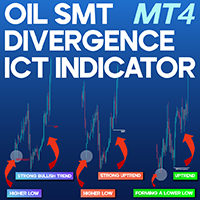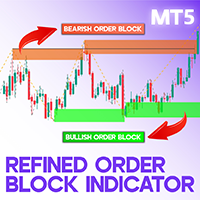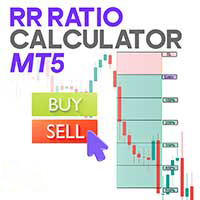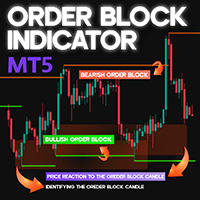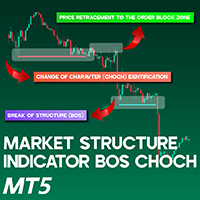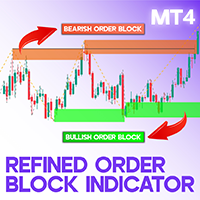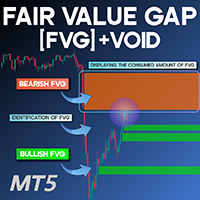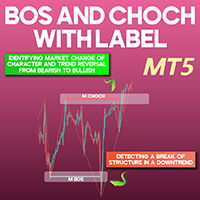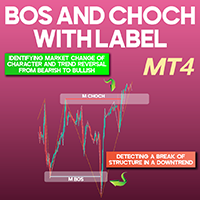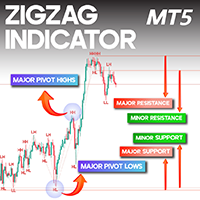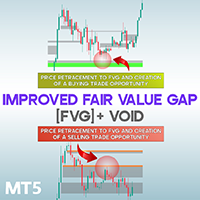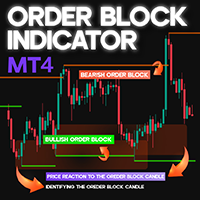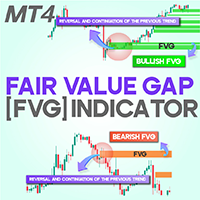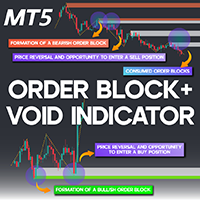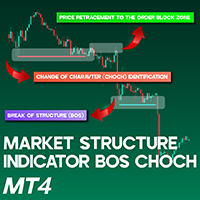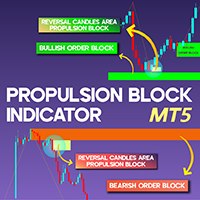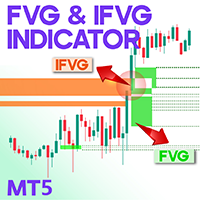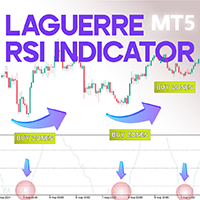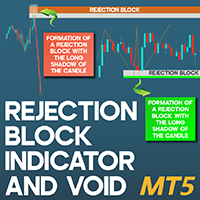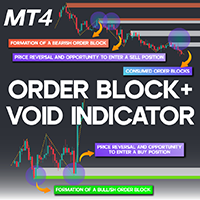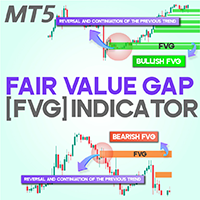Easy Trade Panel Expert MT4
Easy Trade Panel Expert for MT4
The Easy Trade Panel is a specialized tool developed and designed to streamline risk and capital management within MetaTrader 4. This expert advisor offers an intuitive and professional interface, allowing traders to handle their trades with both basic and advanced functionalities.
With this tool, traders can fine-tune stop-loss and take-profit levels, secure their earnings, and simultaneously minimize potential risks.
«Indicator Installation & User Guide»
MT4 Indicator Installation | Order Block Indicator for MT5 | ALL Products By TradingFinderLab | Best MT4 Indicator: Refined Order Block Indicator for MT4 | Best MT4 Utility: Trade Assistant Expert TF MT4 | TP & SL Tool: Risk Reward Ratio Calculator RRR MT4 | Money Management: Easy Trade Manager MT4
Easy Trade Panel Expert Specifications Table
Below is a summary of the features and details of the Easy Trade Panel Expert:
| Category | Capital Management - Risk Control - Trading Utility |
| Platform | MetaTrader 4 |
| Skill Level | Beginner |
| Indicator Type | Capital & Risk Management |
| Timeframe | Multi-Timeframe |
| Trading Style | Scalping - Day Trading - Intraday Trading |
| Trading Markets | Forex - Stocks - Indices |
Overview of the Easy Trade Panel Expert
The Easy Trade Panel Expert is a professional solution for setting stop-loss and take-profit thresholds while safeguarding profits by mitigating potential risks. Key features of this expert advisor include:
- Stop Loss Adjustment – Determines entry volume and assigns appropriate stop-loss levels;
- Trailing Stop Mechanism – Moves stop-loss into profit zones when price action reverses;
- Risk-Free Trading – Implements tailored strategies for safer trades;
- Partial Exit – Enhances earnings, secures funds, and manages open positions effectively through strategic exits.
Applying Easy Trade Panel Expert in an Uptrend
On a 1-hour EUR/USD chart, the Easy Trade Panel Expert provides two distinct sections for comprehensive trade management.
- The first section consists of a panel for placing trades, managing capital exposure, and adjusting risk-reward settings.
- The second section focuses on monitoring active trades.
In the following example, a buy order is executed. The trade execution panel allows users to define entry volume and risk parameters. Moreover, the position management module enables the use of functions such as BreakEven (Risk-Free), Trailing Stop, and Partial Exit for better trade handling.
Using Easy Trade Panel Expert in a Downtrend
On a 15-minute USD/JPY chart, a sell order is placed. By utilizing the Easy Trade Panel Expert, traders can configure multiple take-profit (TP) levels and analyze trade viability through the visual risk-reward feature.
Easy Trade Panel Expert Settings
Here are the customizable settings available for the Easy Trade Panel Expert:
General Settings
- Candle Countdown: Displays remaining time before the current candle closes;
- One-Click Execution: Enables/disables instant order placement with confirmation;
- Take Profit Activation: Toggles take-profit execution on trades;
- Stop Loss Activation: Toggles stop-loss execution on trades;
- Virtual SL & TP: Enables/disables virtual trade execution;
- Partial Exit: Activates/deactivates partial trade closures;
- Display TP & SL: Switches trade management from server-based to expert listing mode.
Order Management
- Buy/Sell: Instantly places market orders;
- Buy.p/Sell.p: Sets up pending buy and sell orders.
Lot Sizing
- Customizable Volume: Allows users to set trade sizes manually.
Risk Parameters
- Stop-Loss Types: Defines SL based on dollar value ($), account balance percentage (%), or pip distance (P).
Profit Targets
- Single TP Risk-Reward Ratio: Sets the risk-reward ratio per trade;
- Multiple TP Levels: Configures various profit-taking points at pre-defined thresholds.
Position Management
- Activate Risk-Free: Applies BreakEven rules to profitable trades;
- Close All: Shuts down all open positions;
- Close Last Trade: Closes the most recent trade;
- Visual Risk-Reward: Displays an interactive risk-reward assessment;
- Position Monitoring: Enables/disables the position management interface.
Conclusion
The Easy Trade Panel Expert is an innovative trading utility featuring two distinct panels—one for order execution and risk assessment, the other for trade supervision. With multiple stop-loss configurations, risk-free trading capabilities, and structured position management, this tool offers a strategic approach to mitigating risks while enhancing profitability in various market conditions.