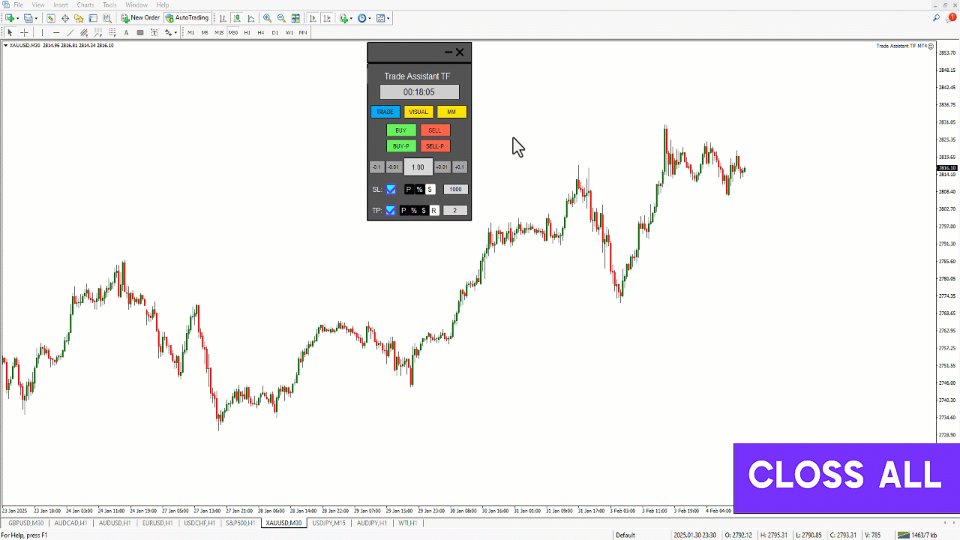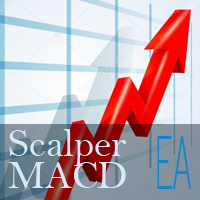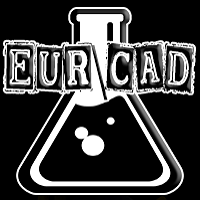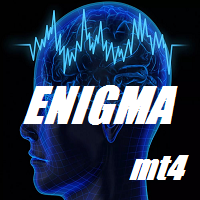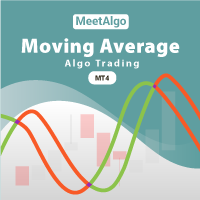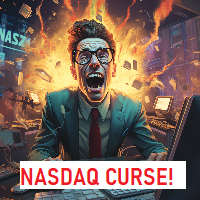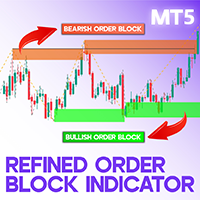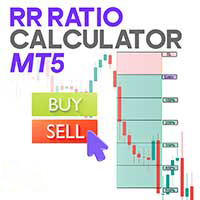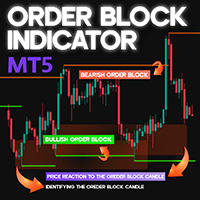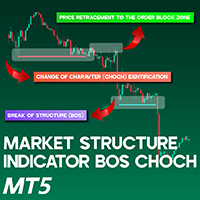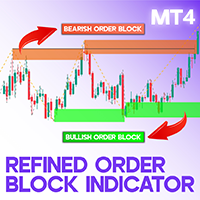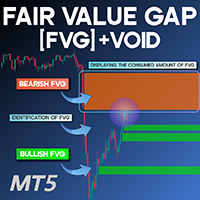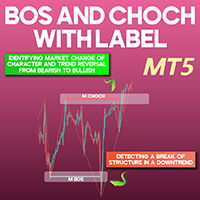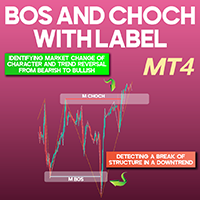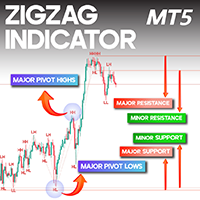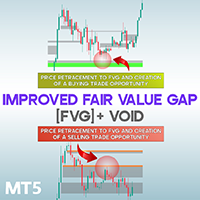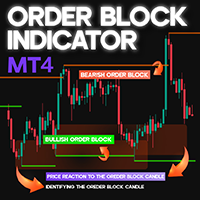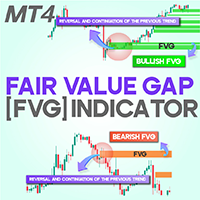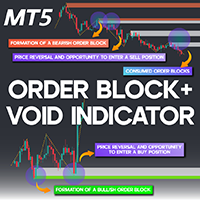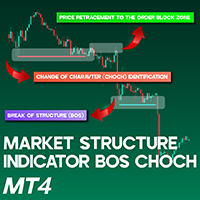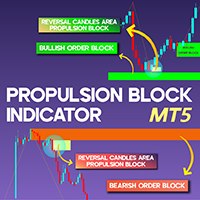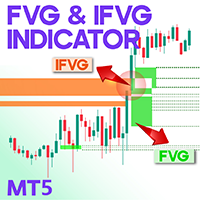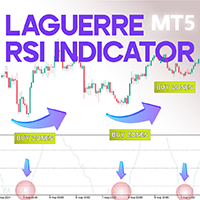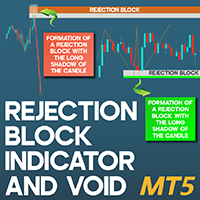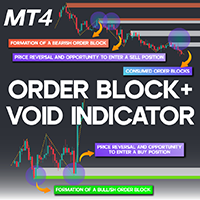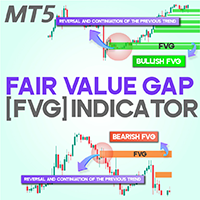Trade Assistant Expert TF MT4
Trade Assistant Expert TF MT4
The Trade Management Assistant is a specialized trading tool designed to enhance capital allocation and mitigate risks within the MetaTrader 4 (MT4) environment.
This expert advisor features an intuitive control panel that facilitates seamless trade execution, risk oversight, and fund distribution. It also incorporates key functionalities such as automatic breakeven adjustments and a Trailing Stop system for optimized trade security.
«Indicator Installation & User Guide»
MT4 Indicator Installation | Trade Assistant Expert TF MT5 | ALL Products By TradingFinderLab | Best MT4 Indicator: Refined Order Block Indicator for MT4 | Best MT4 Utility: Trade Manager TF Expert MT4 | TP & SL Tool: Risk Reward Ratio Calculator RRR MT4 | Money Management: Easy Trade Manager MT4
Key Features of the Trade Management Assistant
The table below highlights the specifications and capabilities of this expert advisor:
| Category | Capital Optimization - Risk Control - Trade Execution |
| Platform | MetaTrader 4 |
| Skill Level | Beginner |
| Indicator Type | Capital & Risk Management |
| Timeframe | Multi-Timeframe |
| Trading Style | Scalping - Day Trading - Intraday |
| Markets | Forex - Stocks - Indices |
Overview of the Indicator
Equipped with a user-friendly interface, this expert advisor simplifies trade execution while offering automation for breakeven placement, stop-loss trailing, and partial closure strategies. It allows traders to exit positions in phases, ensuring dynamic risk management.
Executing Buy Trades with the Expert
A buy opportunity arises on the 30-minute gold (XAU/USD) chart. Using the Trade Management Assistant, traders can customize their entry volume and stop-loss placement by choosing from fixed dollar amounts, percentage-based risk, or direct price inputs.
Additionally, various configurations for Risk-to-Reward (R/R) ratio adjustments enable structured trade planning, ensuring better capital preservation.
Executing Sell Trades with the Expert
A sell trade setup is executed on an hourly AUD/JPY (Australian Dollar/Japanese Yen) chart. The expert advisor assists traders in executing sell positions, setting pending orders, and refining risk parameters with precision.
By leveraging its built-in functionalities, traders can move trades to breakeven, fine-tune stop-loss placement, and utilize Trailing Stop & Partial Close features to lock in profits while minimizing unnecessary stop-outs.
Expert Configuration Options
Below is an overview of the settings available in the Trade Management Assistant:
Trade Execution Settings
- Buy & Sell – Instantly execute market buy and sell orders
- P & Sell.p – Configure pending order placements
- Lot Size – Define trade volume specifications
- SL (Stop-Loss) – Adjust stop-loss levels based on risk parameters
- TP (Take-Profit) – Set take-profit targets for trade closure
Visual Customization
- Visual Order – Toggle the visibility of SL and TP values on the chart
- P & Sell.p – Adjust pending order visualization settings
Capital & Risk Management Settings
- Breakeven – Automatically shift stop-loss to the entry point at a set threshold
- Trail Start – Define the price level at which the Trailing Stop activates
- Trail Step – Specify the incremental step for stop-loss movement
- Close All – Exit all open positions simultaneously
- Break All – Convert all profitable trades to breakeven status
- Close Pending – Cancel all unexecuted trade orders
Conclusion
The Trade Management Assistant is an essential tool for traders seeking efficiency in both instant and pending order execution.
By allowing precise control over trade volume, stop-loss strategies, and risk-reward configurations, this expert advisor optimizes capital deployment and trade management within MetaTrader 4. Its automation features—such as breakeven shifting and Trailing Stop execution—ensure traders can protect gains and minimize risk with greater precision.