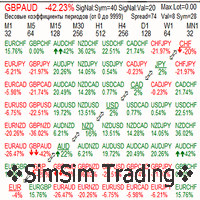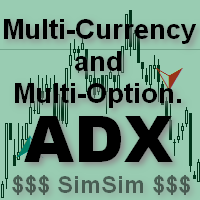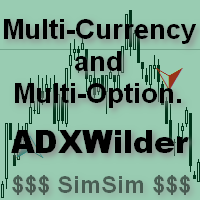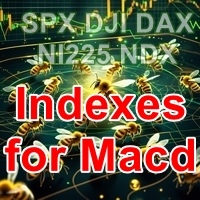SimSim Active Take and StopLoss Lines
- Utilità
- Aleksandr Tyunev
- Versione: 1.20
- Aggiornato: 20 gennaio 2025
- Attivazioni: 7
L'utilità funziona con le linee orizzontali: Prof1, Prof2, Loss1, Loss2.
Queste linee, che hanno nomi rigorosamente fissi, vengono tracciate dal trader in modo indipendente su qualsiasi grafico del suo terminale.
È possibile creare tutte le linee contemporaneamente oppure selezionarne una qualsiasi delle quattro.
Lo scopo delle linee diventa ovvio se si osservano i loro nomi.
Le linee Prof1 e Prof2 indicano i livelli Take Profit per la transazione, ma sono presentate in forma visiva, il che rende più facile per il trader percepire le informazioni.
Le linee Loss1 e Loss2 riflettono il livello di Stop Loss, creando una rappresentazione chiara e visiva dei rischi.
Pertanto, questo strumento aiuta a creare una visualizzazione chiara dei livelli chiave, consentendo ai trader di prendere decisioni più consapevoli.
La particolarità di questa utility è che installandola su un solo grafico, si ha la possibilità di lavorare con le linee su qualsiasi grafico terminale.
L'utilità esperta rileva automaticamente tutte le linee Prof1, Prof2, Loss1, Loss2 nel terminale e genera informazioni su tutte le transazioni sullo strumento (profitto, perdita, quantità).
Il primo scopo dell'utilità è fornire informazioni su profitti e perdite.
Utilizzare le linee di stop e profitto per chiudere le operazioni = falso Solo informazione, il simbolo OFF sotto le linee impedisce la chiusura delle operazioni.
Calcola e posiziona una linea di questo tipo sotto le linee: Prof1 OFF +584$/19 -396$/7 = +187$/26.Spiegazione: Nome della linea, ON o OFF, se la linea è attiva o meno, importo delle transazioni redditizie e quantità, quindi importo della perdita e quantità e infine importi finali.Se non ci sono perdite, il titolo si presenta in questo modo: Prof1 OFF +910$/9 Tutte e 9 le transazioni sono redditizie e l'importo del profitto = 910$.Qui, al posto della riga Prof1, una qualsiasi delle 4 righe accettabili.
Il secondo scopo dell'utilità è chiudere le transazioni.
Utilizzare le linee di stop e di profitto per chiudere le operazioni = vero. La modalità di chiusura dell'affare è abilitata.
La modalità ON sotto la linea indica che le negoziazioni possono essere chiuse.
La procedura per chiudere le transazioni REDDITIZIE.
Tutte le transazioni BUY con profitto, in cui il prezzo BID del simbolo è superiore alla linea Prof1 o Prof2.
Tutte le transazioni di VENDITA con profitto, in cui il prezzo ASK del simbolo è al di sotto della linea Prof1 o Prof2.
La procedura per chiudere le transazioni in PERDITA.
Tutte le negoziazioni di ACQUISTO con una perdita, in cui il prezzo ASK del simbolo è al di sotto della linea Loss1 o Loss2.
Tutte le operazioni SELL con una perdita, in cui il prezzo BID del simbolo è superiore alla linea Loss1 o Loss2.