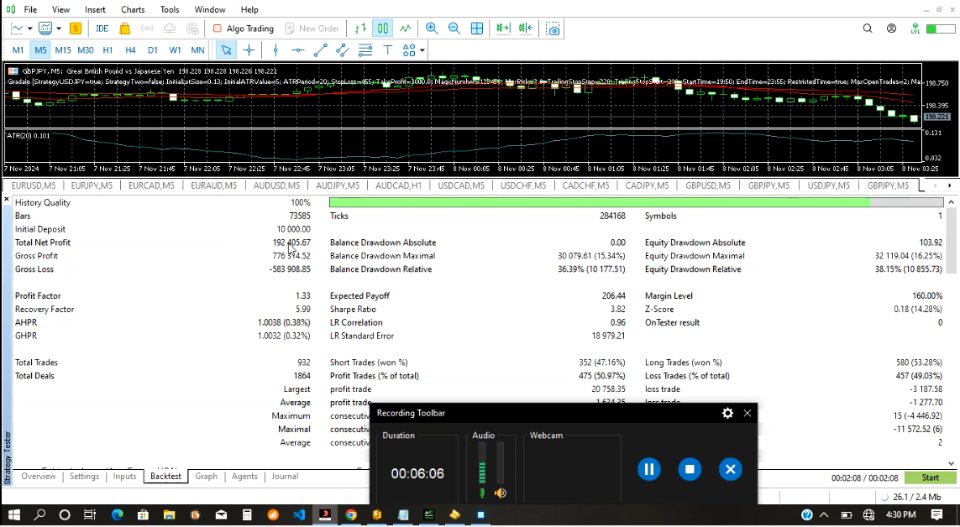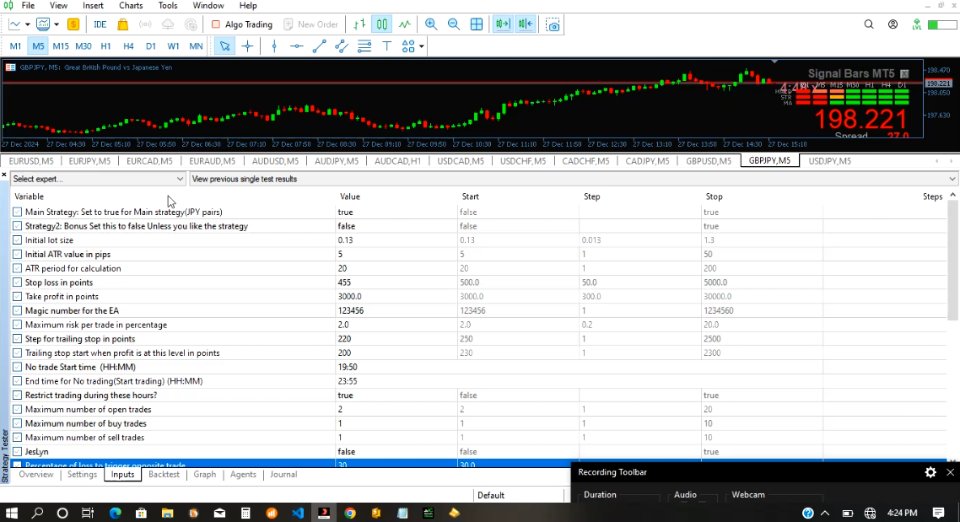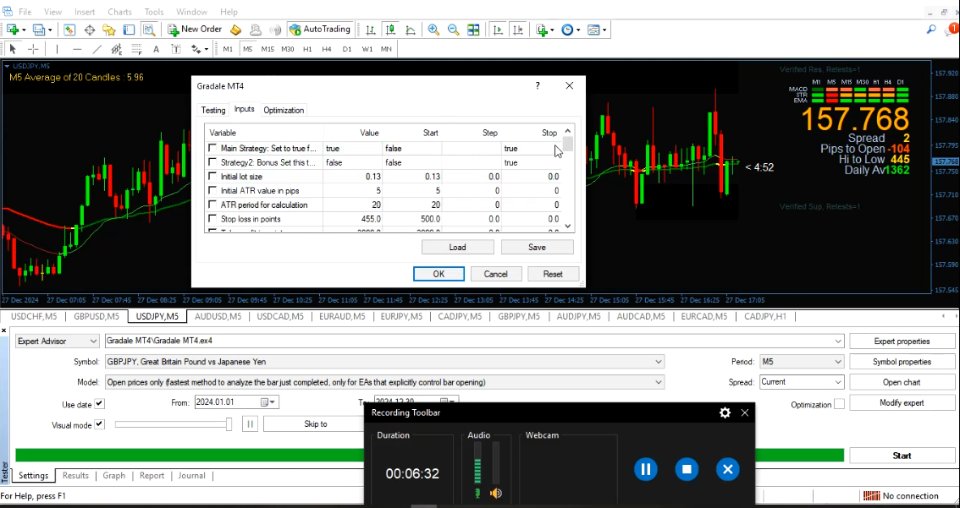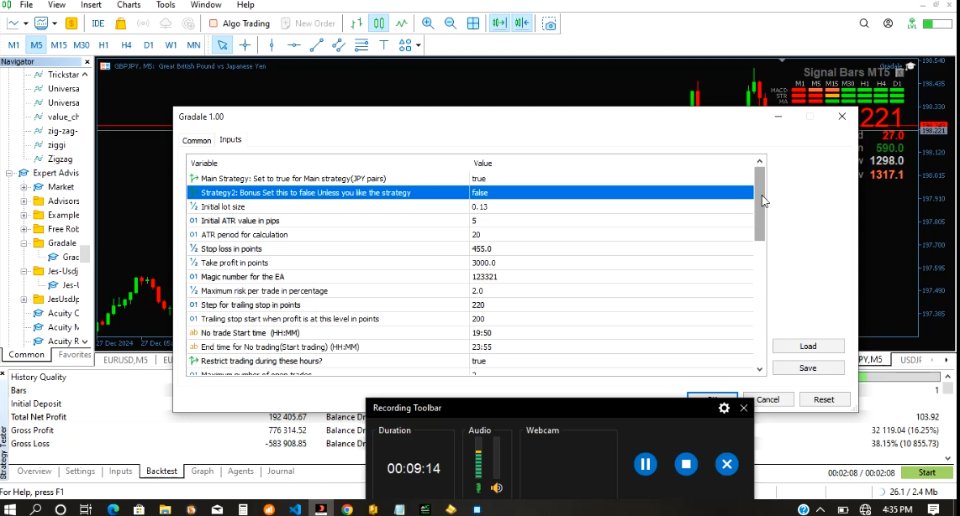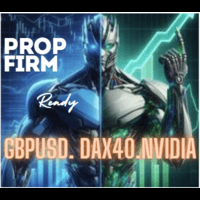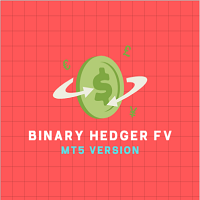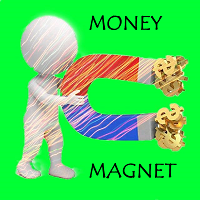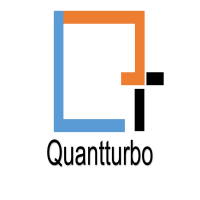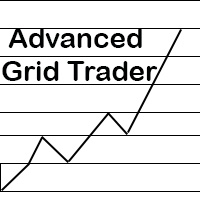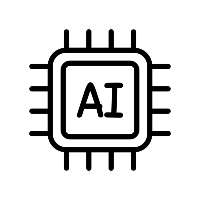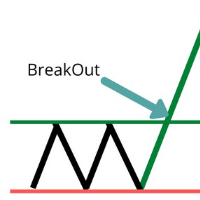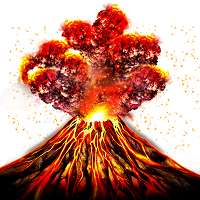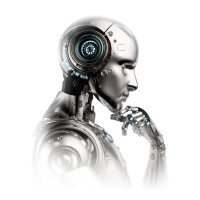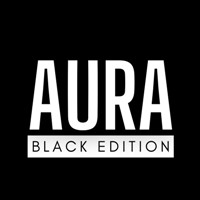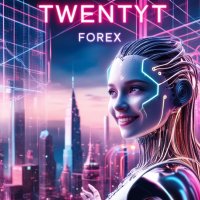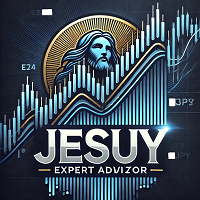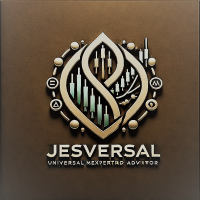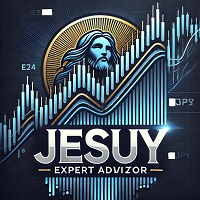Gradale
- Experts
- Justine Kelechi Ekweh
- Versione: 1.0
- Attivazioni: 5
Overview
The Gradale EA is a sophisticated Expert Advisor designed for traders who prefer a strategy based purely on price action and trend momentum. Developed over seven years of meticulous fine-tuning, this EA delivers optimal performance, particularly in high-volatility currency pairs like GBP/JPY. Extensively tested and optimized for the M5 (5-minute) timeframe, the Gradale EA offers robust and dynamic trading capabilities.
Key Highlights
- Dynamic Lot Sizing: Adjusts lot size based on account balance and market volatility.
- Risk Management: Incorporates stop loss, take profit, and maximum risk controls to minimize exposure.
- Trading Hour Restrictions: Allows trading only during specified hours to avoid volatile or illiquid periods.
- Proven Performance: Backtested on GBP/JPY, EUR/JPY, and USD/JPY pairs with excellent results.
- Customizable Parameters: Offers full customization to match individual trading styles and preferences.
Default Strategy and Bonus Strategy
-
Default Strategy: Set to false by default. After downloading, set the Bonus strategy to false and the Default strategy (main strategy) to true . The Default strategy is optimized for achieving the results shown in the videos and test reports.
-
Bonus Strategy: Set to true by default. Turn it off unless you have the expertise to find and apply optimal settings for this strategy or identify a currency pair that suits it. This strategy was included to comply with MQL5 rules.
Important: Each currency pair exhibits unique trading behavior. This is why we Optimized strategies for each pair to achieve the best results.
Input Parameters
1. General Settings
- InitialLotSize: Defines the starting lot size. Adjust according to account size and risk tolerance.
- MagicNumber: A unique identifier to differentiate EA trades from manual trades or other EAs.
2. Risk Management
- StopLoss/TakeProfit: Define trade exit points in points, balancing risk and reward.
- MaxRisk: Sets the maximum percentage of account balance risked per trade.
3. Trading Hours Restriction
- StartTime/EndTime: Specify restricted trading hours using the "HH:MM" format.
- Example: To restrict trading from 8:00 PM to 4:00 AM, set StartTime = "20:00" and EndTime = "04:00" .
- RestrictedTime:
- True : EA avoids trading during specified hours.
- False : No trading restrictions.
4. Dynamic Lot Sizing
- LotSizeByBalance: Enables dynamic adjustment of lot size.
- True : Calculates lot size as a percentage of account balance, considering market volatility via the Average True Range (ATR) indicator.
- False : Uses a fixed lot size based on InitialLotSize .
- LotByBalanceIn: Percentage of account balance used for calculating lot size.
- MinLotSize/MaxLotSize: Safety limits to prevent excessively large or small trades.
Example Configurations
-
Dynamic Lot Sizing Enabled:
- Set LotByBalanceIn = 2% and enable LotSizeByBalance .
- EA dynamically calculates lot size as 2% of the balance, adapting to market volatility.
-
Fixed Lot Size:
- Set InitialLotSize = 0.1 and disable LotSizeByBalance .
- Trades will always use a lot size of 0.1.
Recommendations
For New Traders
- Use default settings on GBP/JPY with the M5 timeframe.
For Experienced Traders
- Experiment with additional JPY pairs and timeframes.
- Adjust parameters cautiously for optimal results.
General Advice
- Always practice disciplined money management to safeguard your capital.
Test Results
Testing Period
- Duration: 2024/01/01 – 2024/12/27
- Currency Pair: GBP/JPY
- Recommended Timeframe: M5
Default Settings
- Main strategy: True
- Bonus strategy: False
- Stop Loss: 455 points
- Take Profit: 3000 points
- Trailing Start: 200 points
- Trailing Step: 220 points
- Initial Deposit: $10,000
Results
- JesLyn Boolean set to False : $160,000
- JesLyn Boolean set to True : $202,000
Contact Information
For inquiries, support, or customizations:
- Email: justineforever@ymail.com