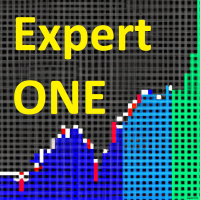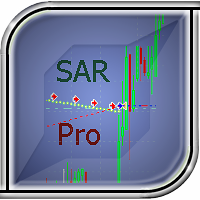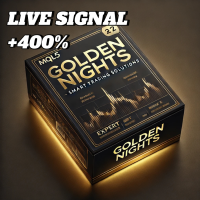Moving Average Crossover with RSI
- Experts
- Rowan Stephan Buys
- Versione: 1.0
- Attivazioni: 10
"Rivoluziona il tuo trading con precisione e semplicità"
Il Moving Average Crossover con RSI EA è uno strumento di trading automatico potente e facile da usare, progettato per eliminare l'incertezza nelle tue decisioni di trading. Questo Expert Advisor combina la precisione degli incroci delle medie mobili con la conferma dell'Indice di Forza Relativa (RSI), garantendo che ogni operazione venga eseguita con fiducia e precisione.
Caratteristiche principali:
Incroci dinamici di medie mobili:
- Rileva i cambiamenti di tendenza con medie mobili veloci e lente personalizzabili (SMA, EMA, SMMA, LWMA).
Conferma RSI per maggiore precisione:
- Esegue operazioni di vendita solo quando l'RSI è inferiore a 50, confermando un momentum ribassista.
- Esegue operazioni di acquisto solo quando l'RSI è superiore a 50, confermando un momentum rialzista.
Opzioni flessibili di gestione del rischio:
- Stop Loss e Take Profit basati su ATR: Calcolati dinamicamente per adattarsi alla volatilità del mercato, assicurando che le operazioni siano allineate alle condizioni di mercato.
- Trading senza SL/TP fissi: Scegli di chiudere automaticamente le operazioni quando le medie mobili si incrociano nella direzione opposta, catturando le inversioni di tendenza.
Personalizzazione completa:
- Regola i parametri delle medie mobili, i periodi RSI, i moltiplicatori ATR, lo slippage e molto altro per adattarli al tuo stile di trading e alle preferenze di mercato.
Automazione perfetta:
- Esegui operazioni di trading 24 ore su 24, 5 giorni su 5, su più simboli e timeframe con un intervento minimo.
Come funziona:
Il EA identifica segnali di acquisto o vendita quando:
Condizione di incrocio:
- La media mobile veloce incrocia sopra o sotto la media mobile lenta.
Conferma RSI:
- Le operazioni vengono eseguite solo se l'RSI è in linea con la direzione del segnale:
- Segnali di acquisto: La MA veloce incrocia sopra la MA lenta e RSI > 50.
- Segnali di vendita: La MA veloce incrocia sotto la MA lenta e RSI < 50.
Per la gestione delle operazioni, il EA offre due opzioni potenti:
- Gestione del rischio basata su ATR: Imposta automaticamente livelli di Stop Loss e Take Profit dinamici basati sulla volatilità del mercato.
- Chiusura delle operazioni basata sulle inversioni: Chiudi le operazioni solo quando si verifica un incrocio opposto delle medie mobili, senza livelli fissi di SL/TP.
Ideale per:
- Trader che cercano un sistema disciplinato e automatizzato per seguire le tendenze.
- Principianti e trader esperti che desiderano aumentare la precisione con la conferma RSI e la gestione del rischio basata sulla volatilità.
- Scalper e swing trader che apprezzano la flessibilità, dalle strategie con SL/TP fissi alle chiusure basate sulle tendenze.