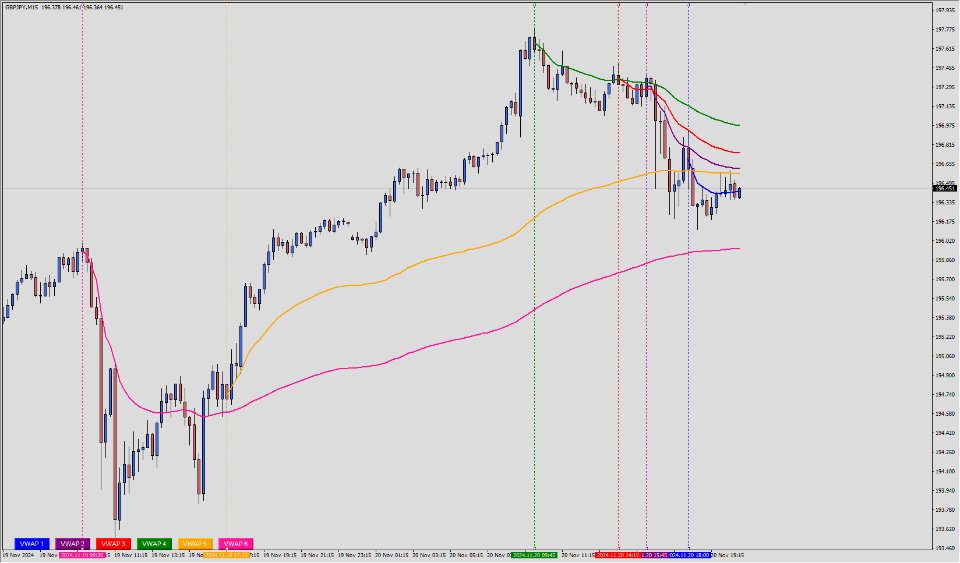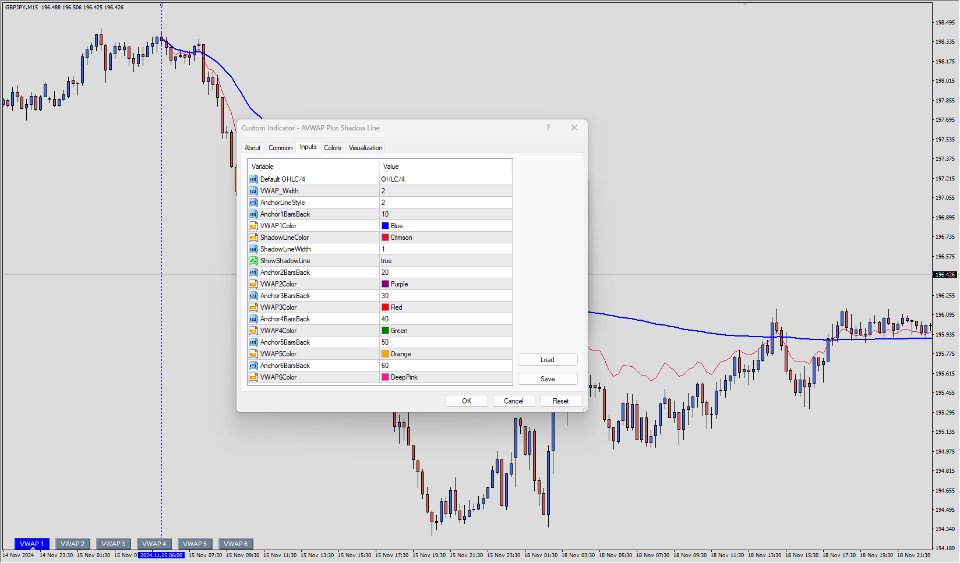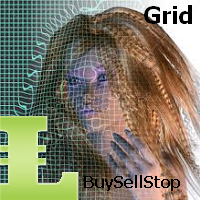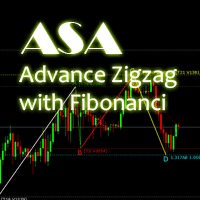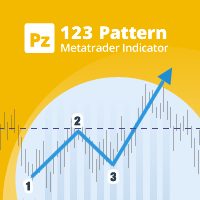AVWAP Plus Shadow Line
- Utilità
- Steven Dussault
- Versione: 1.2
- Aggiornato: 22 novembre 2024
- Attivazioni: 15
Indicatore AVWAP Plus Shadow Line per MT4 e MT5
Panoramica:
AVWAP Plus Shadow Line è un indicatore avanzato progettato per MetaTrader 4 (MT4) e MetaTrader 5 (MT5), ideale per i trader che cercano strumenti di analisi sofisticati basati sul VWAP (Prezzo Medio Ponderato per Volume). Questo indicatore consente di tracciare fino a sei linee VWAP ancorate e una linea esclusiva "Shadow Line" per un'analisi precisa delle tendenze e dei mercati. Grazie a un'interfaccia completamente personalizzabile, pulsanti intuitivi e funzionalità avanzate, AVWAP Plus Shadow Line è uno strumento indispensabile per migliorare le decisioni di trading.
Caratteristiche principali:
-
Linee VWAP ancorate avanzate:
- Supporta fino a sei linee VWAP indipendenti.
- Ancoraggio flessibile su barre storiche con impostazioni personalizzabili.
- Ricalcolo dinamico in base alle variazioni dei prezzi.
-
Funzionalità Shadow Line:
- Una linea di deviazione (Shadow Line) calcolata a partire dalla VWAP1 per ulteriori approfondimenti sul mercato.
- Attivazione opzionale con impostazioni personalizzabili di colore e spessore.
-
Fonti di prezzo personalizzabili:
- Calcolo del VWAP basato su diverse fonti di prezzo, come OHLC/4, HLC/3, HL/2, Apertura, Massimo, Minimo o Chiusura.
-
Interfaccia user-friendly:
- Pulsanti sul grafico per attivare o disattivare le linee VWAP.
- Regolazione in tempo reale dei punti di ancoraggio tramite linee mobili.
- Salvataggio automatico delle impostazioni durante il cambio di timeframe.
-
Opzioni di personalizzazione:
- Colori, stili di linea e spessori regolabili per ciascuna linea VWAP e la Shadow Line.
- Attivazione individuale di ogni linea VWAP.
-
Integrazione senza interruzioni:
- Funzionamento fluido in ambienti di trading in tempo reale e backtesting sia su MT4 che su MT5.
- Nessuna interferenza con altri oggetti o indicatori sul grafico.
A chi è rivolto questo indicatore?
- Day trader: Per il monitoraggio preciso del VWAP e l'individuazione di punti di ingresso intraday.
- Swing trader: Per analizzare le tendenze dei prezzi a medio termine.
- Analisti tecnici: Per un'analisi approfondita della relazione tra volume e prezzo.
Vantaggi:
- Migliore identificazione delle tendenze grazie alle linee VWAP ancorate.
- Decisioni più consapevoli grazie alla visibilità di più linee VWAP.
- Interazione semplificata con il grafico tramite controlli intuitivi.
- Personalizzabile per adattarsi a qualsiasi stile o strategia di trading.
Specifiche tecniche:
- Tipo di indicatore: Indicatore personalizzato per MT4 e MT5.
- Tipo di grafico: Compatibile con qualsiasi timeframe e strumento finanziario.
- Input:
- Fonti di calcolo del VWAP (OHLC/4, HLC/3, ecc.).
- Configurazione dei punti di ancoraggio e degli stili di linea.
- Parametri della Shadow Line (colore, spessore, visibilità).
- Buffer:
- Buffer dedicati per ciascuna linea VWAP e Shadow Line per una rappresentazione accurata.
- Compatibilità: Ottimizzato per il trading in tempo reale e il backtesting su MT4 e MT5.
- Prestazioni: Leggero ed efficiente, progettato per un impatto minimo sulle risorse di sistema.
Come usarlo:
-
Installazione:
- Scarica e aggiungi l'indicatore alla piattaforma MT4 o MT5.
- Applicalo al grafico desiderato.
-
Personalizzazione:
- Regola i punti di ancoraggio, i colori e gli stili nelle impostazioni di input.
- Attiva o disattiva le linee utilizzando i pulsanti sul grafico.
-
Analisi:
- Osserva l'interazione tra i prezzi e le linee VWAP e Shadow Line per valutare le tendenze e la dinamica del mercato.
- Regola dinamicamente i punti di ancoraggio in base ai cambiamenti del mercato.
Ottieni oggi stesso l'indicatore AVWAP Plus Shadow Line e migliora la tua strategia di trading con strumenti avanzati per MT4 e MT5!