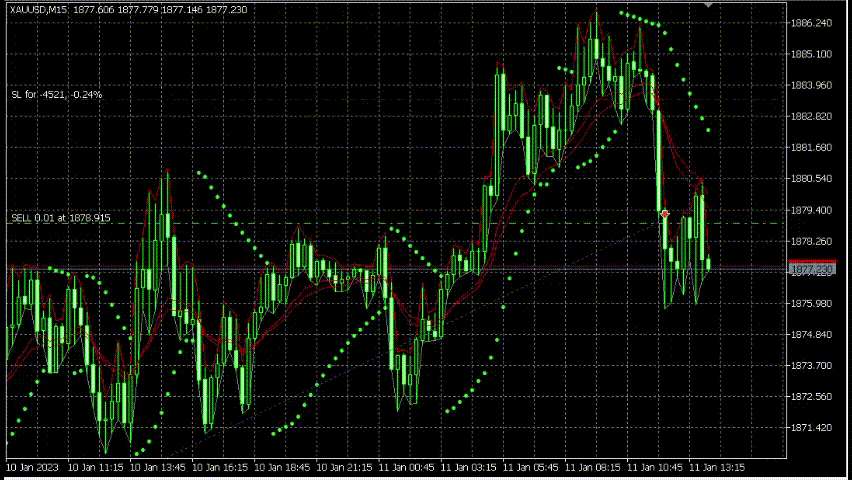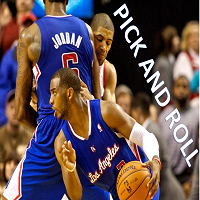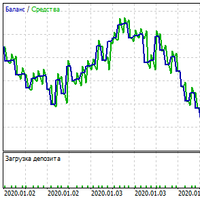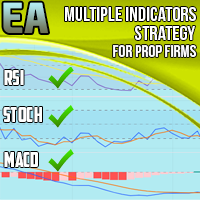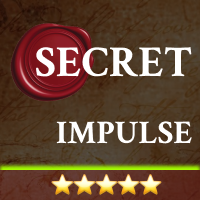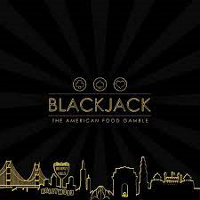Dynamic Trailing Stop MT5
- Experts
- The Hung Ngo
- Versione: 1.10
- Aggiornato: 19 novembre 2024
- Attivazioni: 5
Dynamic Trailing Stop EA for MT5 – Enhance Your Trade Management Strategy
Unlock advanced trade management with the Dynamic Trailing Stop EA for MetaTrader 5. Developed by Shi Xiong, this Expert Advisor (EA) offers a sophisticated trailing stop mechanism that adapts to various trading strategies, ensuring your trades are managed effectively to lock in profits and minimize losses.
The trial version runs on a demo account: Download Trial Version
Note: In backtest mode of MetaTrader 5, I have added a simple trade-opening logic to bypass the verification checks required for publishing the EA on the Market. This logic will not affect the EA when running on a live chart.
Key Features
-
Multiple Trailing Stop Modes: Choose from five dynamic trailing stop strategies to suit your trading style:
- Risk-Reward Ratio (RR Ratio): Adjusts your stop loss based on your predefined risk-reward ratio.
- Break Even: Moves your stop loss to break even when your trade reaches a specific profit level.
- ATR (Average True Range): Utilizes ATR to determine the trailing stop distance, adapting to market volatility.
- Fixed Step: Adjusts your stop loss by a fixed number of pips as the trade moves in your favor.
- Swing High/Low: Uses recent swing highs or lows to set trailing stops, capturing significant market movements.
-
Customizable Trailing Stop Values: Set your preferred trailing stop values for each mode to align with your trading strategy and risk tolerance.
-
Magic Number Support: Manage specific orders effortlessly. Use Magic Number 0 to manage all orders or assign a specific Magic Number to target individual trades, providing precise control over your trade management.
-
User-Friendly Interface: Intuitive settings make it easy to customize the EA according to your trading needs without any coding knowledge, making it accessible for traders of all experience levels.
-
Efficient Order Management: Automatically tracks and updates trailing stops for each open position, ensuring no trade is left unmanaged and enhancing overall trading performance.
-
Demo Account Compatibility: Ideal for testing and optimizing your strategies in a risk-free environment before deploying on live accounts, allowing you to refine your approach with confidence.
-
Seamless Integration with MT5: Easily integrates with your existing MetaTrader 5 platform, ensuring a smooth and hassle-free setup process without disrupting your current trading environment.
Benefits
-
Automated Trade Management: Save time and reduce manual intervention by letting the EA handle trailing stops for you, allowing you to focus on other aspects of your trading strategy.
-
Enhanced Profit Protection: Secure your gains by dynamically adjusting stop losses as the market moves in your favor, ensuring profits are locked in while giving trades room to grow.
-
Flexibility and Control: Customize settings to fit your unique trading style and preferences, providing both flexibility and control over your trades to match your strategic goals.
-
Optimized Performance: With multiple trailing stop strategies, the EA adapts to different market conditions, enhancing your overall trading performance.
Detailed Explanation of Trailing Stop Parameters
Understanding the trailing stop parameters is crucial for optimizing the EA to fit your trading strategy. Below are detailed explanations of each trailing stop mode and its corresponding parameters.
1. Risk-Reward Ratio (RR Ratio)
Definition: Adjusts your stop loss based on your predefined risk-reward ratio. For example, a value of 0.2 signifies that the trailing stop will activate when your trade reaches 20% of the RR ratio.
Parameters:
- TrailingStop: Set the trailing stop value as a percentage of your RR ratio (default is 0.2 or 20%).
How It Works:
- Risk Calculation (R): The EA calculates your initial risk (R) as the difference between your entry price and the initial stop loss.
- Trailing Mechanism: When your trade's profit reaches a certain milestone based on the TrailingStop percentage, the EA adjusts your stop loss to secure profits.
Example:
- TrailingStop = 0.2 (20%)
- Risk (R) = 100 pips
- Profit Target: When the trade reaches 1.2R (120 pips profit), the EA moves the stop loss to 1R (100 pips), securing a 20-pip profit.
2. Break Even
Definition: Moves your stop loss to break even when your trade reaches a specific profit level, minimizing potential losses.
Parameters:
- BreakEvenTrigger: Number of pips to trigger the break-even adjustment.
- BreakEvenOffset: Number of pips to offset the stop loss from the break-even point.
How It Works:
- Once your trade reaches the BreakEvenTrigger in pips, the EA moves your stop loss to break even plus the BreakEvenOffset, ensuring your initial risk is protected.
3. ATR (Average True Range)
Definition: Utilizes the ATR indicator to determine the trailing stop distance, adapting to market volatility.
Parameters:
- ATR_Period: The period for calculating ATR (default is 14).
- ATR_Multiplier: Multiplier for the ATR value to set the trailing stop distance (default is 1.5).
How It Works:
- The EA calculates the ATR value and sets the trailing stop distance as ATR multiplied by the ATR_Multiplier, allowing the stop to adjust based on market volatility.
4. Fixed Step
Definition: Adjusts your stop loss by a fixed number of pips as the trade moves in your favor.
Parameters:
- TrailingStep: The number of pips to move the stop loss each time the trailing condition is met (default is 50 pips).
How It Works:
- For each step the trade moves in your favor, the EA moves the stop loss by the specified TrailingStep, ensuring a systematic adjustment.
5. Swing High/Low
Definition: Uses recent swing highs or lows to set trailing stops, capturing significant market movements.
Parameters:
- SwingBars: Number of bars to consider for determining swing high/low (default is 20).
- SwingTrailingOffsetPips: Number of pips to offset the trailing stop from the swing high/low (default is 10 pips).
How It Works:
- The EA identifies the highest high or lowest low within the last SwingBars and sets the trailing stop at the swing high/low plus the SwingTrailingOffsetPips, ensuring stops are placed at key market levels.
How to Use
1. Download and Install
- Download the EA: Obtain the Dynamic Trailing Stop EA.ex5 file from the provided link.
- Place the EA in MT5:
- Open MetaTrader 5.
- Navigate to File > Open Data Folder .
- Open the MQL5 folder, then the Experts folder.
- Paste the Dynamic Trailing Stop EA.ex5 file into the Experts directory.
- Restart MetaTrader 5: This ensures the platform recognizes the new EA.
2. Attach to Chart
- Open MT5 Platform.
- Navigate to the Navigator Panel: Press Ctrl+N if it's not visible.
- Locate the EA: Under Experts , find Dynamic Trailing Stop EA .
- Drag and Drop: Drag the EA onto the desired chart or right-click and select Attach to a chart .
3. Configure Settings
-
Input Parameters: Customize the EA settings according to your trading strategy.
- Author: Displays the EA creator's name (default is "Shi Xiong").
- TrailingMode: Select the desired trailing stop mode (RiskRewardRatio, BreakEven, ATR, FixedStep, SwingHighLow).
-
Configure Trailing Stop Parameters:
- Risk-Reward Ratio:
- TrailingStop: Set the percentage (default is 0.2 or 20%).
- Break Even:
- BreakEvenTrigger: Set the number of pips to trigger break-even (default is 20).
- BreakEvenOffset: Set the offset in pips from break-even (default is 10).
- ATR:
- ATR_Period: Set the ATR calculation period (default is 14).
- ATR_Multiplier: Set the ATR multiplier (default is 1.5).
- Fixed Step:
- TrailingStep: Set the trailing step in pips (default is 50).
- Swing High/Low:
- SwingBars: Set the number of bars to determine swing high/low (default is 20).
- SwingTrailingOffsetPips: Set the trailing stop offset in pips (default is 10).
- Risk-Reward Ratio:
-
Magic Number:
- MagicNumber: Define a Magic Number to manage specific orders or set to 0 to manage all orders.
-
Activate EA:
- Ensure that AutoTrading is enabled in your MT5 platform.
- The EA will start managing your trailing stops based on the configured settings.
4. Activate and Monitor
- Enable AutoTrading: Click the AutoTrading button on the MT5 toolbar to allow the EA to operate.
- Monitor Performance: Observe how the EA adjusts your stop losses based on the selected trailing stop mode. You can view logs and reports within MT5 to assess performance.
Why Choose Dynamic Trailing Stop EA?
Our EA is meticulously crafted to provide traders with a reliable and efficient tool for managing their trades. Whether you're a novice looking to automate your trade management or an experienced trader seeking to enhance your strategies, the Dynamic Trailing Stop EA is your perfect companion.
Advantages:
- Versatile Trailing Strategies: With five different trailing stop modes, you can choose the one that best fits your trading style.
- Ease of Use: User-friendly interface ensures that even traders with minimal technical knowledge can effectively utilize the EA.
- Enhanced Trade Management: Automatically manages your trades, allowing you to focus on strategy development and execution.
- Reliable Performance: Designed to work seamlessly with MetaTrader 5, ensuring consistent and dependable operation.
Support & Updates
We are committed to providing excellent support and regular updates to ensure optimal performance and compatibility with the latest MT5 features. Purchasing the Dynamic Trailing Stop EA includes access to our dedicated support team for any queries or assistance you may need.
Support Features:
- Comprehensive Documentation: Detailed user guides and FAQs to help you get the most out of the EA.
- Responsive Customer Service: Reach out to our support team for any technical issues or questions.
- Regular Updates: Continuous improvements and feature enhancements based on user feedback and market changes.
Disclaimer
The Dynamic Trailing Stop EA is intended for use on demo accounts only. Trading involves significant risk, and it is essential to test strategies thoroughly before deploying them in a live trading environment. The seller is not responsible for any trading losses incurred while using this EA.
Get Started Today!
Enhance your trading strategy with the Dynamic Trailing Stop EA for MetaTrader 5. Visit our MQL5 Market Page to purchase and elevate your trading game to the next level.
Tags
MT5 Expert Advisor, Dynamic Trailing Stop, Trade Management, Automated Trading, Risk-Reward Ratio, MetaTrader 5, Trailing Stop EA, Shi Xiong, Trading Tools, Forex EA