FFx Universal Strength Meter PRO
- Indicatori
- Eric Venturi-Bloxs
- Versione: 1.2
- Aggiornato: 8 aprile 2020
- Attivazioni: 5
FFx Universal Strength Meter PRO is more than a basic strength meter. Instead of limiting the calculation to price, it can be based on any of the 19 integrated strength modes + 9 timeframes. With the FFx USM, you are able to define any period for any combination of timeframes. For example, you can set the dashboard for the last 10 candles for M15-H1-H4… Full flexibility!
Very easy to interpret... It gives a great idea about which currency is weak and which is strong, so you can find the best pairs to be traded in good confidence.
Example: If EUR is strong and USD is weak, then you can look for long entries on your EURUSD chart.
It also includes an alert when specific currencies reach strong or weak levels.
User Inputs
- Strength Mode: here you can select the mode you want to use for the strength calculation ... (Price, Moving Average, MACD, Stochastic, RSI, WPR, Momentum, CCI, ADX, PSAR, DeMarker, AC, AO, Bulls, Bears, Ichimoku, Force Index, OsMA, RVI). Of course, each indicator has its own usual inputs to be set as per your need. Switching between modes can be done directly from the chart!
- Strength Period: this number is the number of candles used for the calculation. You can set any number from 1 to whatever you want...
- Strength Timeframes: multiple timeframes can be combined together, so the strength will be MTF (1=M1 .. 5=M5 .. 15=M15 .. 30=M30 .. 60=H1 .. 240=H4 .. 1440=Daily .. 10080=Weekly .. 43200=Monthly).
- Symbol prefix/suffix: if your broker provides symbols like xxxEURUSDyyy, just add the xxx in prefix and yyy in suffix.
- Horizontal/Vertical Shift: you can set here any number to place the dashboard anywhere on the chart.
- Strong/Weak Levels: from 1 to 10, when levels are reached, it can give an alert (popup/sound/email/push) and color the currency for a clear visual. Alert can be activated/deactivated directly on the chart by clicking on the "bell" icon (at least one alert option must be enabled in the parameters).
- Then all usual parameters for the standard indicators like provided in your MT4 platform.
The dashboard can be displayed in a compact mode, to monitor only two currencies for the current chart. Just click on the left edge of the dashboard as shown in the video.
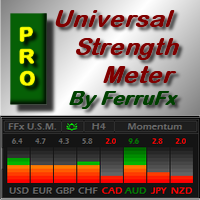
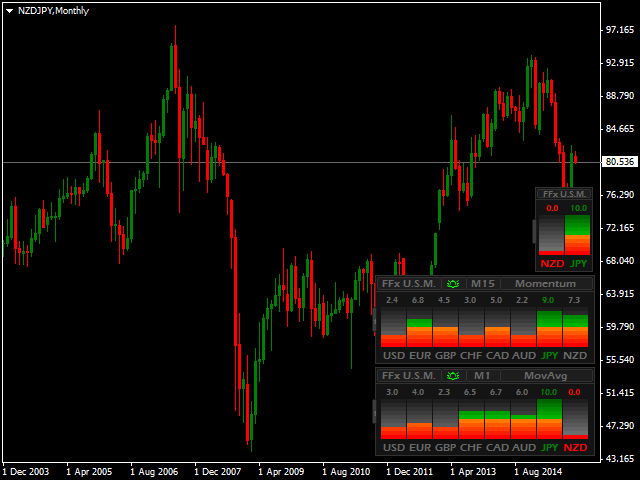
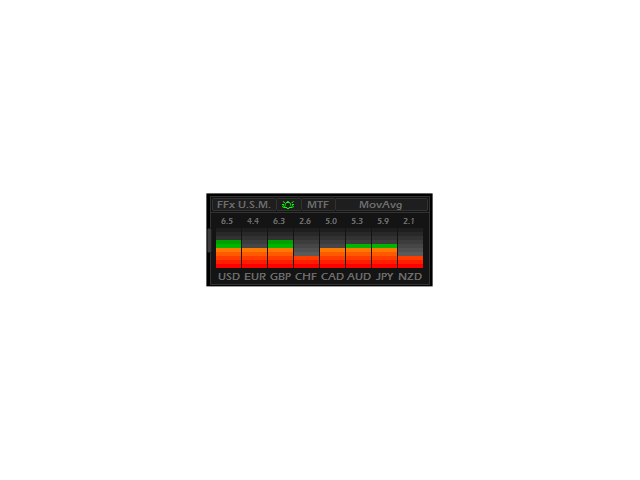









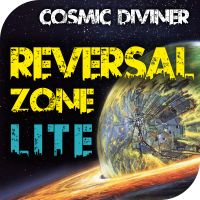














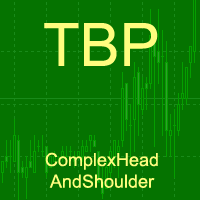
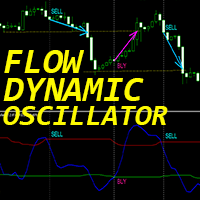

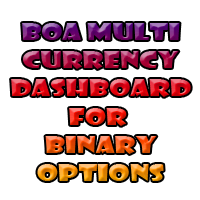
































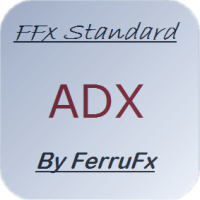

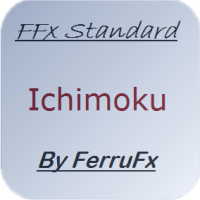
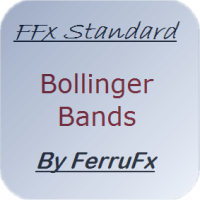

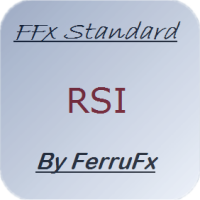


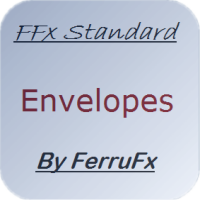
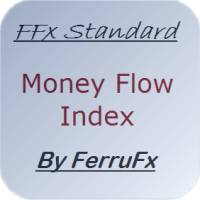


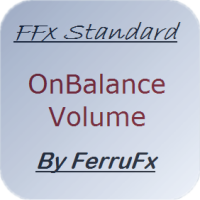
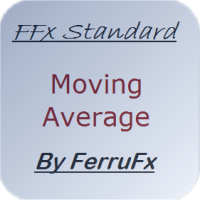



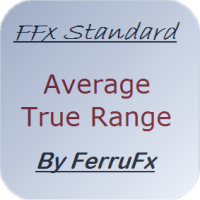
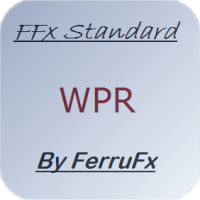
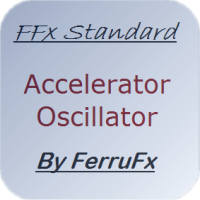
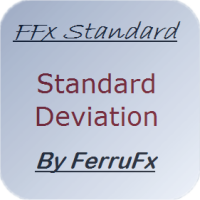




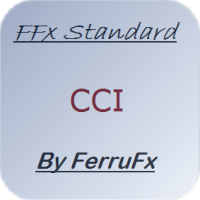




Best indicator spent the last three years searching fundamentals dont matter for intraday especially 1m